To add a client to MakersHub, select the account associated with your CPA practice. Select Partner Portal on the left side of your screen.
Partner Portal Not Appearing
Most commonly, the partner portal does not appear because you are not logged in with your CPA account. Should you log in to your CPA account and still not see the partner portal on the left side of the screen, please reach out to support@makershub.ai
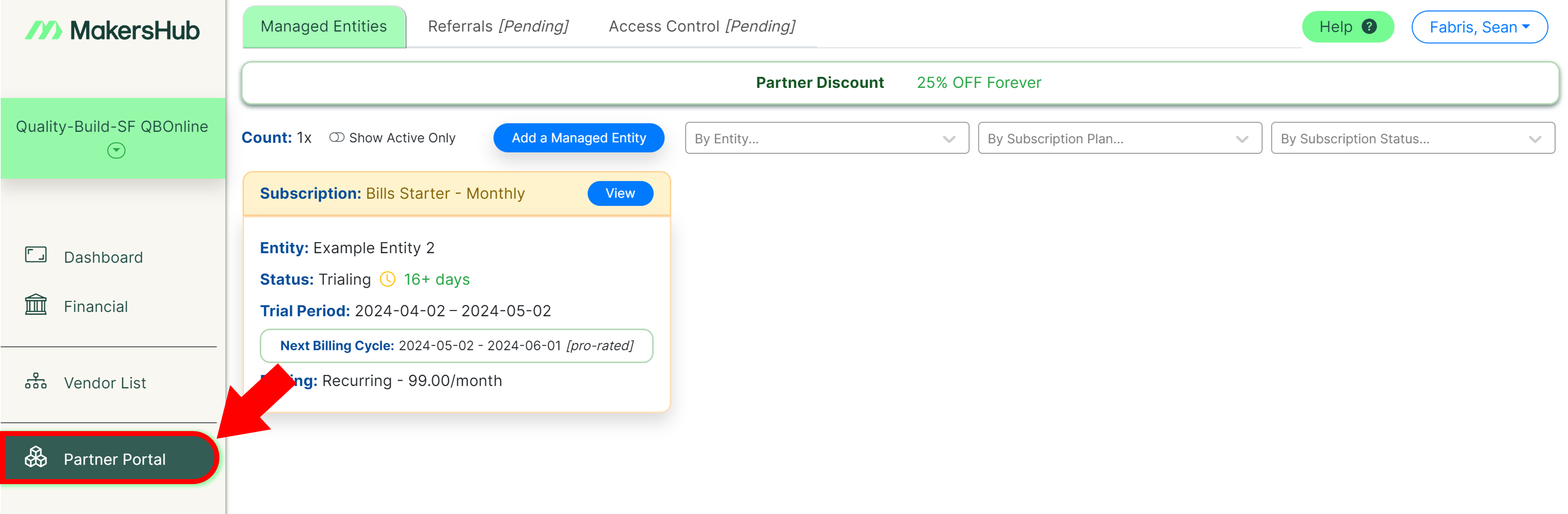
To add a client, select Add a Managed Entity.
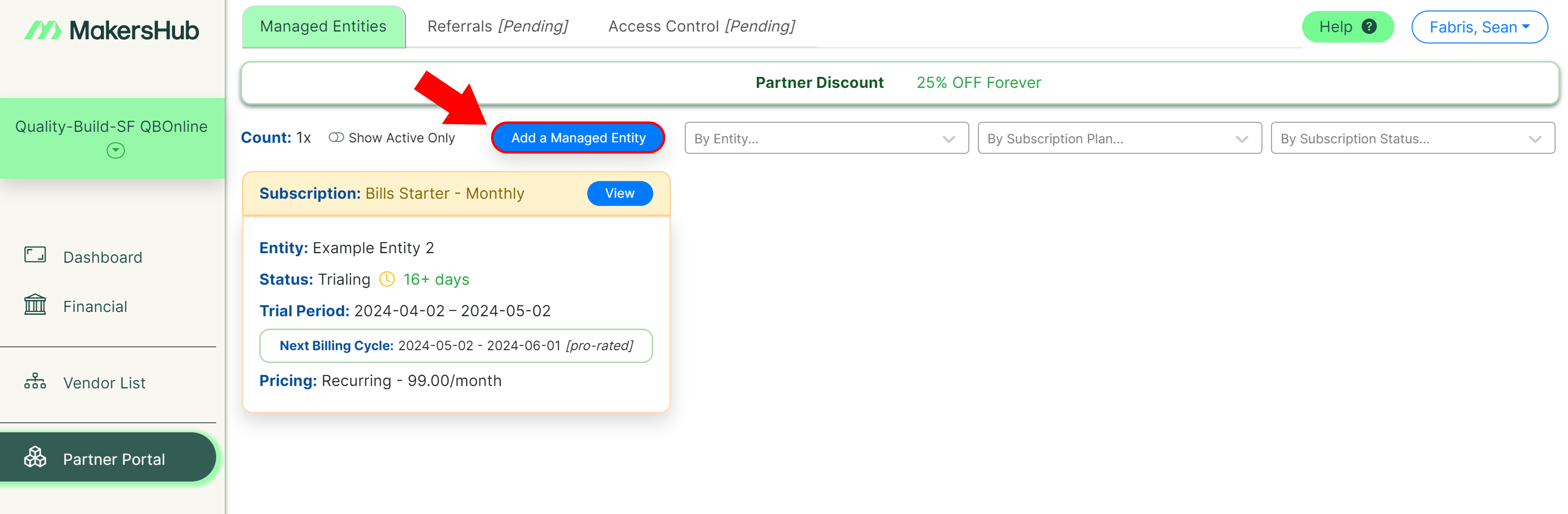
You will then be prompted to fill out the company information for the business you would like to add. Note that the Contact Name will be the contact that receives emails related to billing.
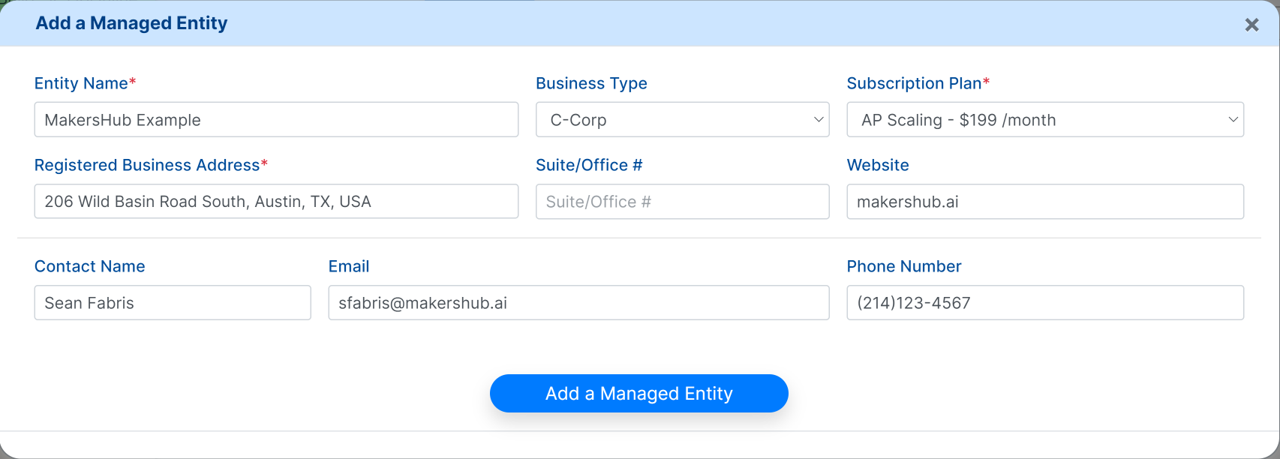
Once completed, the managed entity will appear in your Partner Portal. You will also receive a notification that your account has been linked to a new entity in MakersHub.
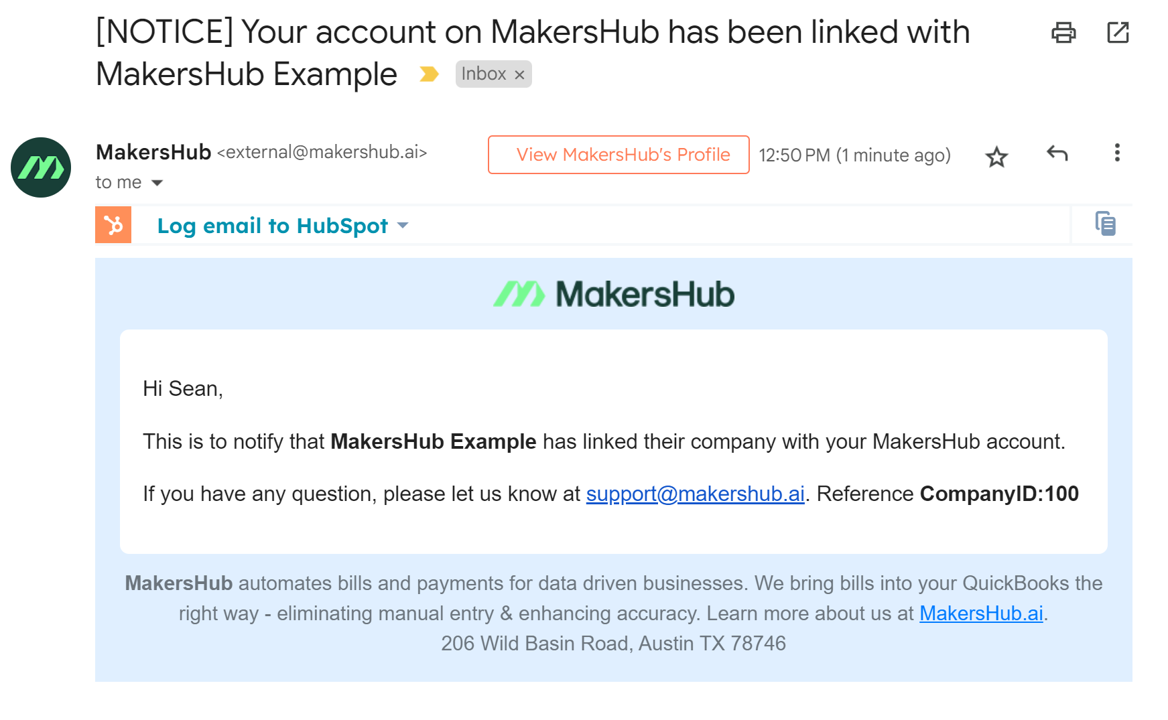
Refresh you browser, and you will see your client appear in the top left corner when you select the dropdown to toggle among entities.
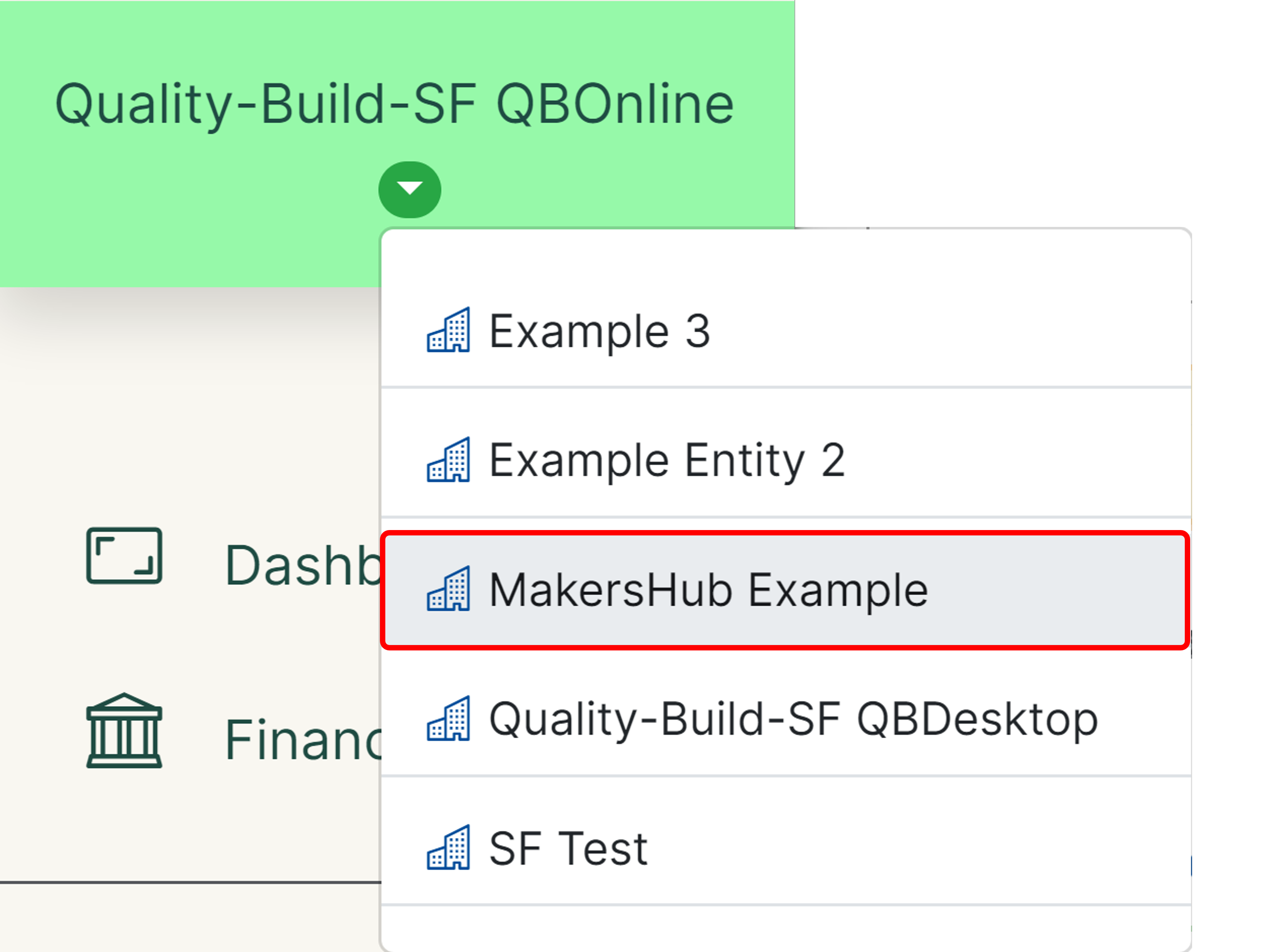
From here, you can integrate your client with QuickBooks and follow the getting started steps to start processing bills with your new client.