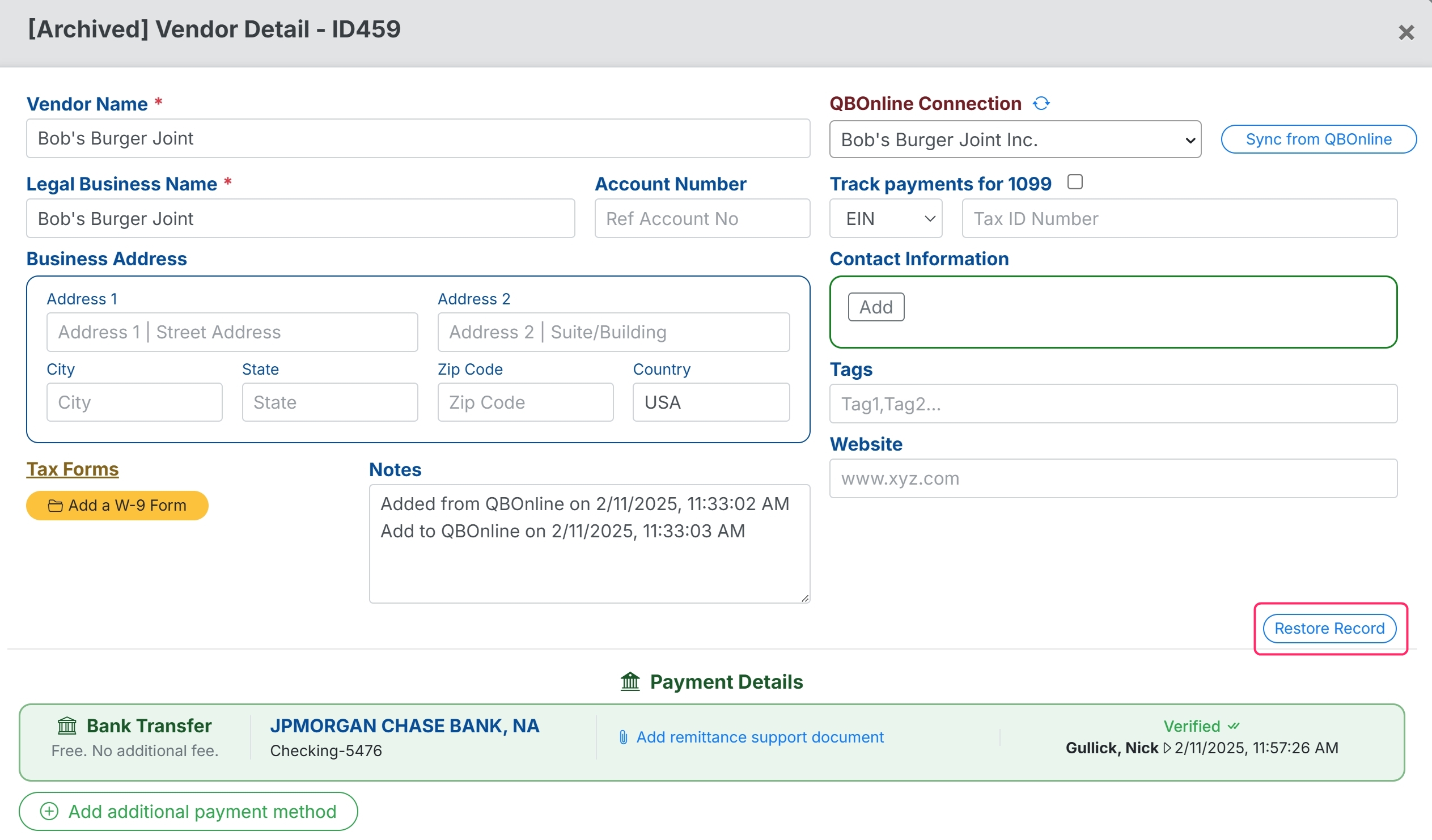When a duplicate vendor is created in MakersHub, users can now archive the vendor to remove it from the vendor list.
Note
This will not affect the vendor in QuickBooks, just in MakersHub.
Archive Vendor
To archive a duplicate vendor go to the vendor list on the left hand side of MakersHub and click into the vendor name you with to archive.
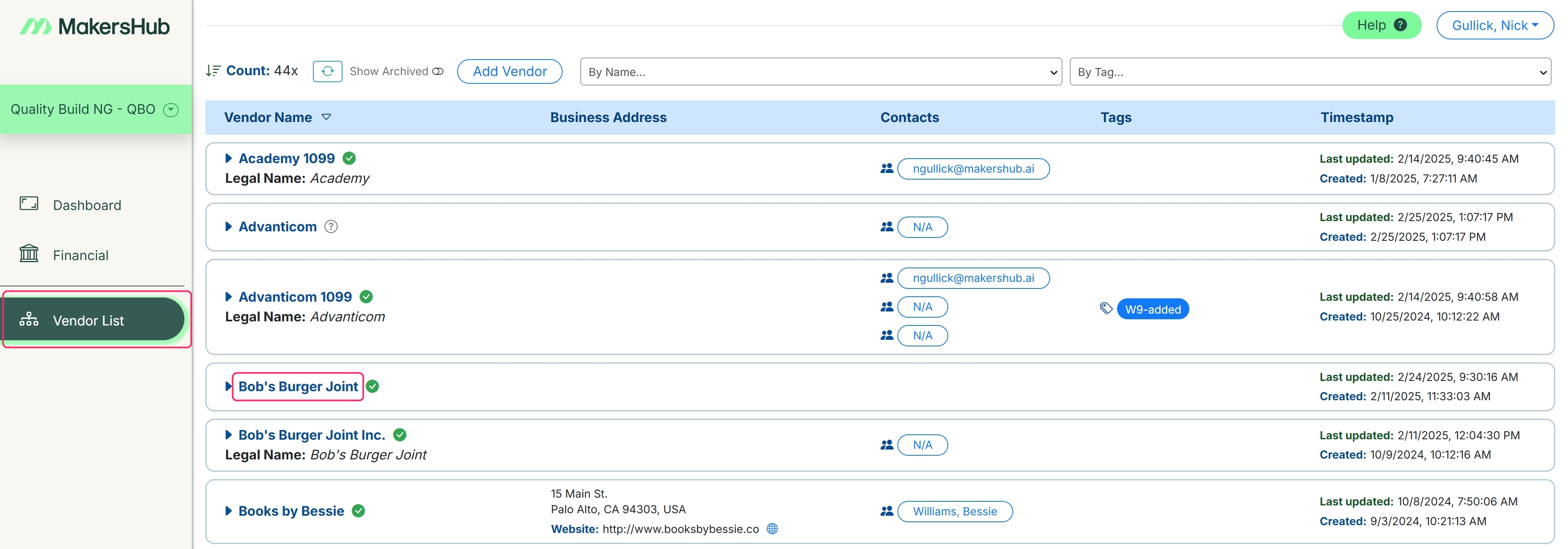
Click the Archive button on the bottom left of the vendor and confirm archive.
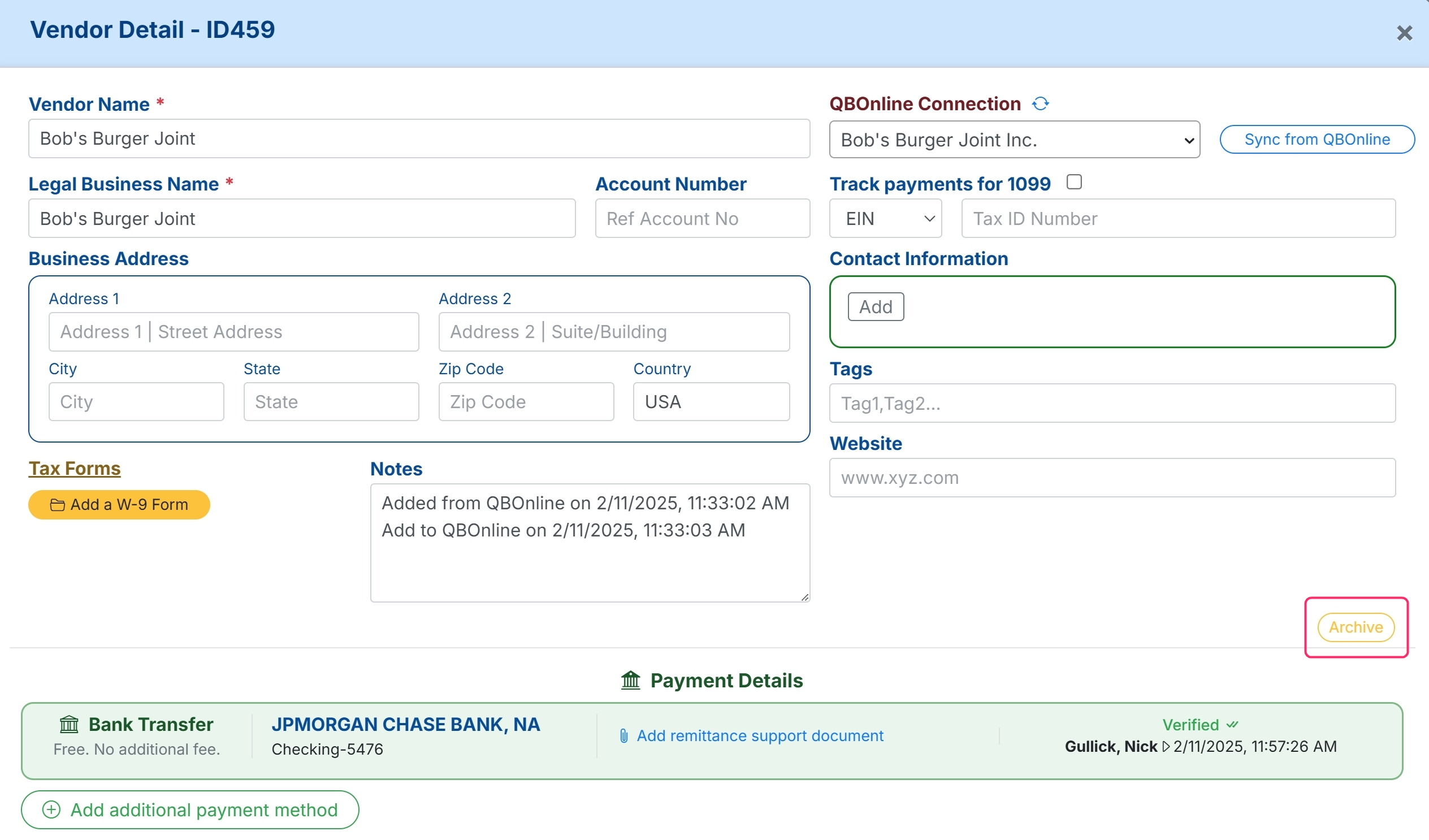
Restore Vendor
To Un-Archive a vendor toggle on the show archived in the vendor list. This will show all archived vendors highlighted in gray.
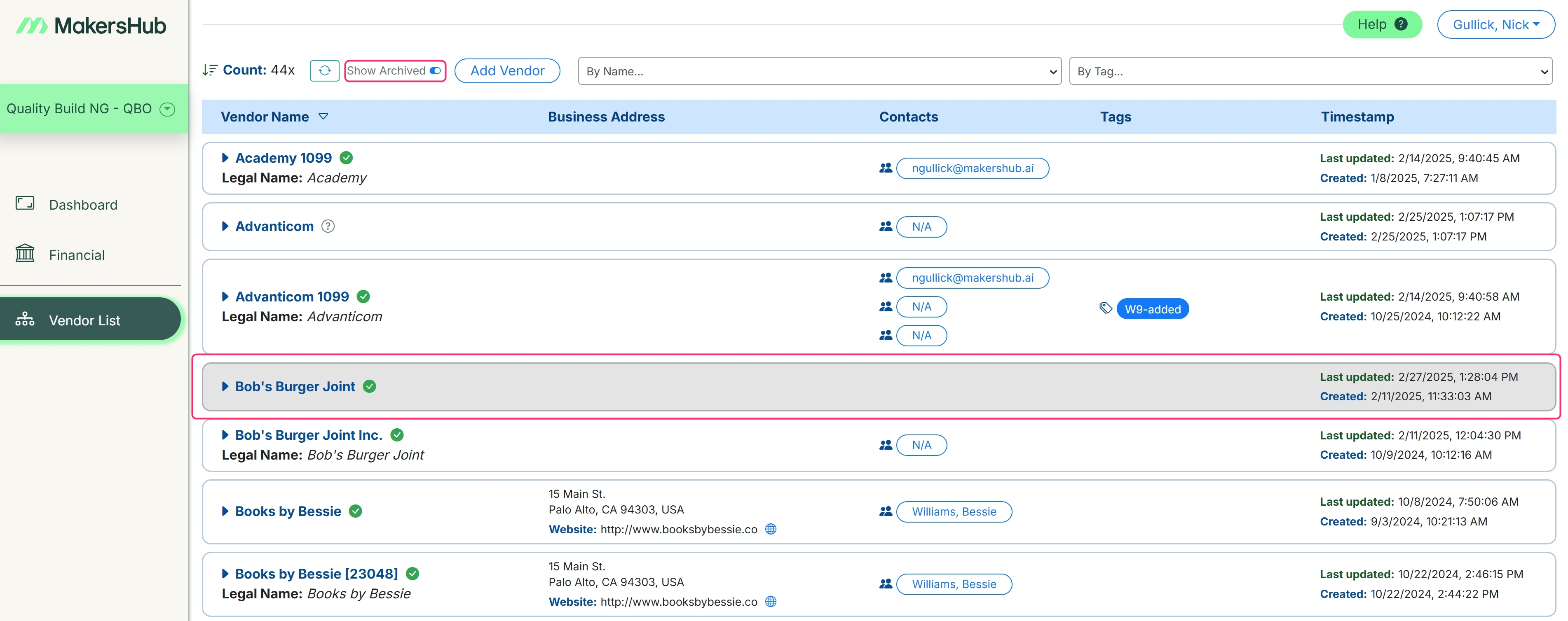
Click into the vendor and select restore record