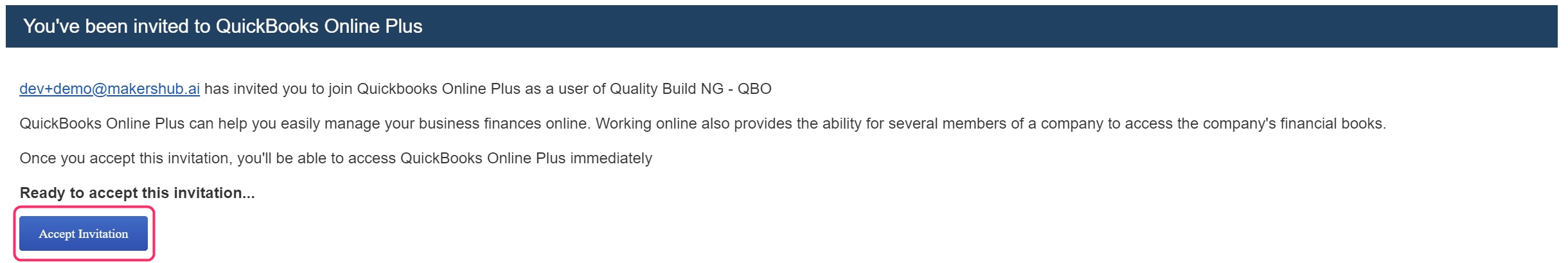In this article, we will outline the steps to add a new Administrator to QuickBooks Online to authorize the integration with MakersHub. While this is not required to integrate with MakersHub, it is helpful as:
The audit log will show changes made by the MakersHub Integration account instead of an individual user.
The primary administrator won't need to share their password or be present during the connection setup.
Please see the following links for QuickBooks Online guide on connecting to MakersHub.
Integration is Tied to the Admin ID
Please note, the integration is linked to the Administrator ID that created the connection, and removing or deleting this user will also remove the connection.
QuickBooks Online: Adding an Administrator
To add a new Admin User in QuickBooks Online, go to the Gear icon in the upper right corner and click Manage Users.
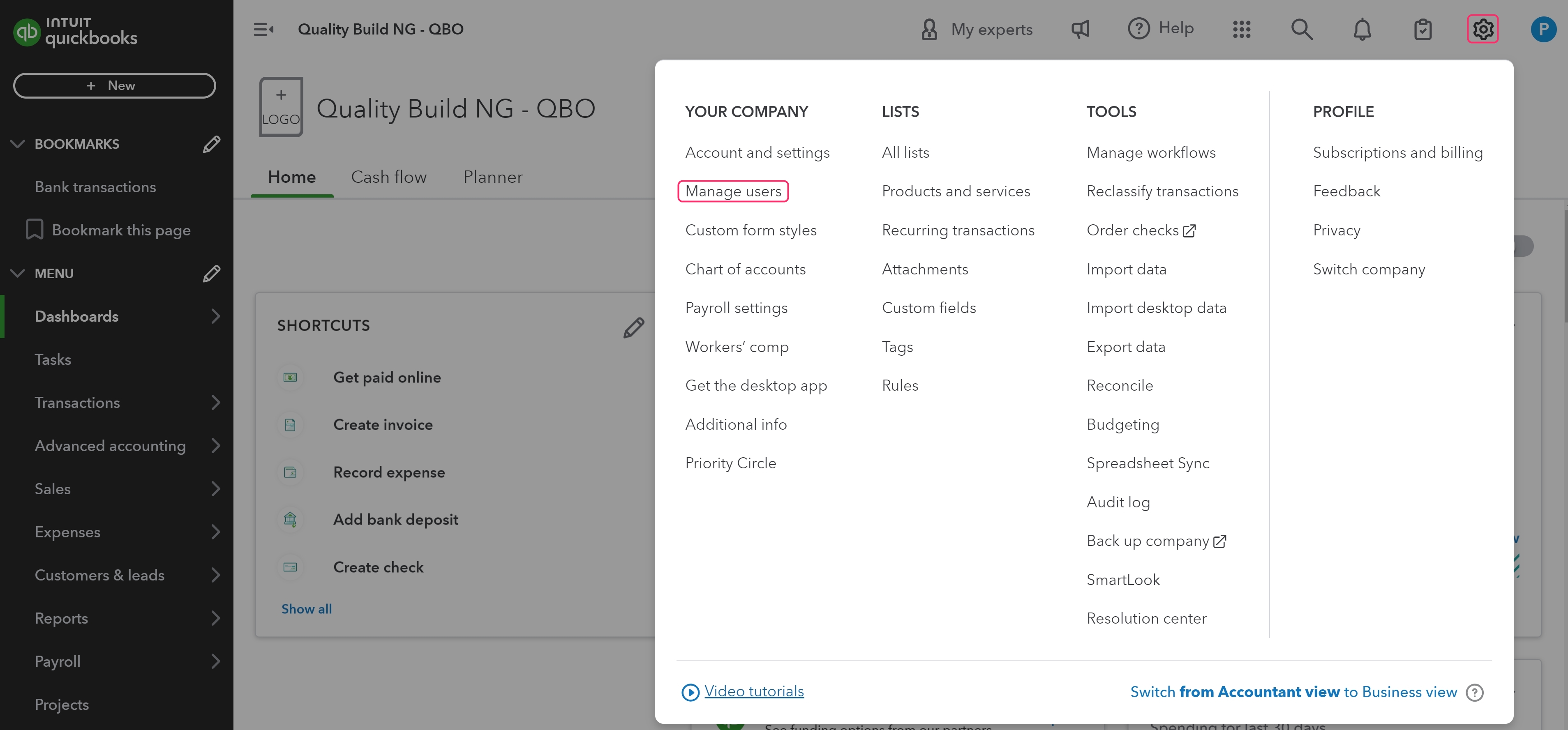
Click the Add User button.
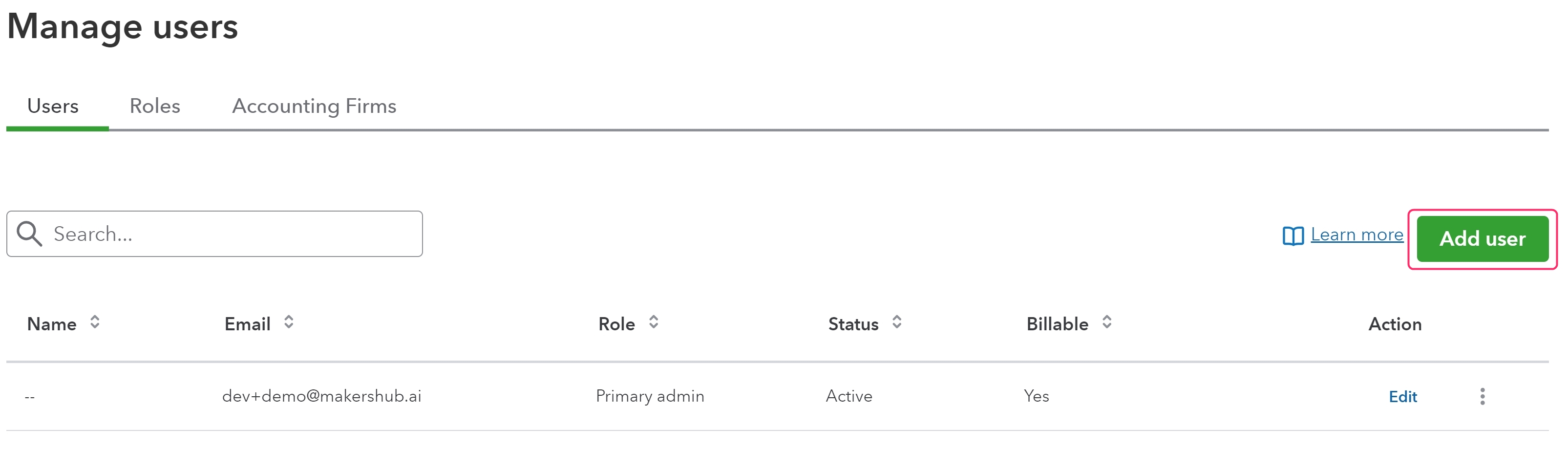
Please fill out the form with the following information:
First Name: MakersHub
Last Name: Admin
Email: Enter the email that will be tied to the account
Role: Company Admin
Once done, click Send Invite.
User Must Be an Admin
A Company Admin role is required to connect MakersHub to QuickBooks
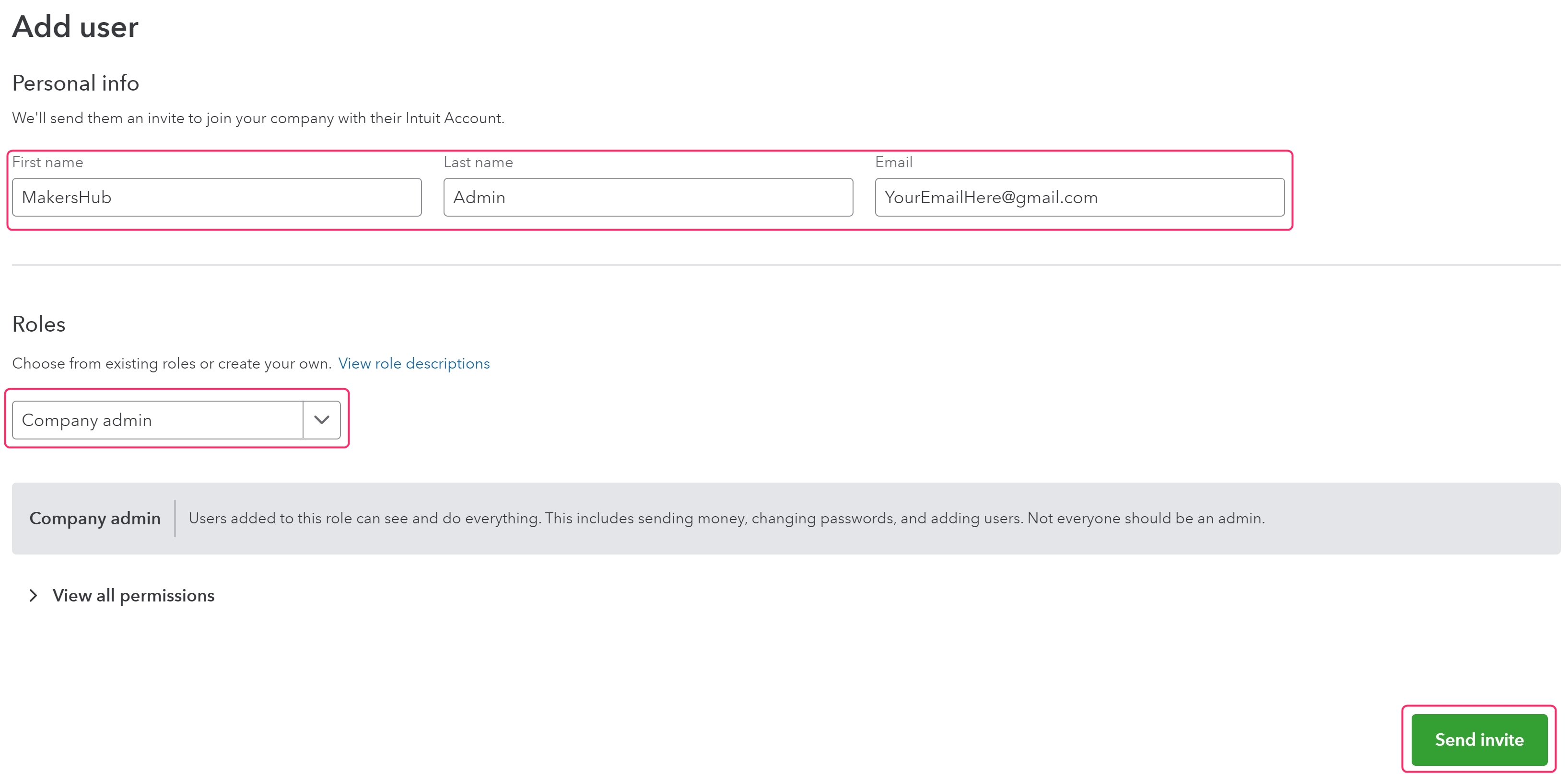
The user will receive an email for them to accept the invite to the QuickBooks environment. This will then prompt the user to fill out their information and set a password.