After a bill has been approved by all listed approvers in MakersHub, the bill will be synced to QuickBooks. Prior to a bill being fully approved, it can be edited by any user; however, once a bill is fully approved, it can only be unapproved by an Admin and users with Accounting Access.
MakersHub Cannot Change the Transaction Type
Bills cannot be edited to be changed to a credit and vice versa. To flip a bill to a credit, you need to delete the bill and recreate it in MakersHub. Find more information on the best workflow here.
Edit an Approved Bill with No Payment Record
Once a bill has been fully approved and synced to QuickBooks, only Admins or users with Accounting Access can make edits to the bill. To make changes to the bill, click the Un-approve button.
.png)
Now, you can make changes to the bill and click the Approve button in the bottom left.
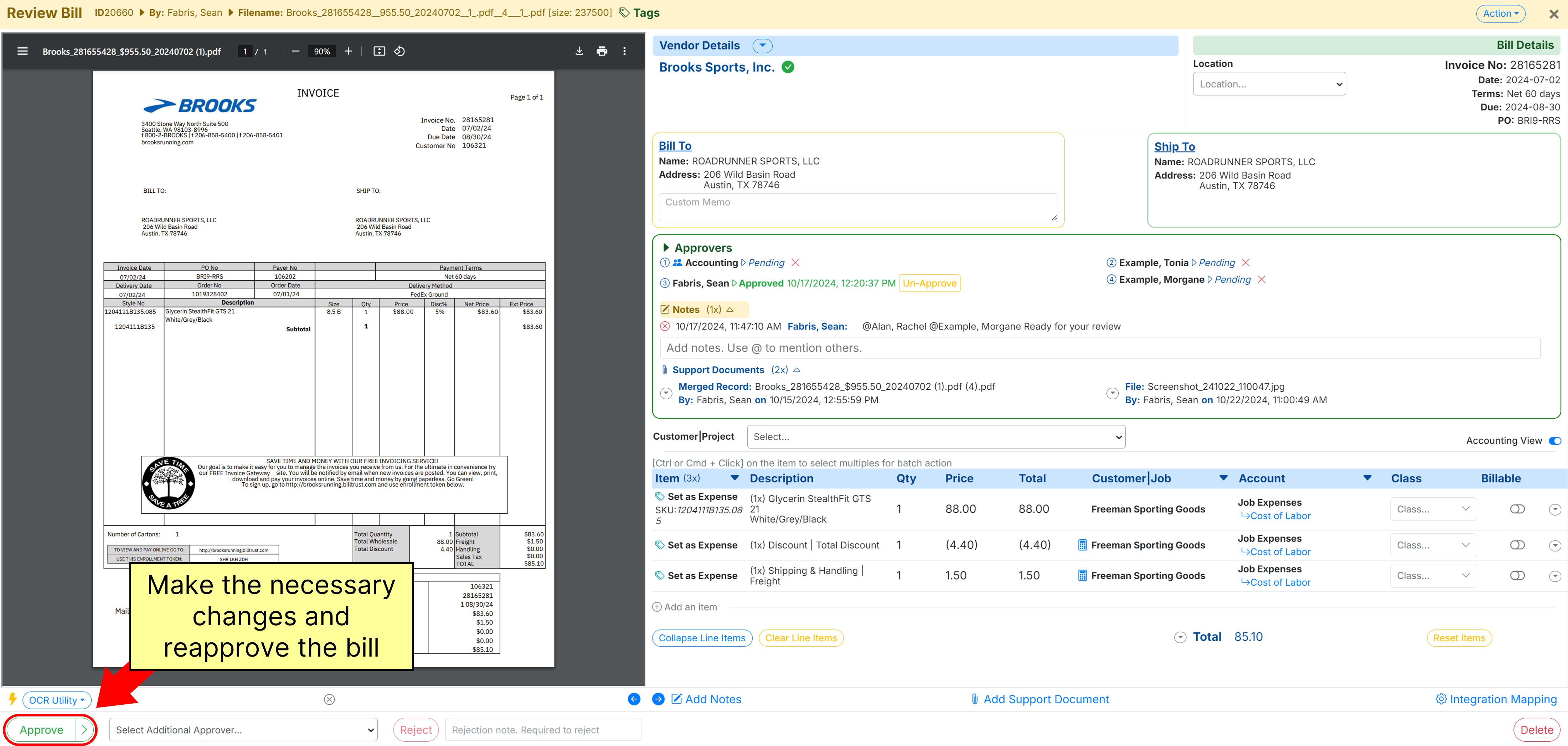
Make Changes to a Bill with a Payment Record
Once a bill has a payment record tied to it, MakersHub will lock the bill from being edited.
QuickBooks is Your Source of Truth
Bills can always be changed in QuickBooks; however, to preserve the audit trail of how the bill was approved, changes made in QuickBooks will not be reflected in MakersHub.
.png)
Should you need to make changes, you can edit the bill directly in QuickBooks. Alternatively, should you want your QuickBooks and MakersHub to match, you may delete the payment record in QuickBooks and then edit the bill.
.png)
After deleting the payment record, you can un-approve the bill, make any necessary changes, re-approve it to sync the updates with QuickBooks, and then re-add the payment record.
.png)