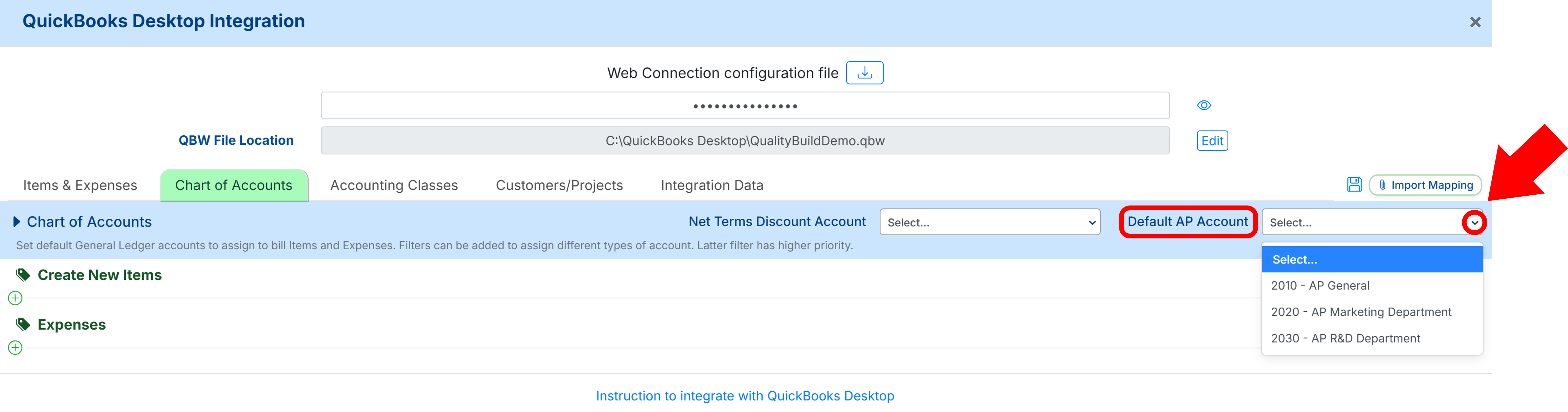Set Your Net Terms Discount Account and Default AP Account
- Print
- DarkLight
Set Your Net Terms Discount Account and Default AP Account
- Print
- DarkLight
Article summary
Did you find this summary helpful?
Thank you for your feedback!
To assign Net Terms Discount Account login to your MakersHub account. Click on your name in the top right corner and select Integrations.
Click View next to your instance of QuickBooks.
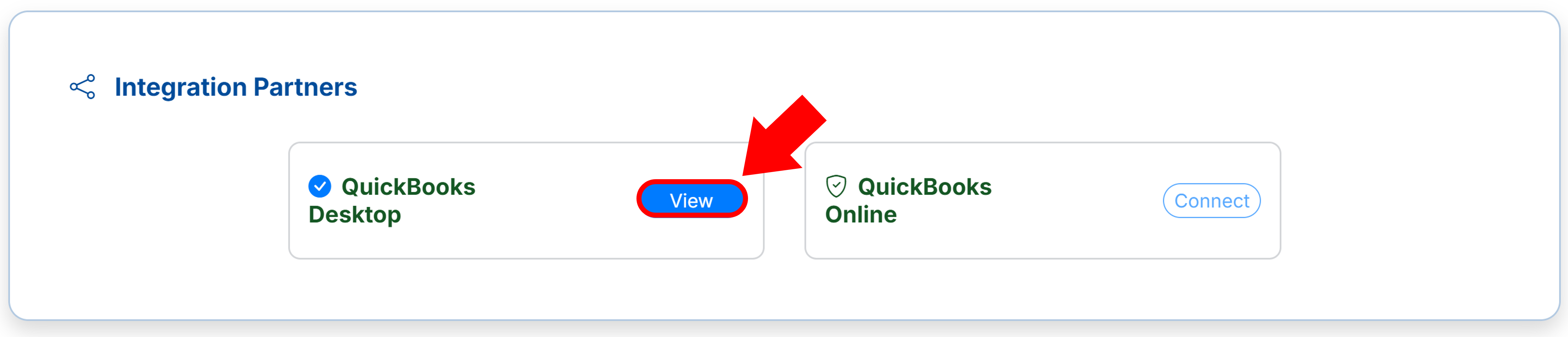
Navigate to the Chart of Accounts Tab.
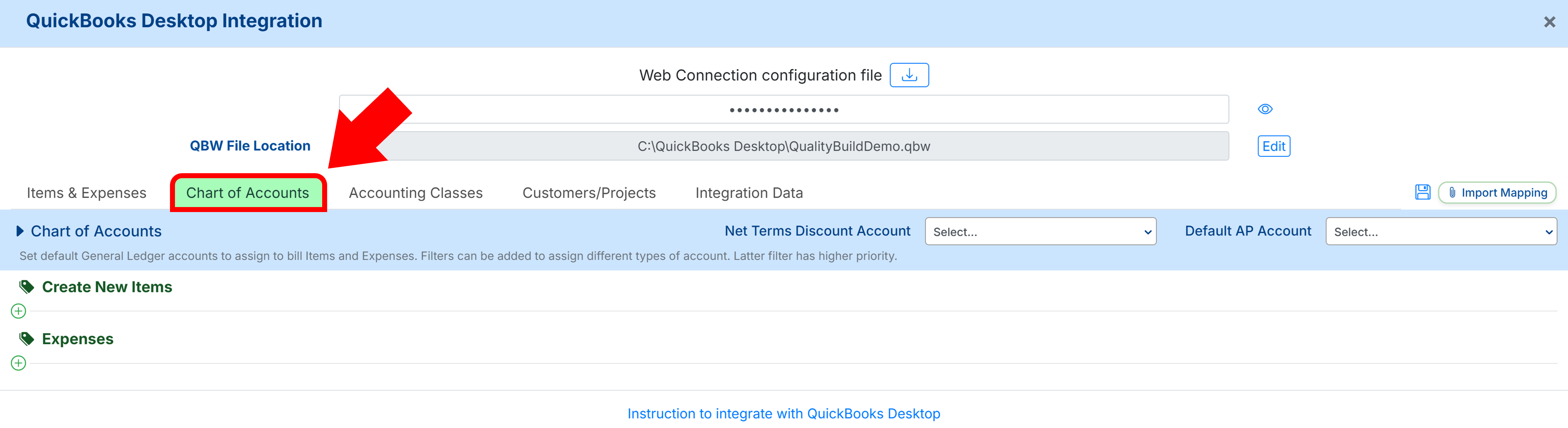
Here, you will see Net Terms Discount Account. From this drop-down you can select the account that MakersHub should credit the payment terms discount.
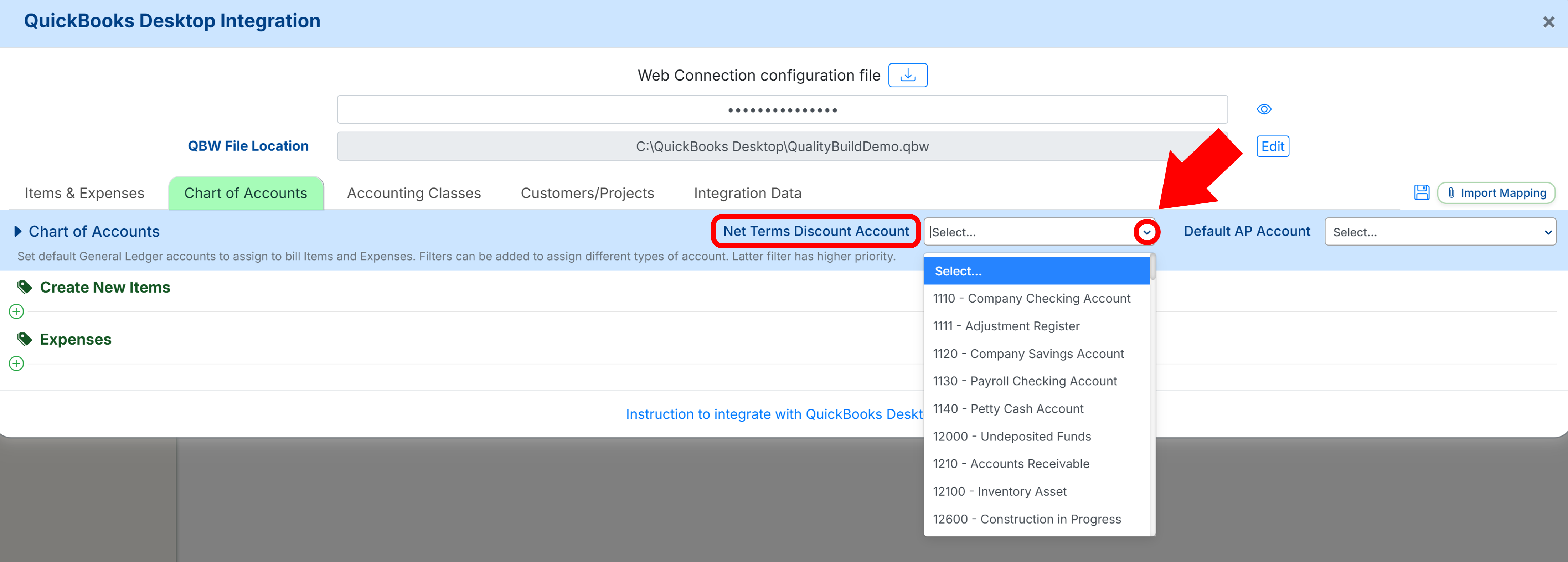
To the right of the Net Terms Discount Account, you can select the Default AP Account MakersHub should credit when a bill is created. Please note, this is only applicable if you have multiple. By default, MakersHub will select the first AP Account it finds.