In this article, we will walk through the various options to configure email notifications and provide transparency to the email notifications that are sent out. This document covers:
Emails sent out through Bill Settings and Payment Settings can be toggled on under Admin settings.
Emails sent out to Vendors on your behalf by MakersHub for payment details and payment notifications.
These settings can be configured at the bottom of the page, under Email Notifications within Bill Settings and Payment Settings.
Bill Settings
Bills Processed
This email notification is sent out whenever a bill is uploaded or emailed to MakersHub.
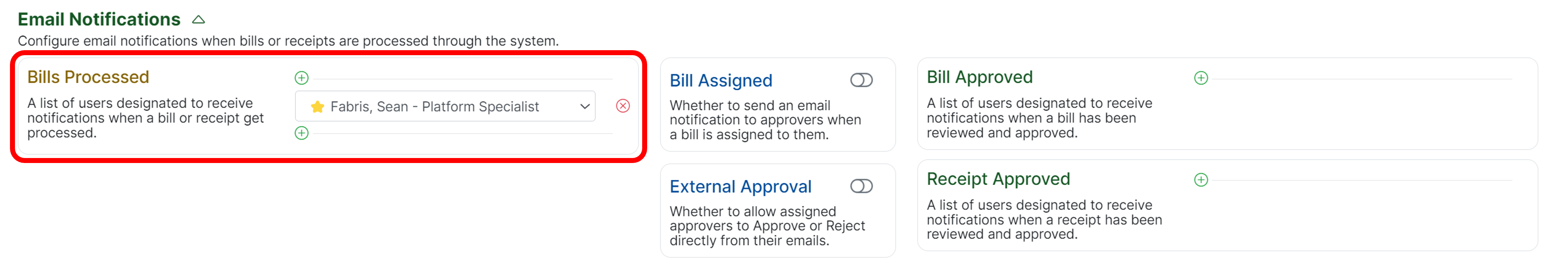

Approval Workflows
Click on the envelope to notify a user when a bill is assigned for their approval via the approval workflow.

The email they would receive would look like the example below:
.png)
Bill Assigned
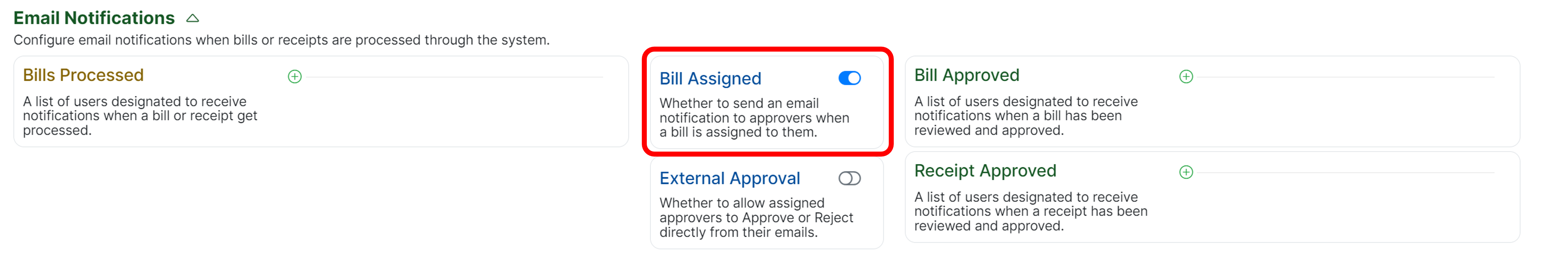
Bills are considered assigned when one of two actions are taken:
Users Are Assigned a Bill - This is only done by selecting the user’s name from the dropdown when reviewing the bill and assigning it to them.
.png)
Supervisor Assignment Trigger - If a bill is above a user’s approval limit and a supervisor is included under User Settings, they will automatically be assigned to the workflow.
.png)
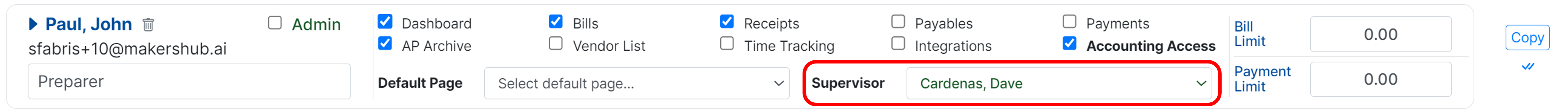
Bill Assigned AND External Approval
When both bill assigned and external approval are toggled on, users will receive a notification when a bill is assigned to them, but they will have the option within the email to approve or reject the bill.

.png)
Bill Approved and Receipts Approved
Email notifications for bills/receipts whenever any user has Approved the bill/receipt. These emails will include in the subject whether or not the bill has been partially approved or fully approved.
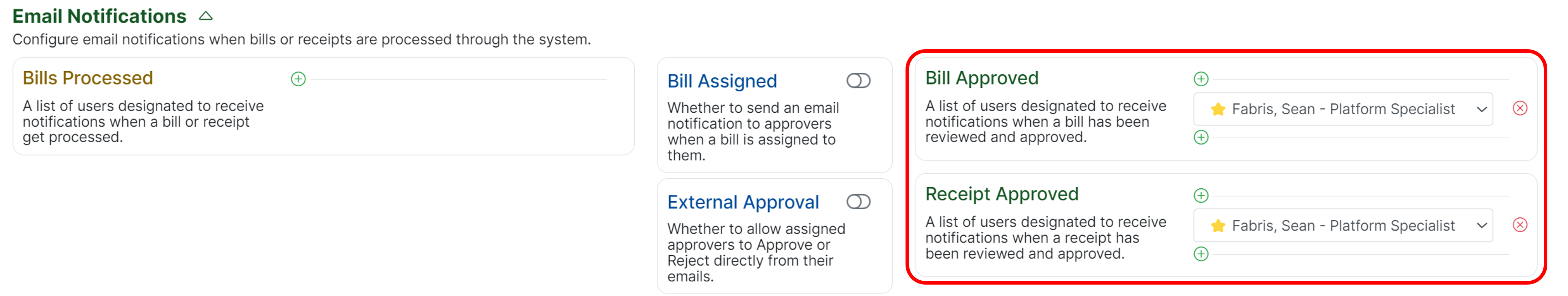
.png)
Payment Settings
Payment Authorized
Similar to the bill approval email, this email notifies you whenever a payment is scheduled or authorized by a listed authorizer.
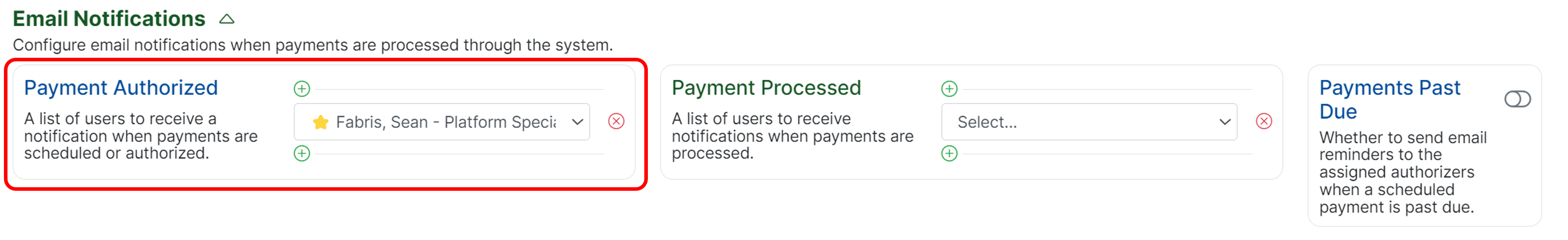
.png)
Payments Past Due
This is an automated email sent to payment authorizers when a payment that is scheduled is past the due date.
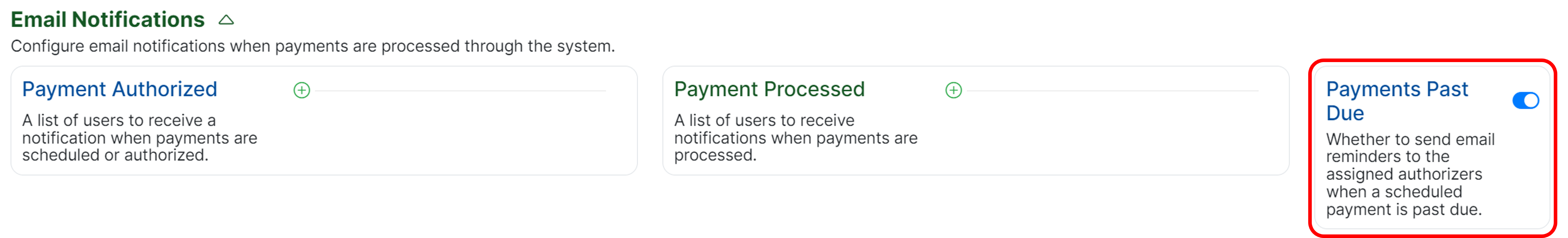
.png)
Payment Processed
This email is sent when a scheduled and authorized payment is processed and funds are withdrawn from your bank account. Should the payment be made in error, reach out immediately to support@makershub.ai
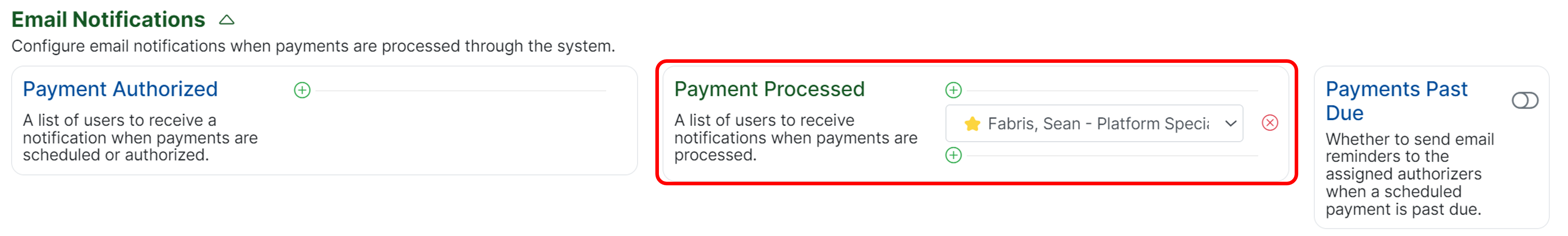
.png)
Payment Authorization Reminder
When a payment has been scheduled, you can send a reminder to authorizers to remind them to approve a payment.
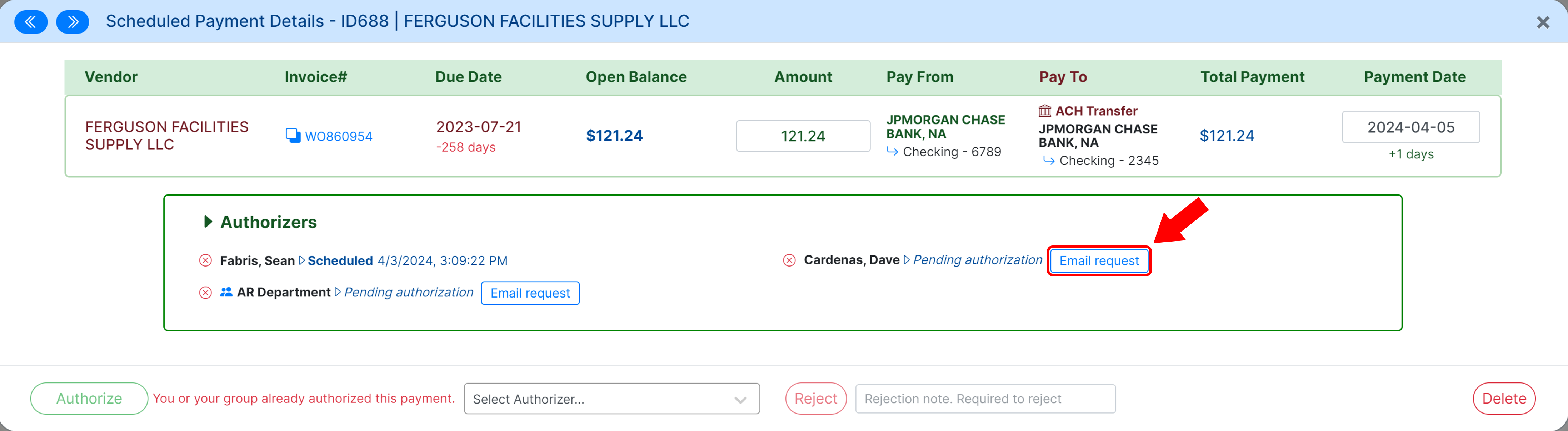
Once you select Email Request. An email will be sent to their inbox where they can click the link to log in to their MakersHub account and view and make changes to the scheduled payment record.
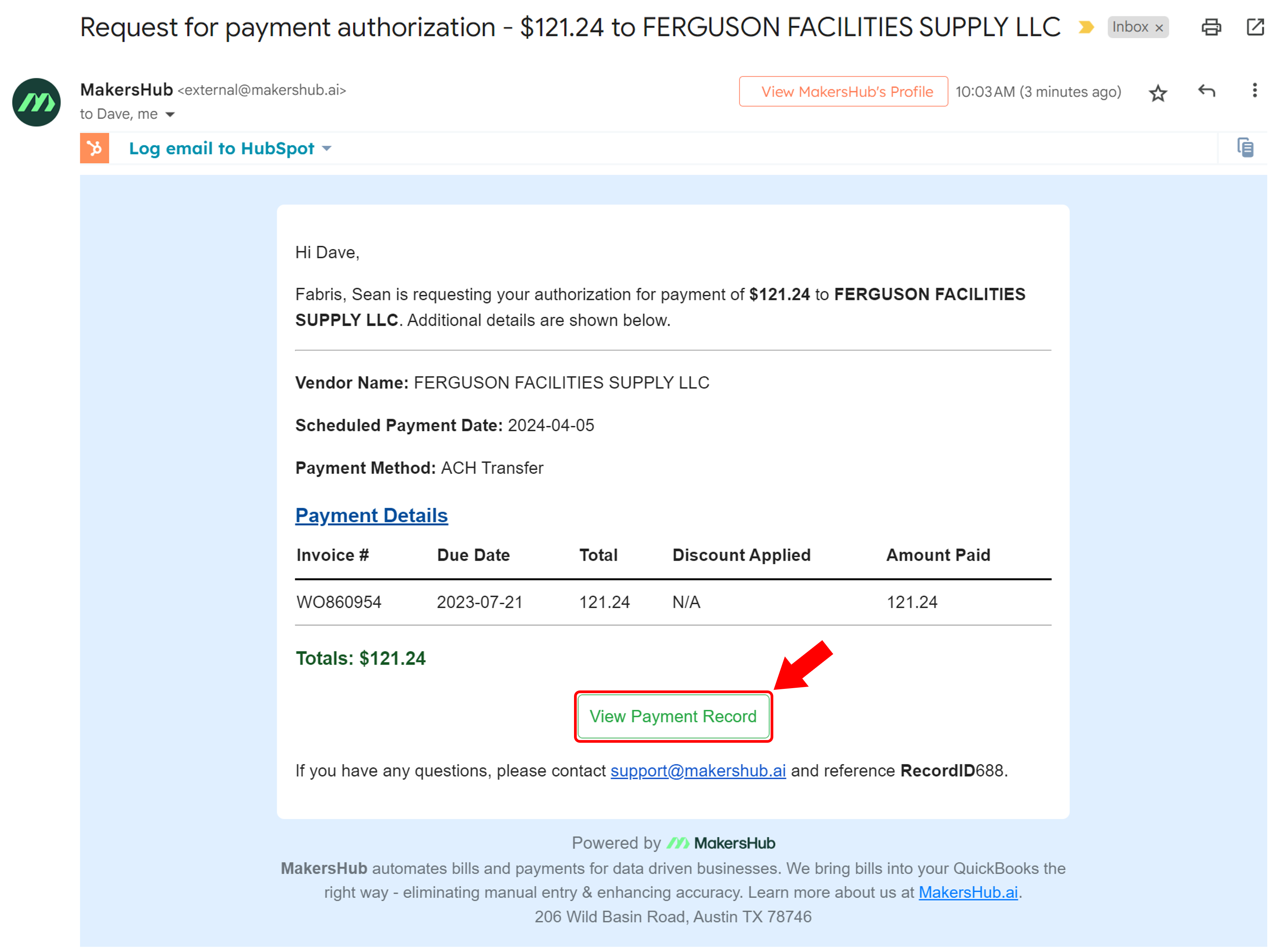
Vendor Email Notifications
The section below shows emails that MakersHub will send on your behalf to vendors.
Remittance Details
Whenever a payment is authorized and processed for payment, we send out an email on your behalf to the vendor with the remittance details and links to the pdf’s of the bills you are paying.

Resending Remittance Email
If a remittance email needs to be resent you can go to the payment in question and click the Email Remittance Details and confirm, which will resend the remittance to the contacts on the vendor’s record.
.jpg)
Request Vendor Payment Information
When adding a payment method for a vendor, you can reach out via email and ask for their payment details.
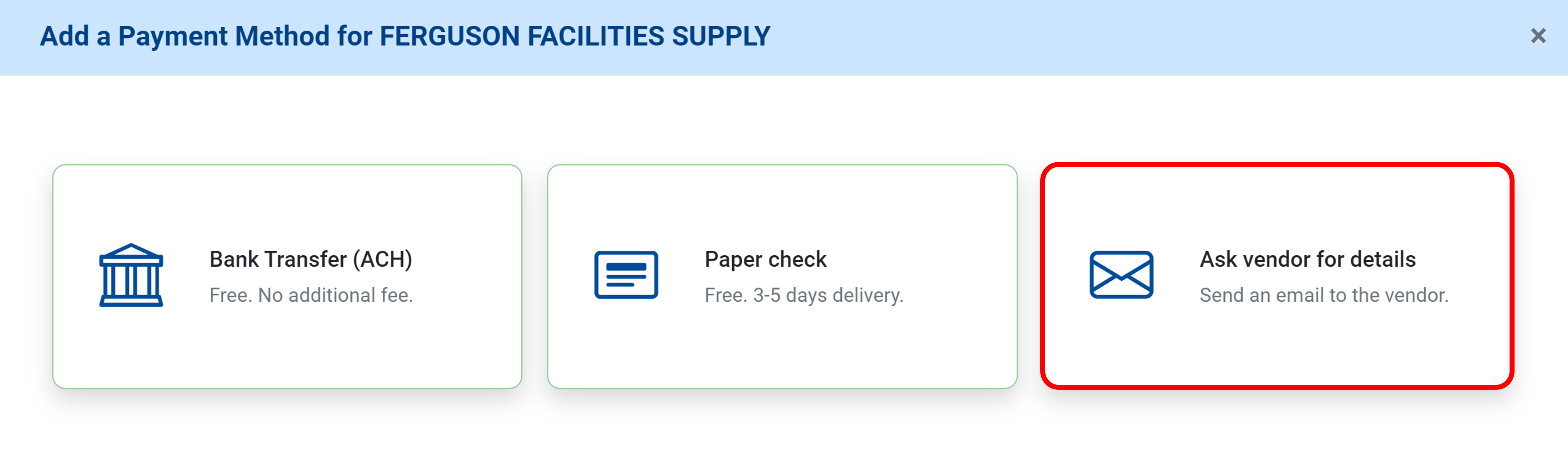
A window will appear where you can type a message to the vendor and attach the bill for their reference.
.png)
An email will then be sent to your vendor cc’ing your email, prompting them to add their payment details in a secure portal. Once completed, you will receive an email notification that the payment details have been updated.
.png)