Consider an approval structure as follows:
The AP team needs to approve all bills.
Bills above $5,000 must also be approved John.
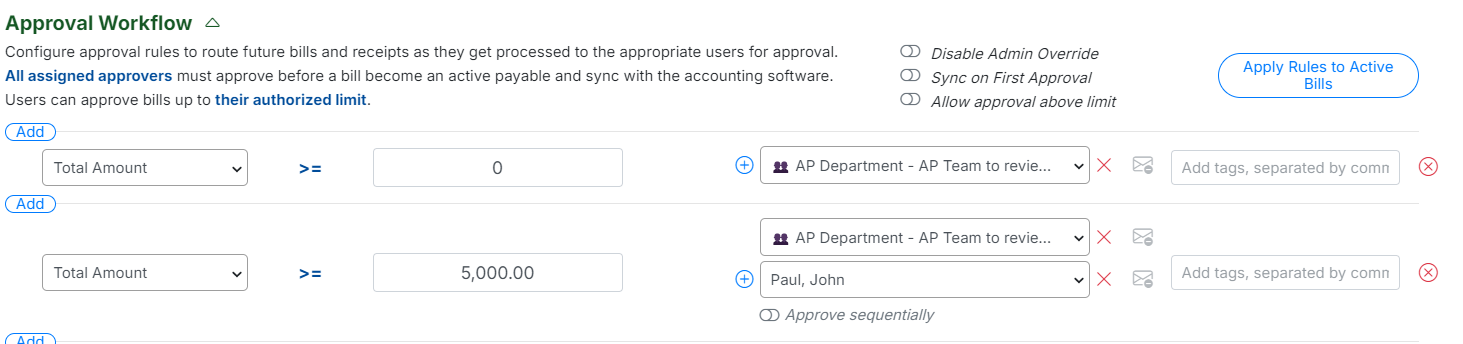
The rules can be read as follows:
Rule | Outcome |
|---|---|
If the total amount of the bill is greater than or equal to $0 | Route to the AP Department |
Unless the total amount of the bill is greater than or equal to $5,000 | Route to the AP Department and John |
In addition when there are multiple users the Approve sequentially button can be toggled on to force sequential approval of user list. For the example above, if checked, this would follow top down order and would require the AP Department to approve before John Paul can approve.
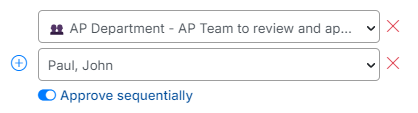
Now, expanding on the previous example:
Dave is running projects. As a result, they need to review all bills/receipts coming from Home Depot, Cleveland Electric, or David’s Plumbing
.png)
The rules can be read as follows:
Rule | Outcome |
If the Total Amount is greater than or equal to $0 | Route to the AP Department |
Unless the Total Amount is greater than $5,000 | Route to the AP Department and John |
Unless the Vendor Name is Home Depot, Cleveland Electric, or David’s Plumbing | Route sequentially to the AP Department and Dave |