In some instances, employees may make purchases using their personal card. With MakersHub, you can extract the line item detail from their receipt and reimburse the employee for their spending.
How to Reimburse Expenses with MakersHub
When an employee makes a payment with their own personal credit card, they can take a picture or email the receipt to expenses@makershub.ai. Please note, the email from where they send it must be a known user in MakersHub and added under User Settings.
The expense will then populate in MakersHub as a normal bill. The only difference is the Vendor Name will be the employee’s name. If the employee does not exist as a vendor in your QuickBooks, you will be able to create them as a vendor.
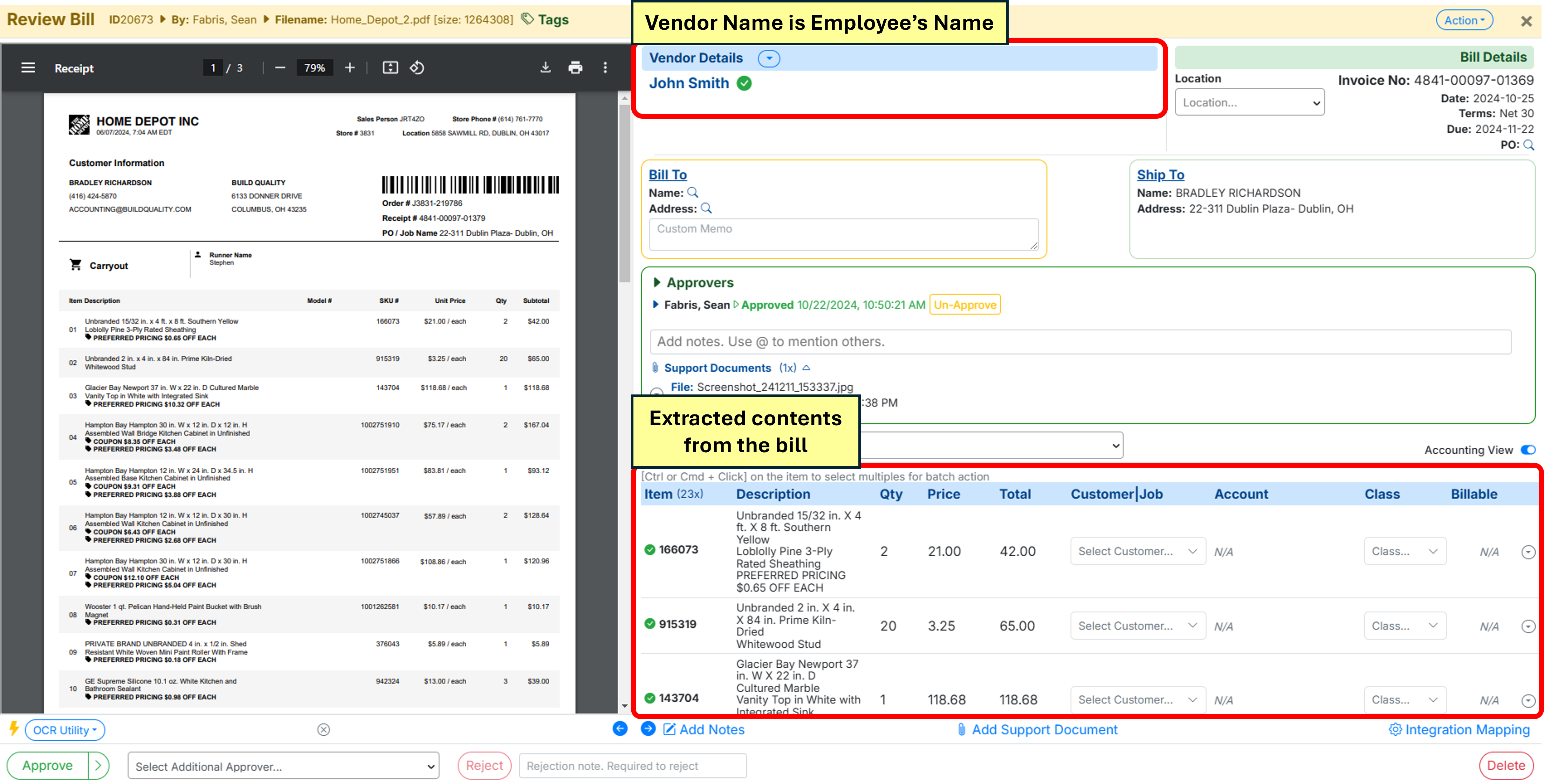
From here, the expense will follow the standard bill approval process. Once approved, the expense will sync over to QuickBooks as a bill and appear in the Accounts Payable tab.
.png)
In the Accounts Payable tab, you can add or request the employee’s payment information.
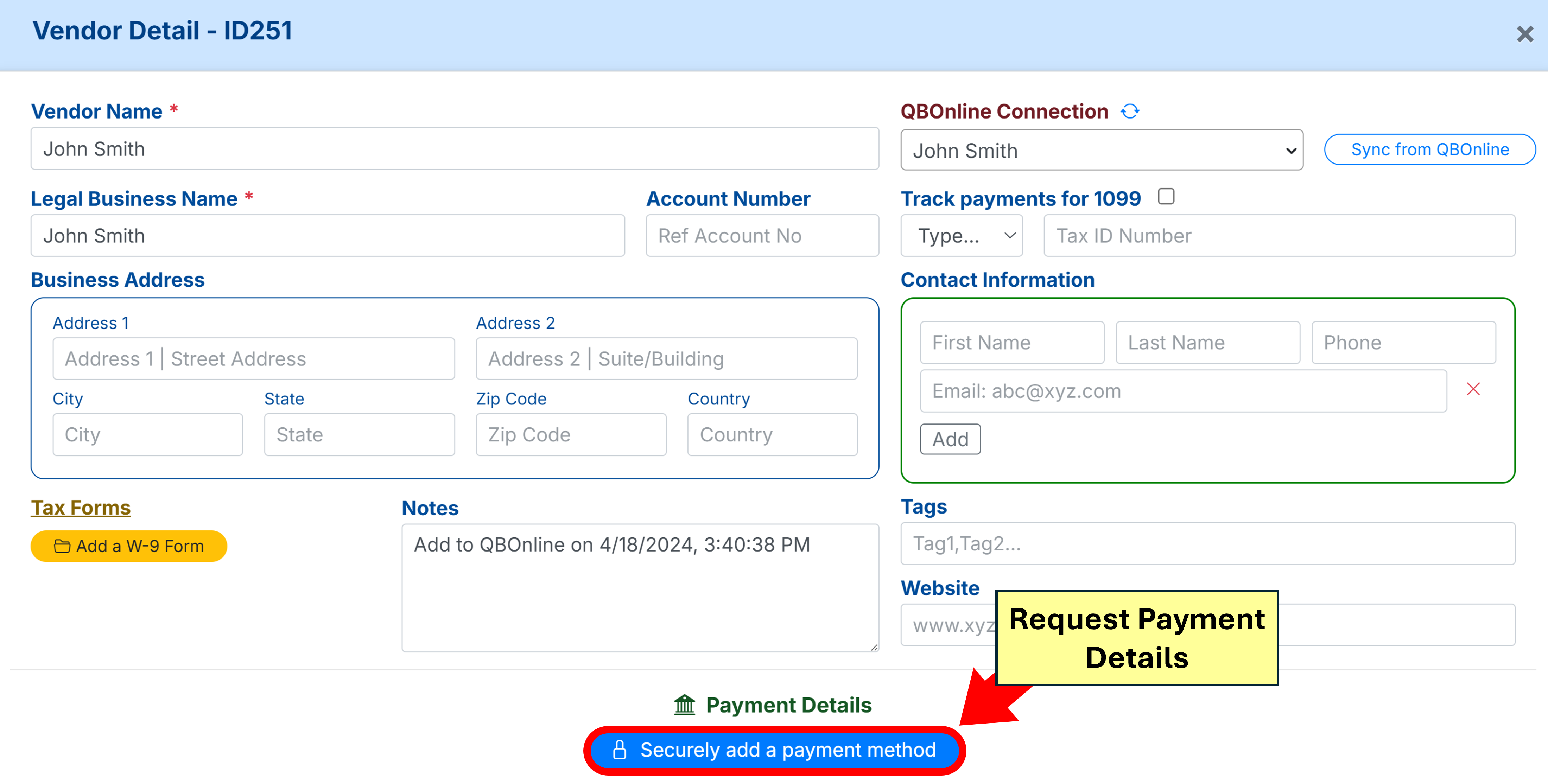
You will then have the option to pay via a bank transfer (ACH), paper check, or ask the vendor for their preferred method of payment.
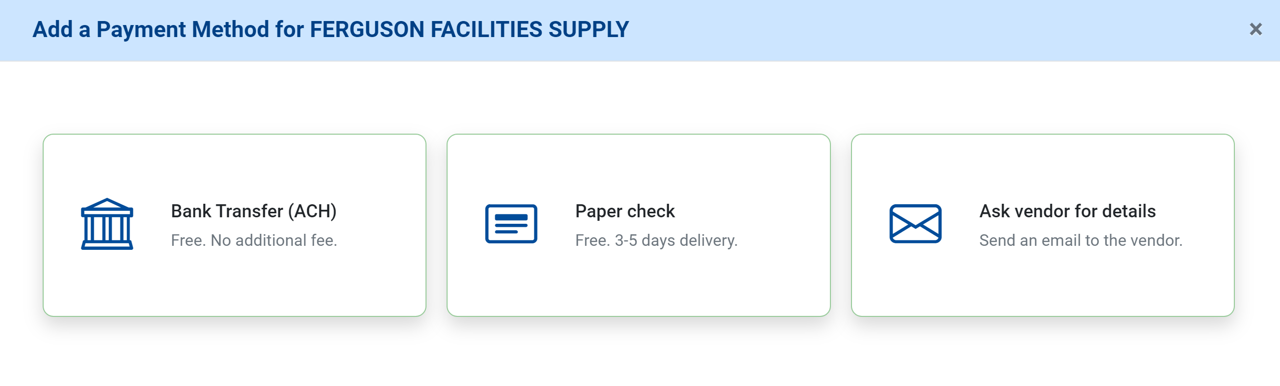
Once you add and Verify the payment method, you can then schedule payment.
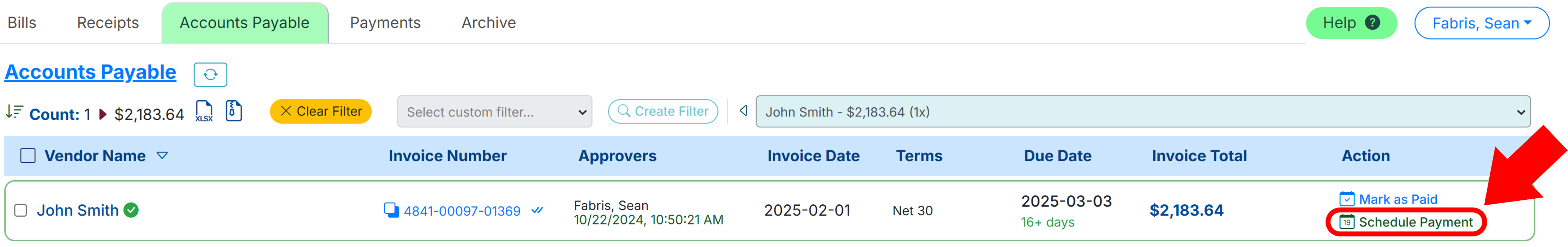
This payment will then follow the regular authorization workflow and the withdrawal from your account to pay your employee will begin on the payment date you set.