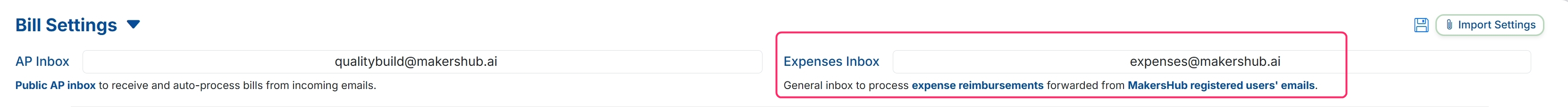In this article we go over the how to find your AP Inboxes and their functions.
AP Inbox
Navigate to your name in the upper right corner, click Admin, under the Bill Settings you can find your Inboxes.
MakersHub Only Processes Valid Attachments
When processing emails, we look for attachments (pdf, jpeg, png, xls, doc) or images within the email to process. At this time, we are not able to process bills included as text within the body of the email. In these situations, you may use the snipping tool and paste the bill into MakersHub.
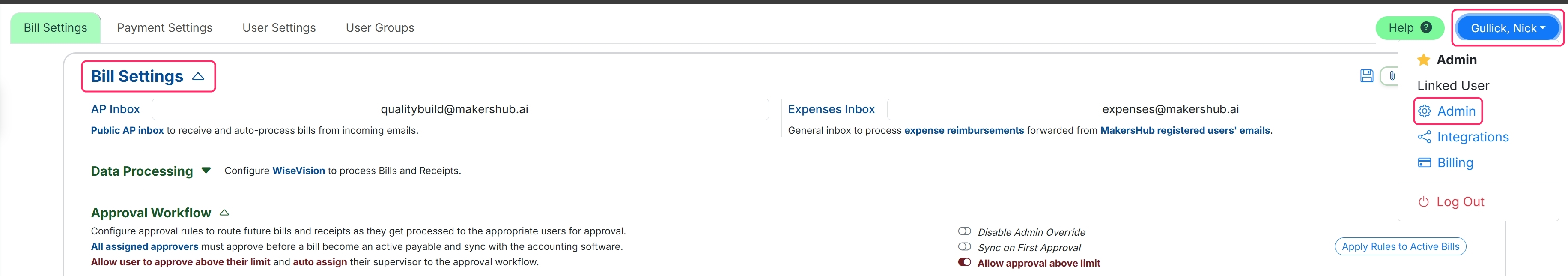
Customer Facing Inboxes - Inboxes where vendors can submit their bills. MakersHub will process bills from all users.
Accounts Payable Inbox - Should you already have a dedicated AP inbox, you can enable auto-forwarding so that you do not have to communicate a new inbox to your vendors. If you would like to edit your MakersHub AP inbox, please contact support@makershub.ai.
Additional AP Inboxes - Other external inboxes which MakersHub will recognize and process bills.
Internal Inboxes - Inbox where MakersHub users can submit their expenses. These expenses must be sent from a known email linked to a MakersHub account under User Settings.
Expense Inbox - Directs expense receipts to MakersHub for reimbursement.