If you are not able to see the GL Account for an entry, first confirm that you have Accounting Access toggled on (shown below). This allows you to see where a bill would be coded. If you do not see the Accounting Access button, contact your company admin. Accounting Access can be granted under User Settings.
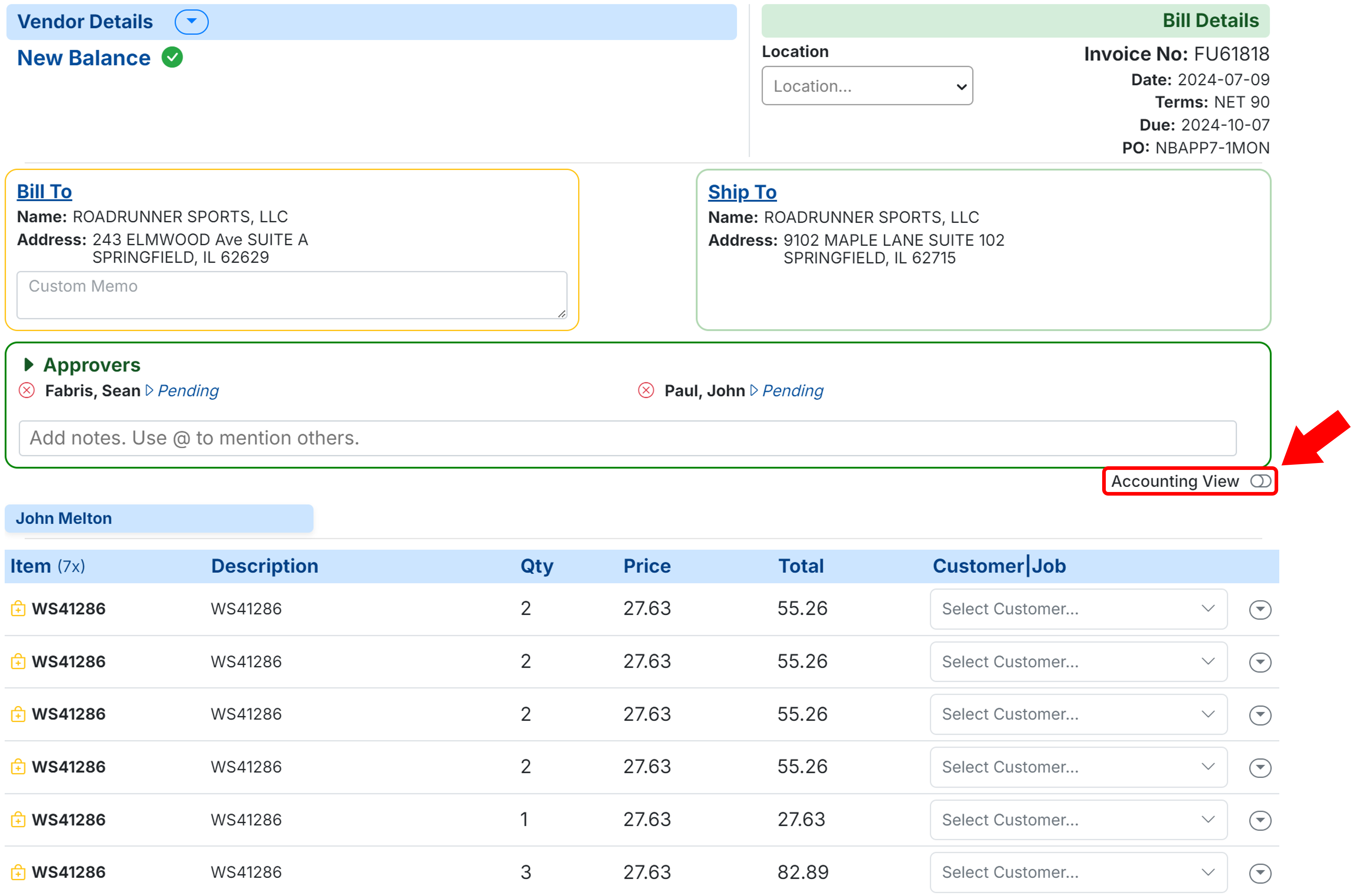
If you do have Accounting Access and see an N/A in place of where you would like to input the GL Account, this means that MakersHub is reading the line as an item.
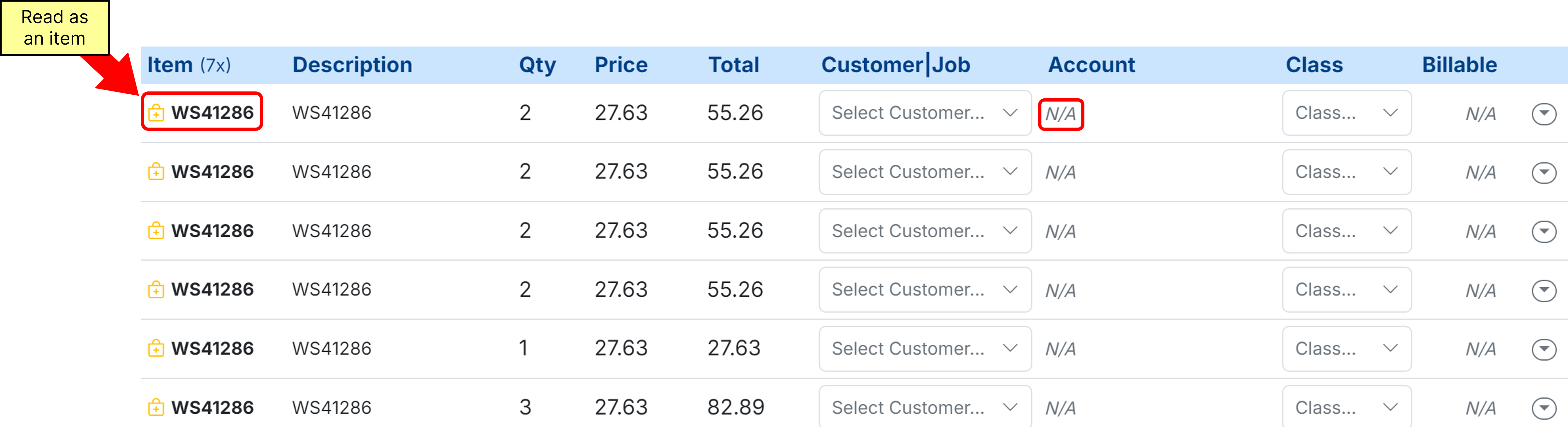
Should you want to code the bill as a category/expense, click on the field below the Item column and select Set as Expense. This will then allow you to select the GL Account for the expense.
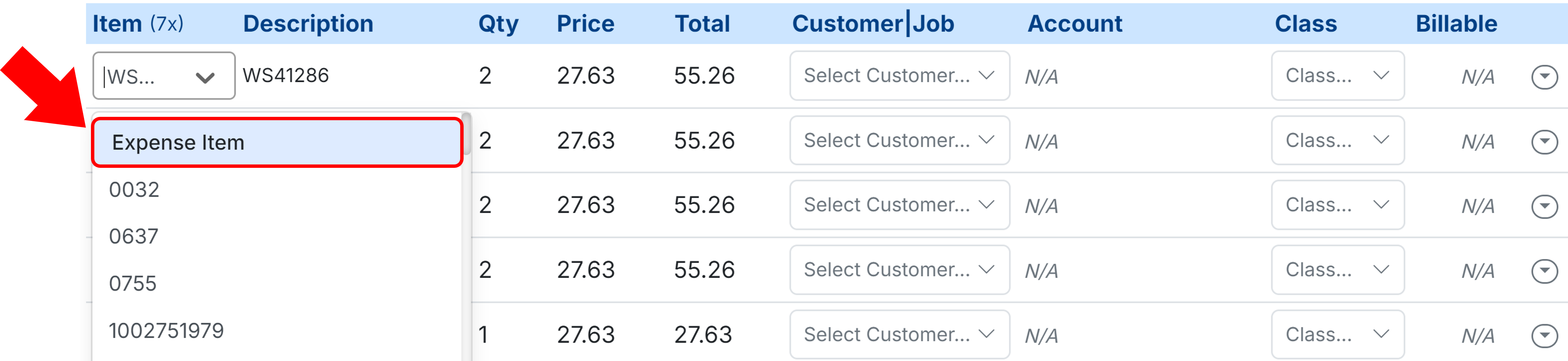
Should you not track items, you can configure your Integration Mapping rules to automatically assign bills as expenses. Find more details on integration mapping here.