In this article, we will walk through how to find your unique AP Inbox and enable auto-forwarding from Gmail to your MakersHub AP Inbox.
Locate Your AP Inbox
Navigate to your name in the upper right corner, click Admin. Under the Bill Settings you can find your unique AP Inbox.
MakersHub Only Processes Valid Attachments
When processing emails, we look for attachments (pdf, jpeg, png, xls, doc, heic) or images within the email to process. If bills are included inside the body of the email please see our article on unprocessed email functionality here.
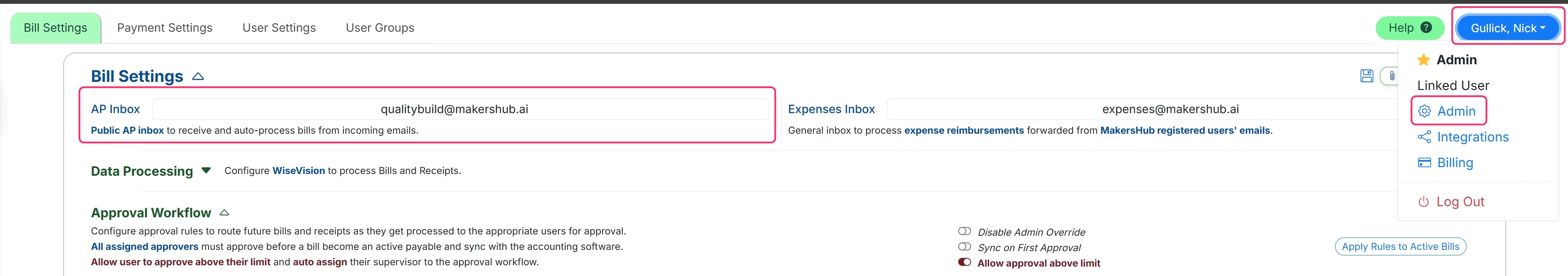
Enable Email Forwarding
Log in to your Gmail account. Navigate to Settings by clicking on the gear icon in the top right corner. Then select See all settings from the dropdown menu.
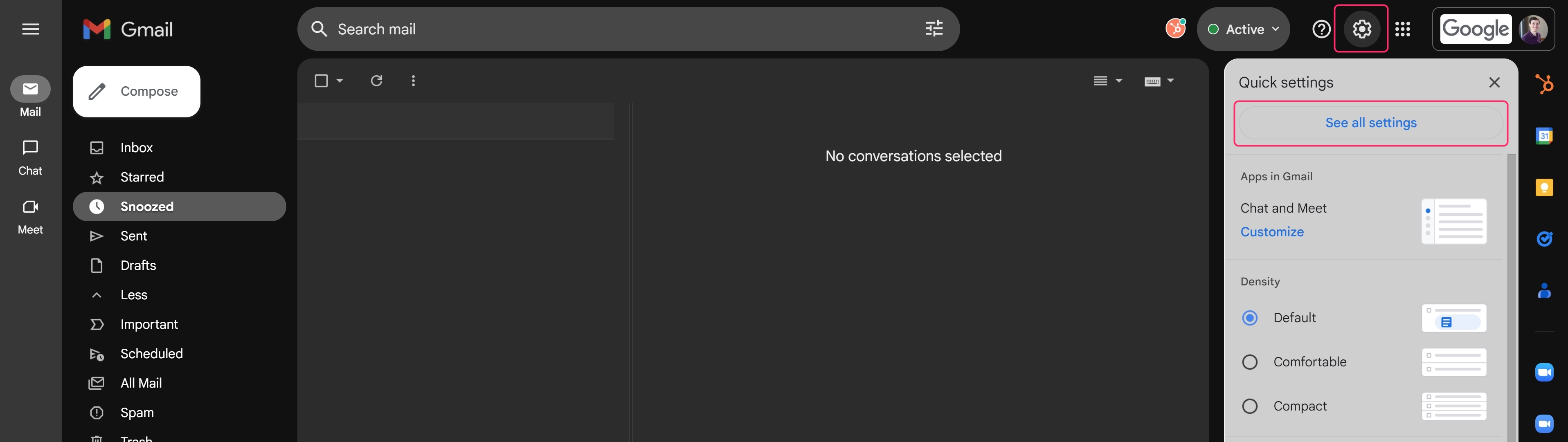
In the settings menu at the top of the page, click on the Forwarding and POP/IMAP tab. Then select Add a forwarding address.
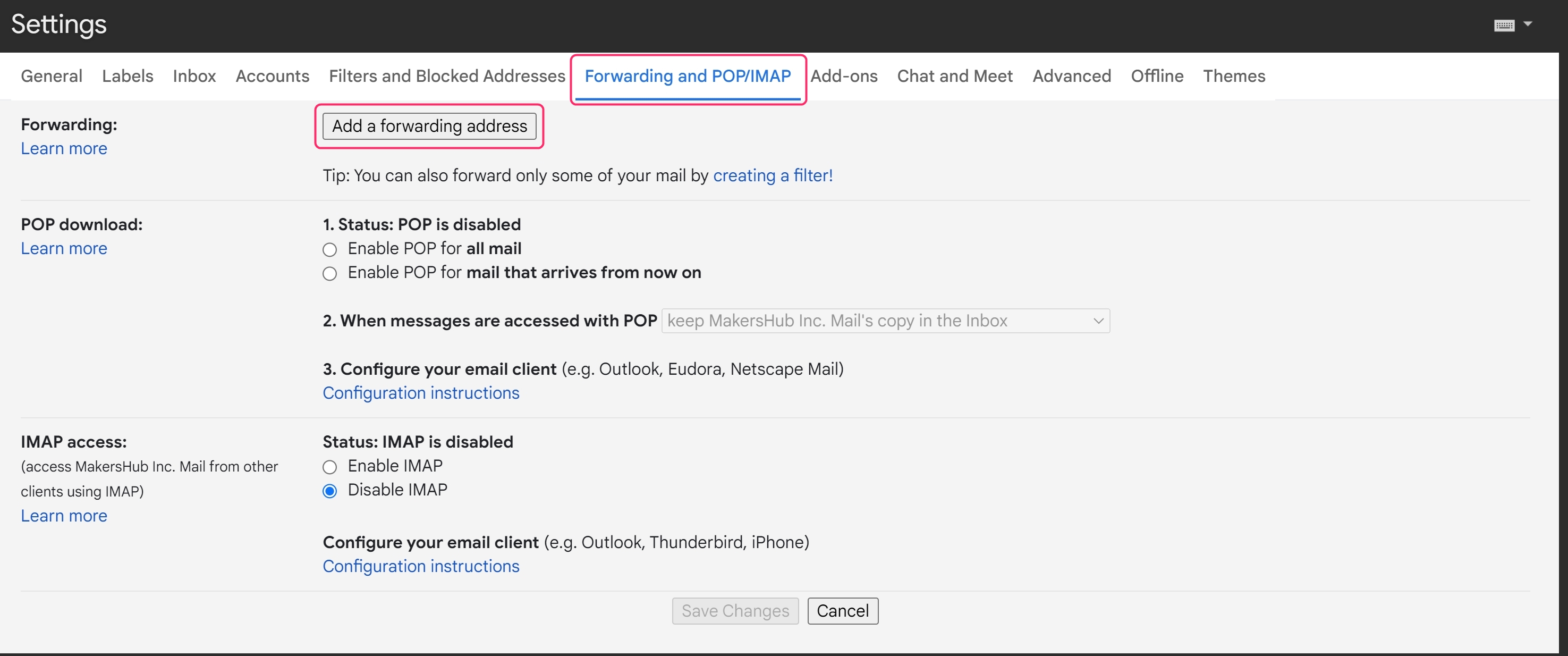
Enter your MakersHub AP Inbox (e.g., YourMakersHubAPEmail@makershub.ai). Then click Next and Proceed. A confirmation email will then be sent to the AP Inbox email which the MakersHub Operation Team will review and approve.
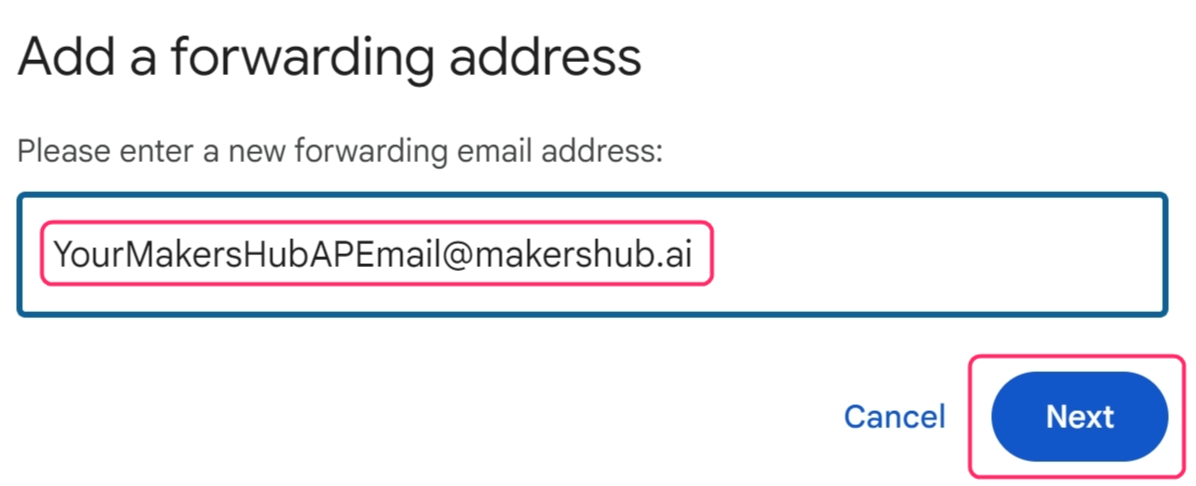
Verify Forwarding Email Address
An email will be sent out asking the forwarding recipient to confirm the forwarding. You can confirm this within MakersHub under Financial > Bills > Unprocessed Emails. Click into the forwarding email that was sent and copy/paste the link into your browser to confirm.
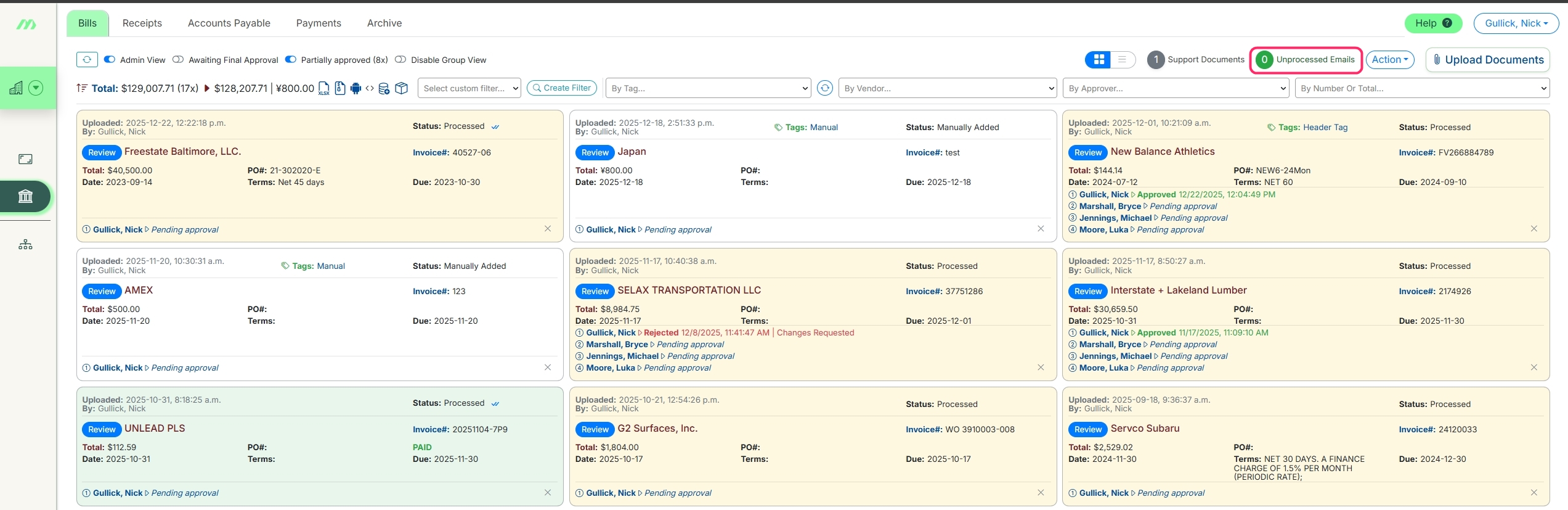
Create Email Rules for Auto Forwarding
To add rules to specify which emails should be auto forwarded, return to the Forwarding and POP/IMAP tab in Gmail settings and click the creating a filter hyperlink. Ensure Disable forwarding is selected as we will be setting up forwarding using rules.
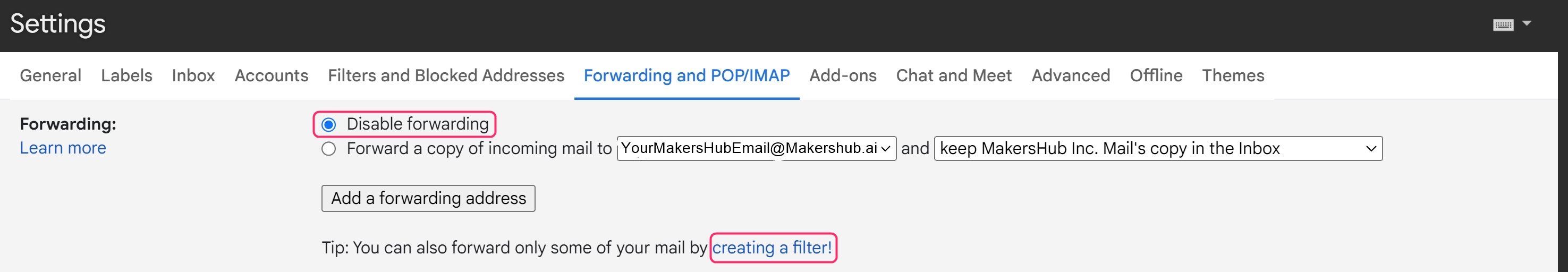
Check the box for Has Attachment so that only emails with attachments are sent to MakersHub. You can add additional filter criteria as necessary. Then click Create Filter.
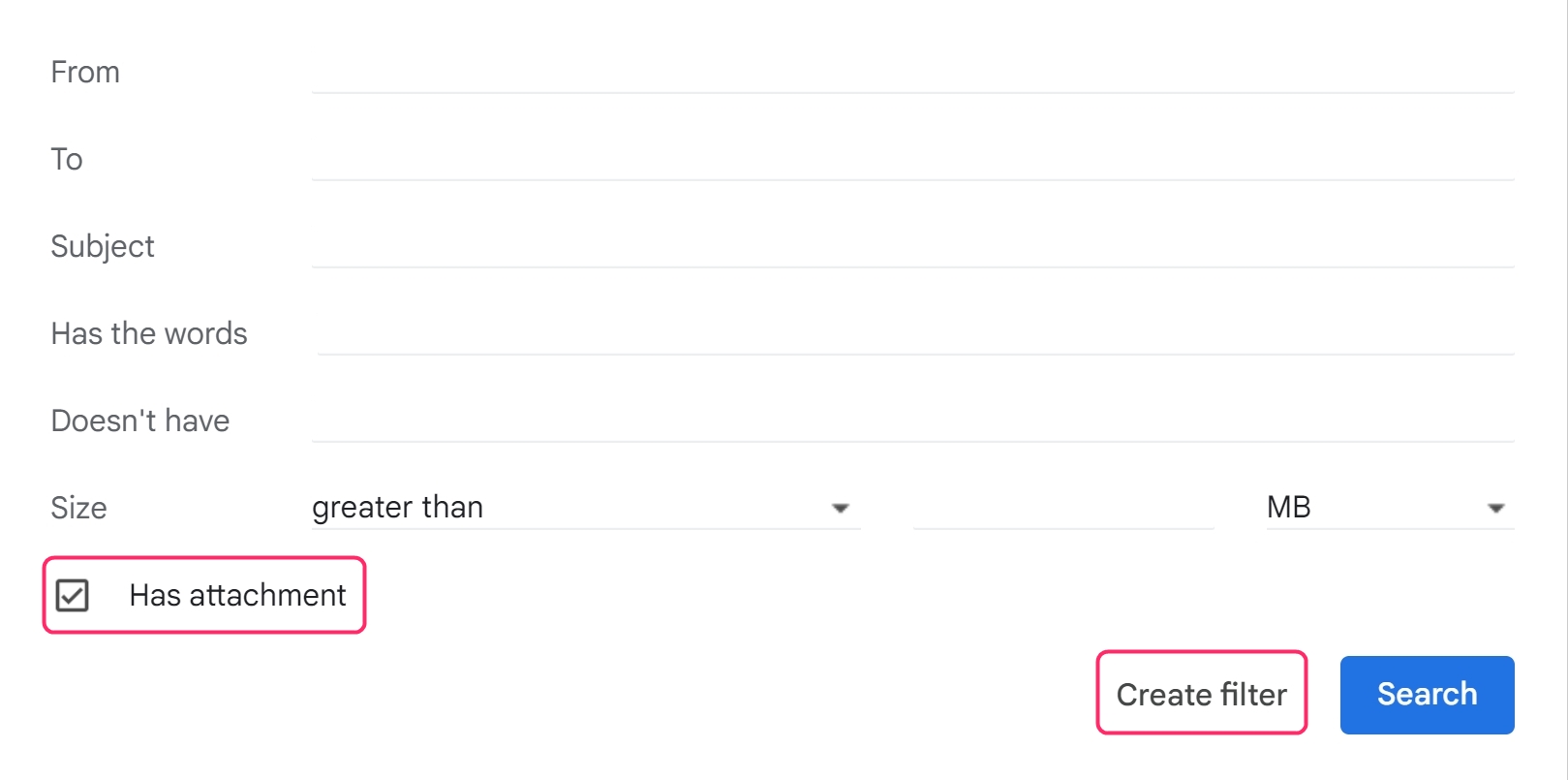
Check the box for Apply the Label and add a new label named MakersHub. This will allow you to know if an email has been forwarded to the AP inbox. Select your MakersHub Email for the Forward it to option, then click Create Filter to finalize the process.
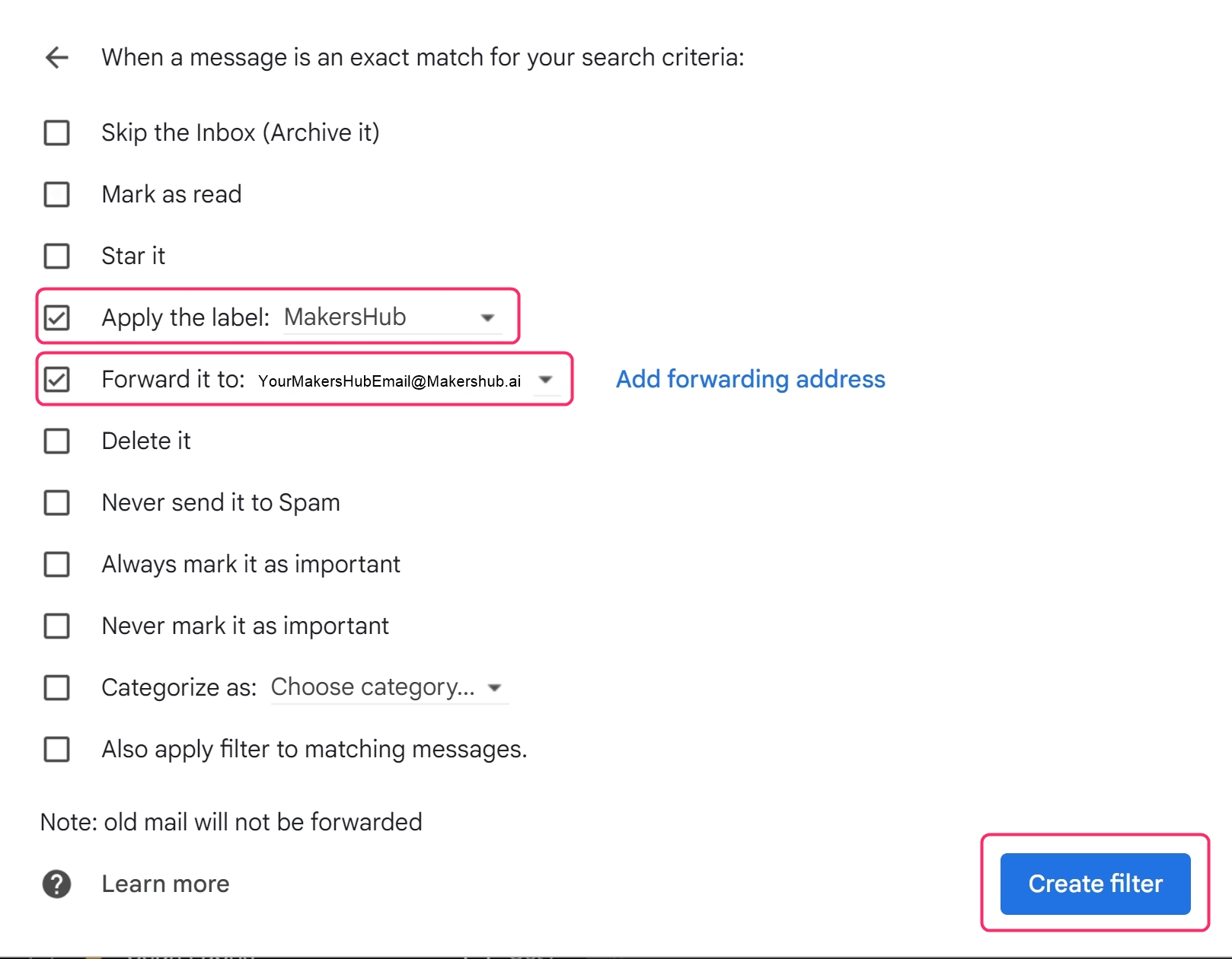
Now, any new email with an attachment will be sent directly to your MakersHub AP Inbox. Should you ever have questions if an attachment had been sent to MakersHub for processing, you can filter by the MakersHub label in your inbox.