- Print
- DarkLight
Identify Bills that Have Not Synced
- Print
- DarkLight
Anytime MakersHub is not able to sync a bill from QuickBooks, it will return a Sync Error. This article will walk through how to filter to find bills that have not synced to QuickBooks.
Navigate to the Archive. Adjust the date filters so that they cover the period you want cover and click the Search Icon.
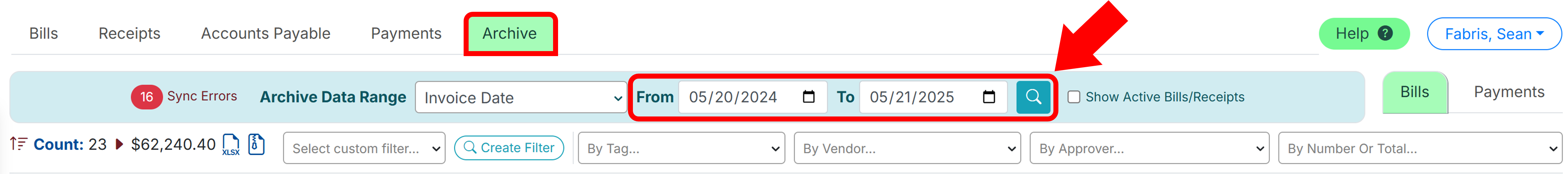
Click Create Filter.
.png)
Give the filter a name so that you can reference it such as Unsynced Bills.
Select Is Approved and Matches ‘Yes’.
Click AND and Sync Status Matches ‘No’.
Click Apply Filter. This will then show you all of the bills that are approved but not yet synced to QuickBooks.
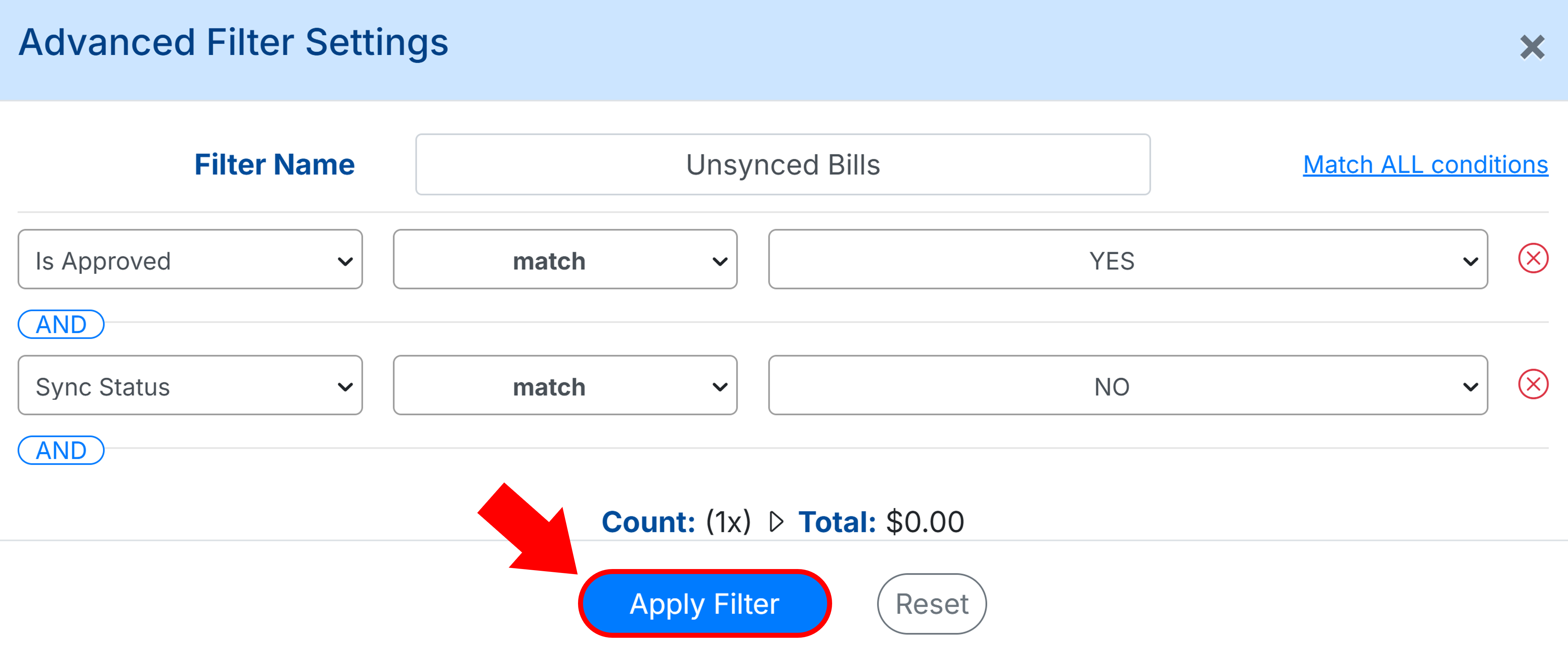
You can reference this filter at any time by clicking the dropdown next to Select Custom Filter.
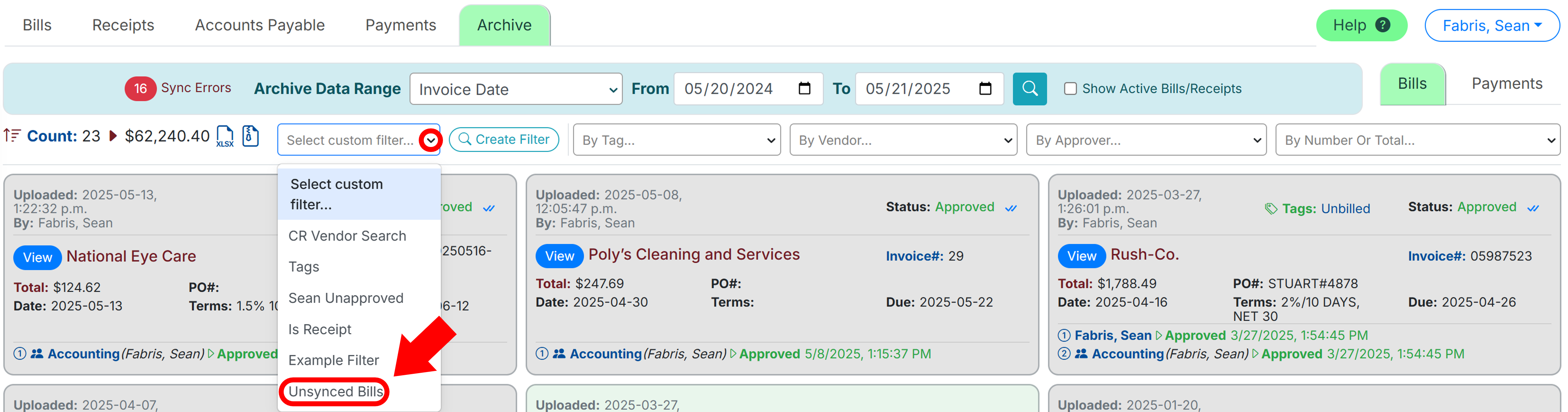
Once you identify the bills that have not synced, the next step is to try and push the bills once again to QuickBooks and address any sync errors that may have occurred.


