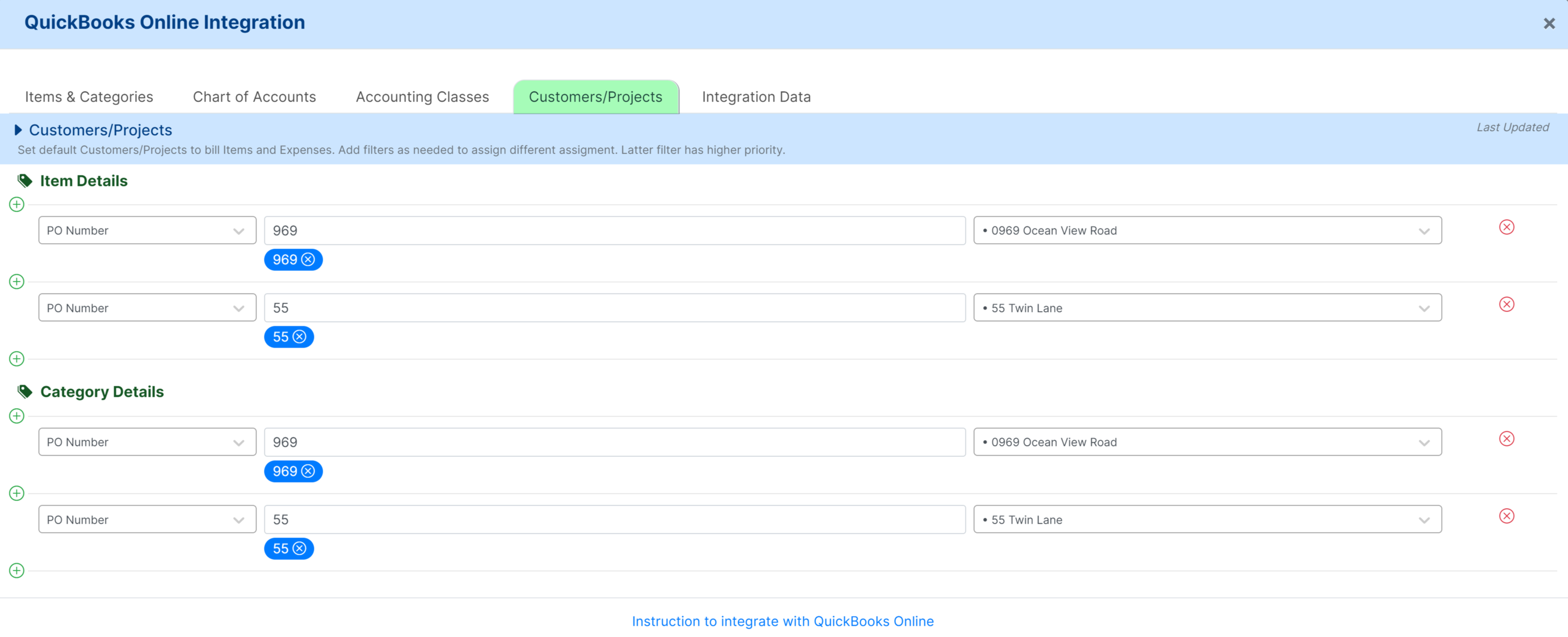This section will break down the last two tabs of the integration mapping: Accounting Classes and Customers/Projects.
Accounting Classes
You can create rules under the accounting class to specify whether certain line items are billable and which class they belong to.
Consider the example below:
Any categories from the vendor Home Depot, Lowe’s, Dan’s Lumber are billable and belong to the Central Class.
Categories from Western Construction and Mojave Electrical are not billable and belong to the West Class.
Categories from Patriot Construction and Element Land Development belong to the Central Class but are not billable.
Items 58-9978 and 59-8680 are billable.
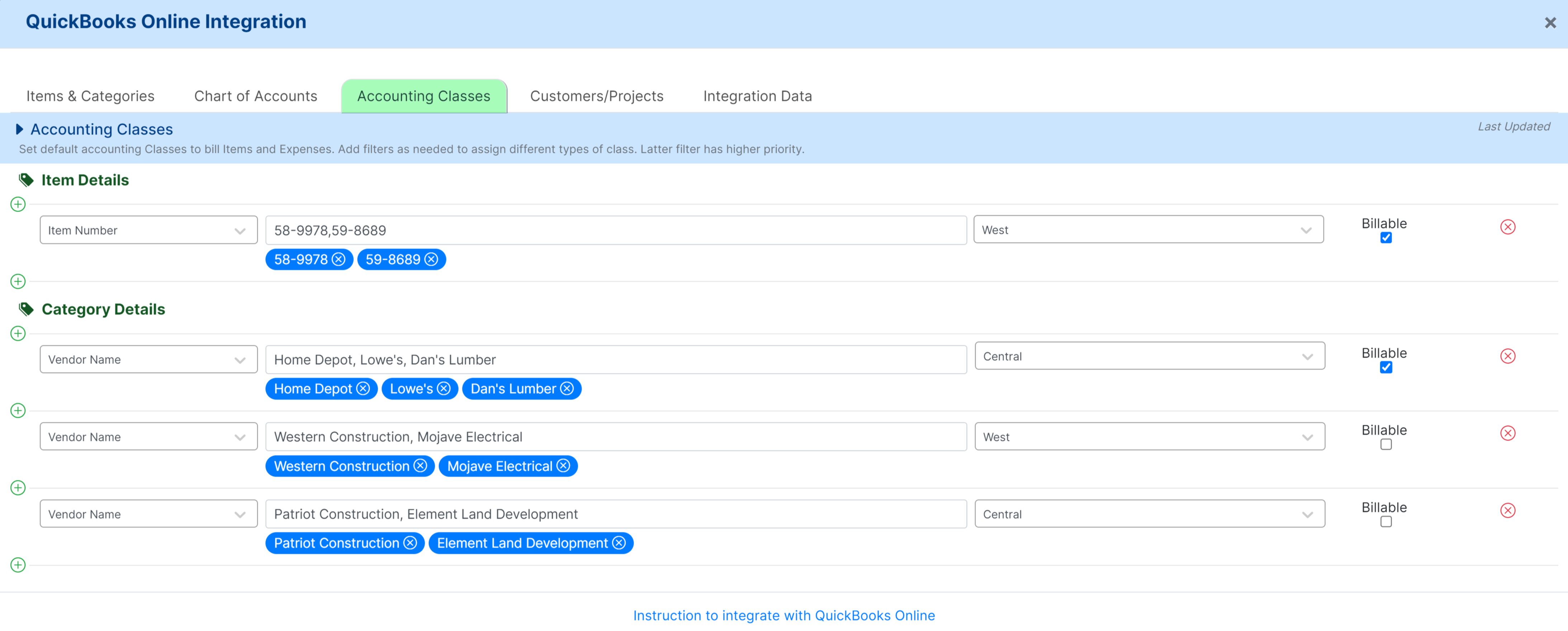
Should you not track classes, you can also leave these fields blank and only include the billable status.
Customers/Projects
In this section, you can create rules to match bills to the appropriate customer or project. For instance:
Bills with a PO of 969 Ocean View Road and 55 Twin Lane are mapped to corresponding Customers/Projects of the same name.
Because of abbreviations and variances in spelling from vendors (Rd vs Road or Ln vs Lane), we can create rules that based on the string of numbers found in the PO number, we will assign the bill to a specific customer/project.
We repeat these rules for both items and categories so that it is applied to both line items.