Prefer to Watch a Video? Click Here
What is Integration Mapping?
Integration mapping is a tool you can use to preassign items, expense accounts, accounting classes, or customers/projects on each bill based on key triggers.
MakersHub uses the following fields as condition triggers. When these triggers are met, the mappings you select will go into effect.
Match All
Vendor Name
Item Number
Description
PO Number
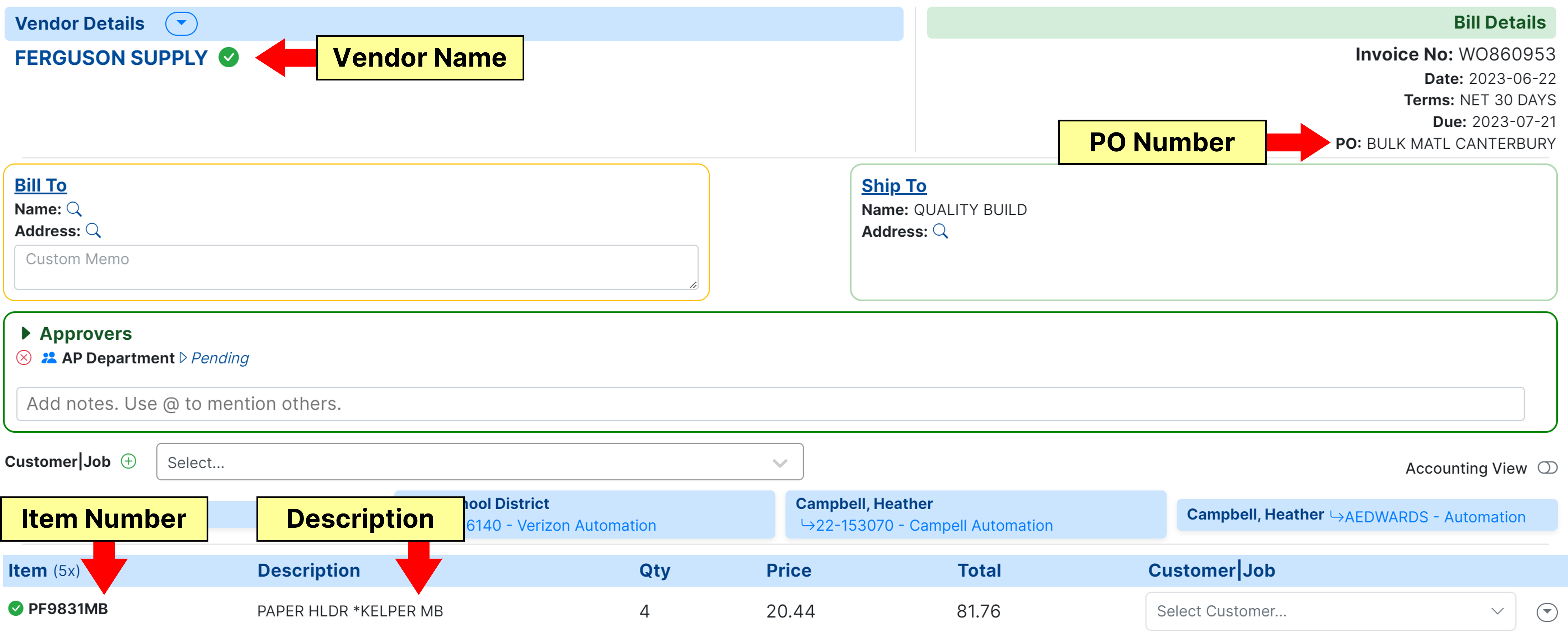
Before Getting Started
Before getting started, it is important to know:
The lower the rule, the higher the priority: Rule placement is important. Rules are read in an “If, Unless” sequence. Rules lower in the list take precedent and will overwrite the rules above them if criteria are met. This is why it is important to start broad and then gradually get more specific.
OCR extraction applies rules to all bills: These rules are applied to all bills every time the OCR is extracted, so accuracy is key.
Maintain organized rules:
Separate criteria with a comma should multiple criteria apply to the same rules.
For conditions with multiple words, add a “+” instead of a space to search for both words in any order.
For example, “fuel+diesel” as a criteria in the description will have MakersHub search the description for instances where both “fuel” and “diesel” appear in the description.
Getting Oriented
To get started, first select Integration Mapping at the bottom of the bill.
.png)
You will see four tabs.
.png)
Each tab is responsible for mapping a different part of the bill:
Tab | Explanation |
|---|---|
Items & Expenses | Existing Items - Help MakersHub identify known items in your QuickBooks Expenses - Help MakersHub identify categories |
Chart of Accounts | Items - Instruct MakersHub on how it should create new items. Expenses - Tell MakersHub how to map categories. |
Accounting Classes | Instruct MakersHub on how to assign classes to items and categories. |
Customers/Projects | Tell MakersHub how to assign customers/projects |
Categories are Synonymous to Expenses in QuickBooks Desktop
Please note Categories in QuickBooks Online are synonymous to Expenses in QuickBooks Desktop. For simplicity, we will refer to these as categories in the articles.