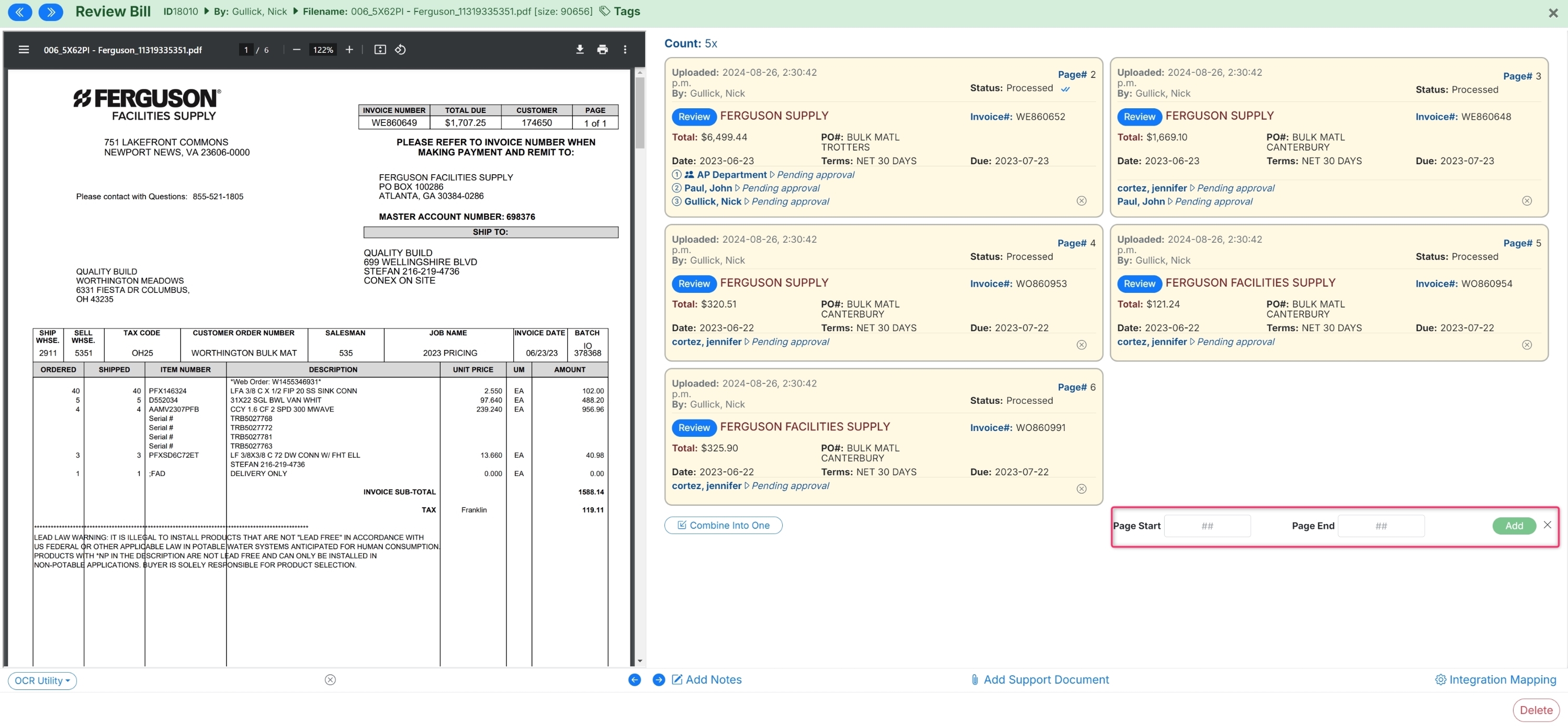This article will walk you through the basics of Invoice Groups within MakersHub.
Invoice groups are a group of multiple bills in MakersHub that come from a single document that MakersHub parses out by detecting unique invoice numbers.
Invoice Group
Click the View Invoice Group button to see the invoices MakersHub has broken out from the document.
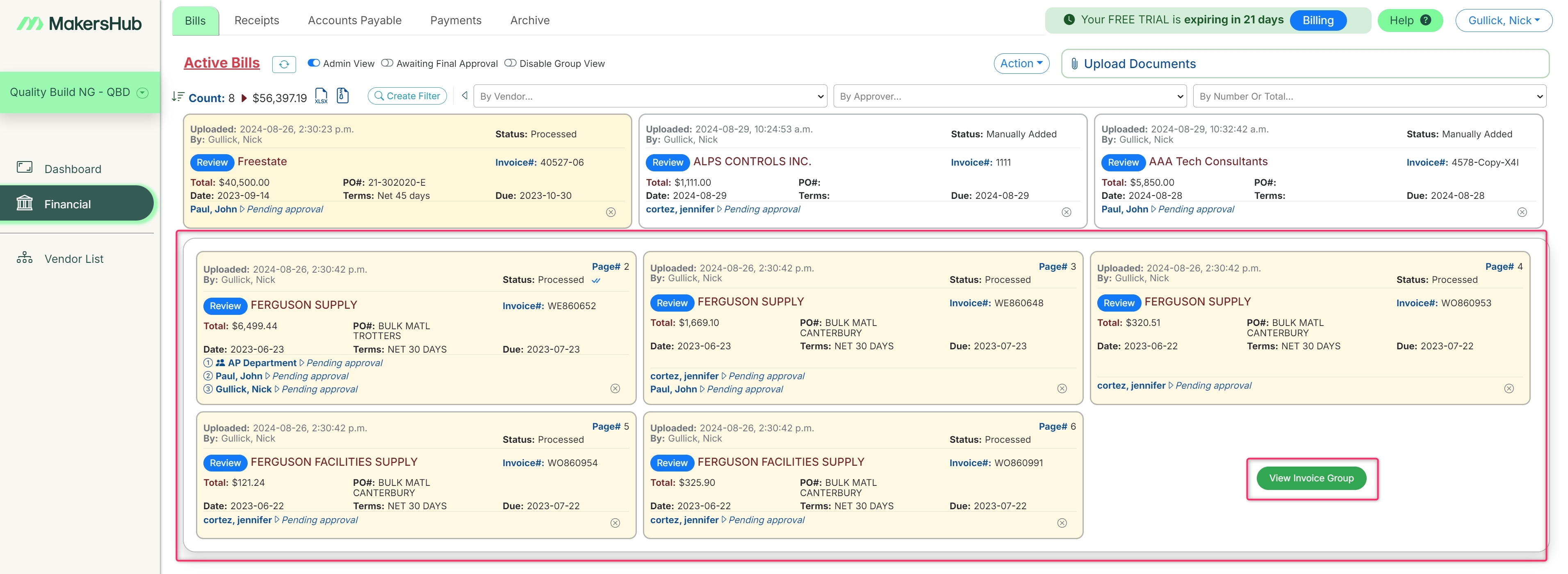
Here you can see all of the bills MakersHub as extracted from the single document. To view individual invoices, click the Review Button.
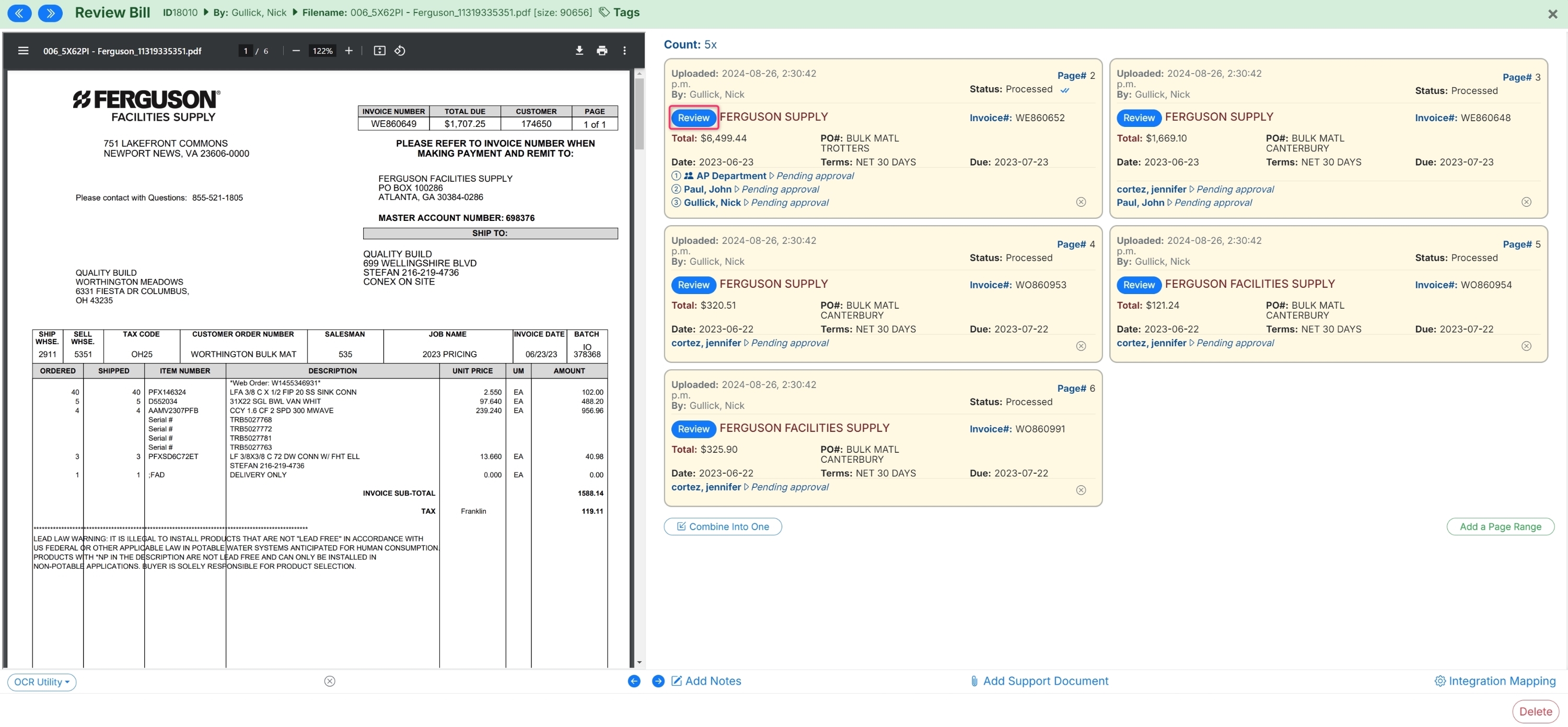
Combine an Invoice Group into One
In some instances bills may be mistakenly broken out into multiple documents, when there is only one bill. This is most commonly due to supporting documents being mistaken for separate bills. Using the Combine Into One button will allow you to convert the multipage document into one bill and reference the entire document for OCR training.
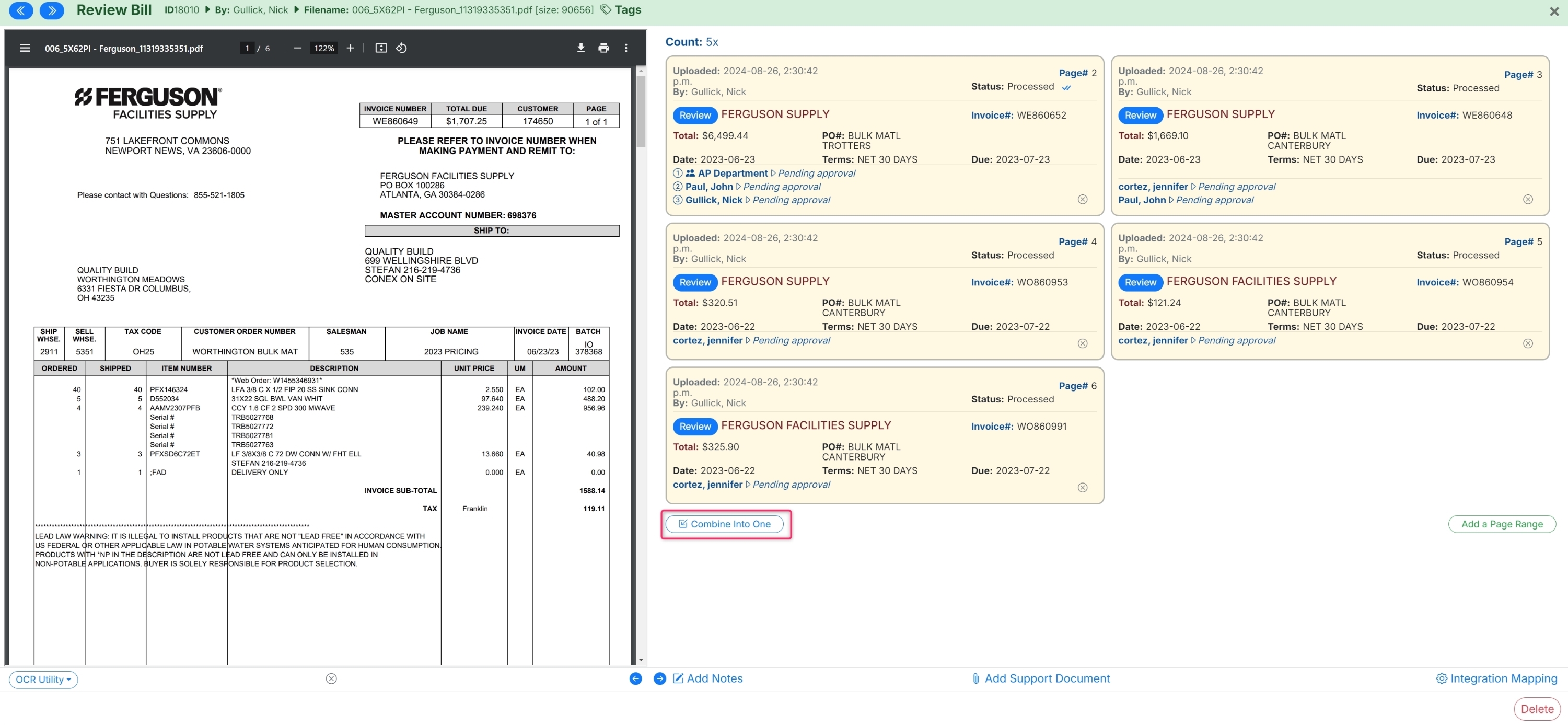 Add a Page Range for Missing Bills
Add a Page Range for Missing Bills
If there is a bill contained in the file that is missing from the invoice group, you can direct MakersHub where to look to extract the bill by clicking Add a Page Range. You can view the extracted page range in the top right of the bill and see the total page count at the top of the document viewer.
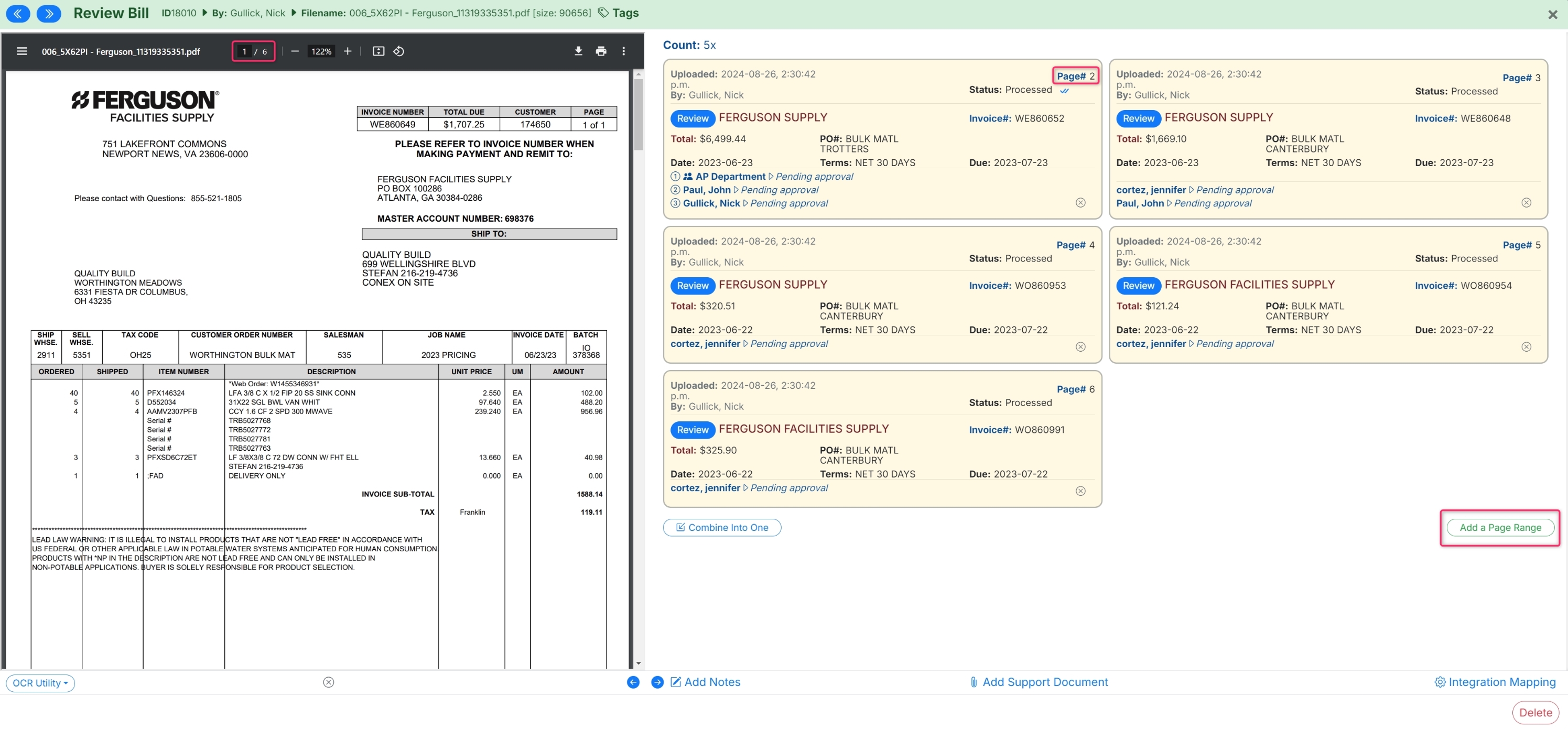
After clicking Add a Page Range you can specify the pages you want by entering the Page Start and Page End, then clicking Add. This will generate a new bill from the specified page numbers.