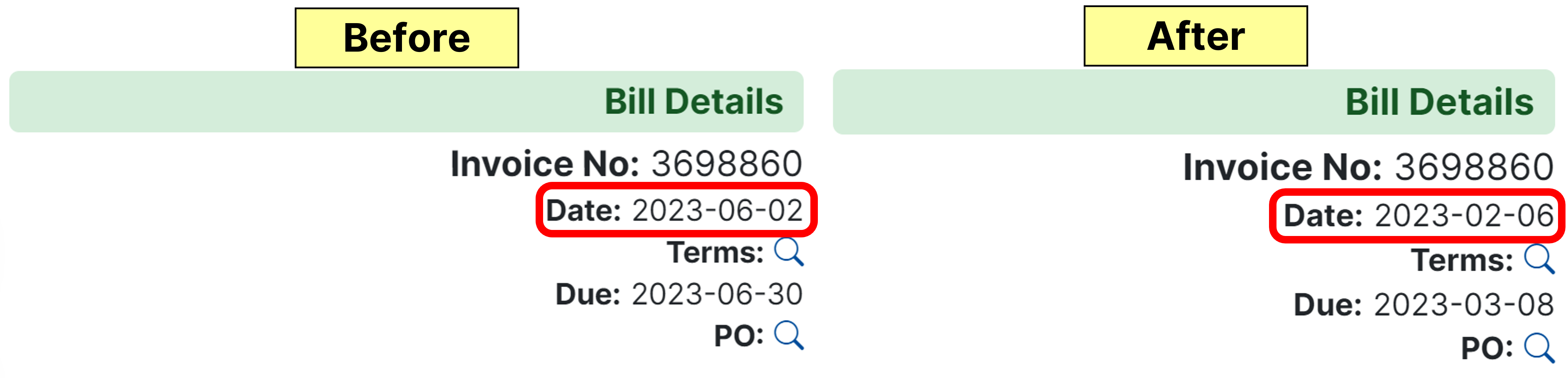In some instances, you may receive bills with invoice dates in nonstandard formats and are misread.
For example, consider the following bill received in the European date format (DD/MM/YYYY) where the true invoice date is February 2, 2023, but read as June 2, 2023.

To train MakersHub to read the date correctly, click on OCR Utility in the bottom left corner and then OCR Training.
.jpg)
Next to Invoice Date Format, you can type the characters (shown below) that teach MakersHub how to interpret the dates.
Day of the Month
d - Two digits with leading zeroes. Ex: 09
j - No leading zeroes. Ex: 9
Month
m - Two digits with leading zeroes. Ex: 07
n - No leading zeroes. Ex: 7
M - Short, textual representation of the month. Ex. Jan
F - Full, textual representation of the month. Ex. January
Year
y - Short, two digit representation of the year. Ex. 24
Y - Full, four digit representation of the year. Ex. 2024
Returning to this example, a date of 6-02-2023 would be written as d-m-Y.
.png)
MakersHub will run the OCR Training to extract the correct date on all bills from this vendor.