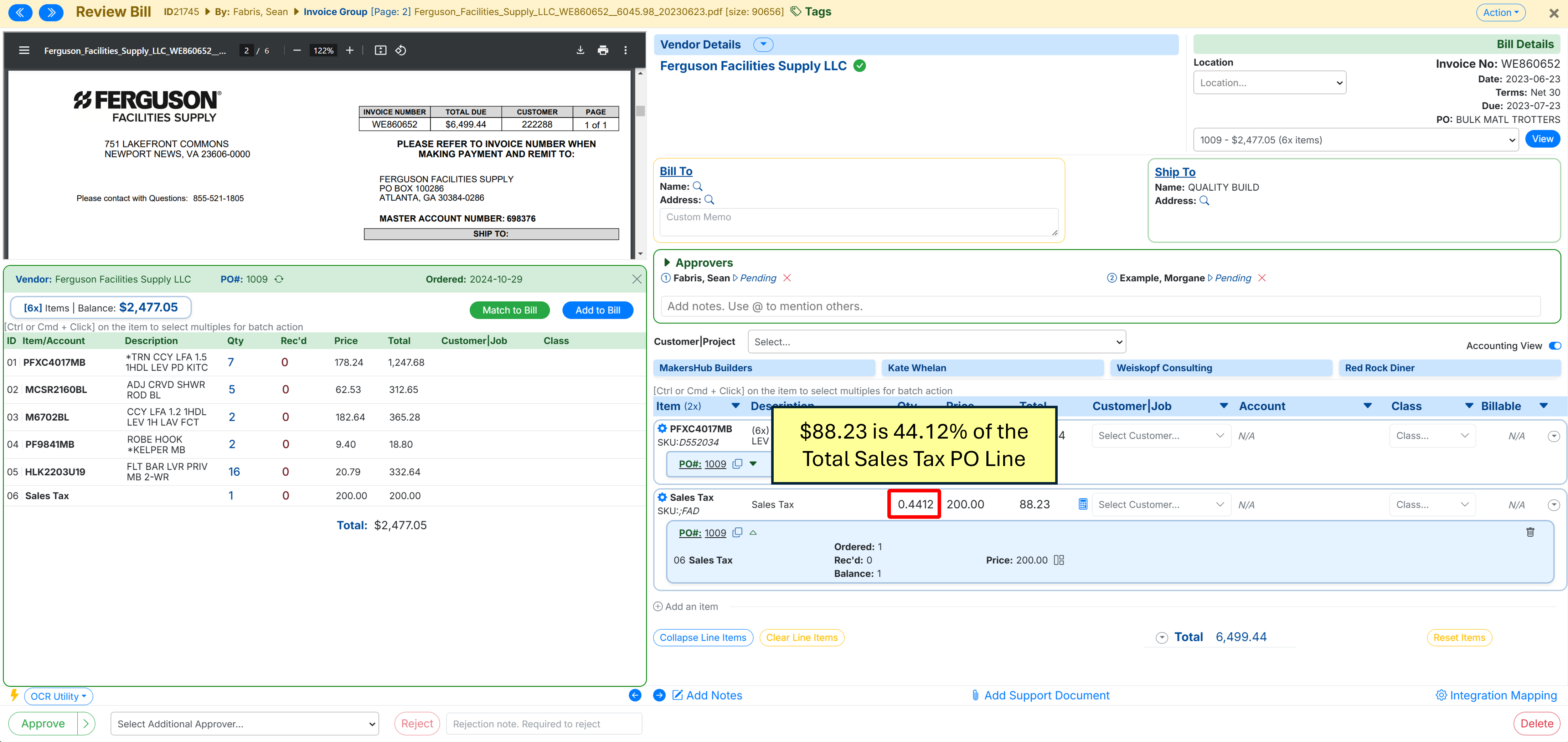QuickBooks recognizes receipt of items by the quantity that is received. Once the total quantity allocated is met, QuickBooks will close out the purchase order. In some instances, you may allocate funds to a PO with an indeterminate quantity but a fixed price.
Consider the example below, where a bill was received with Sales Tax of $88.23, and the PO line for Sales Tax is for $200.00. Approving the bill with the Quantity of 1 will close out the Purchase Order.
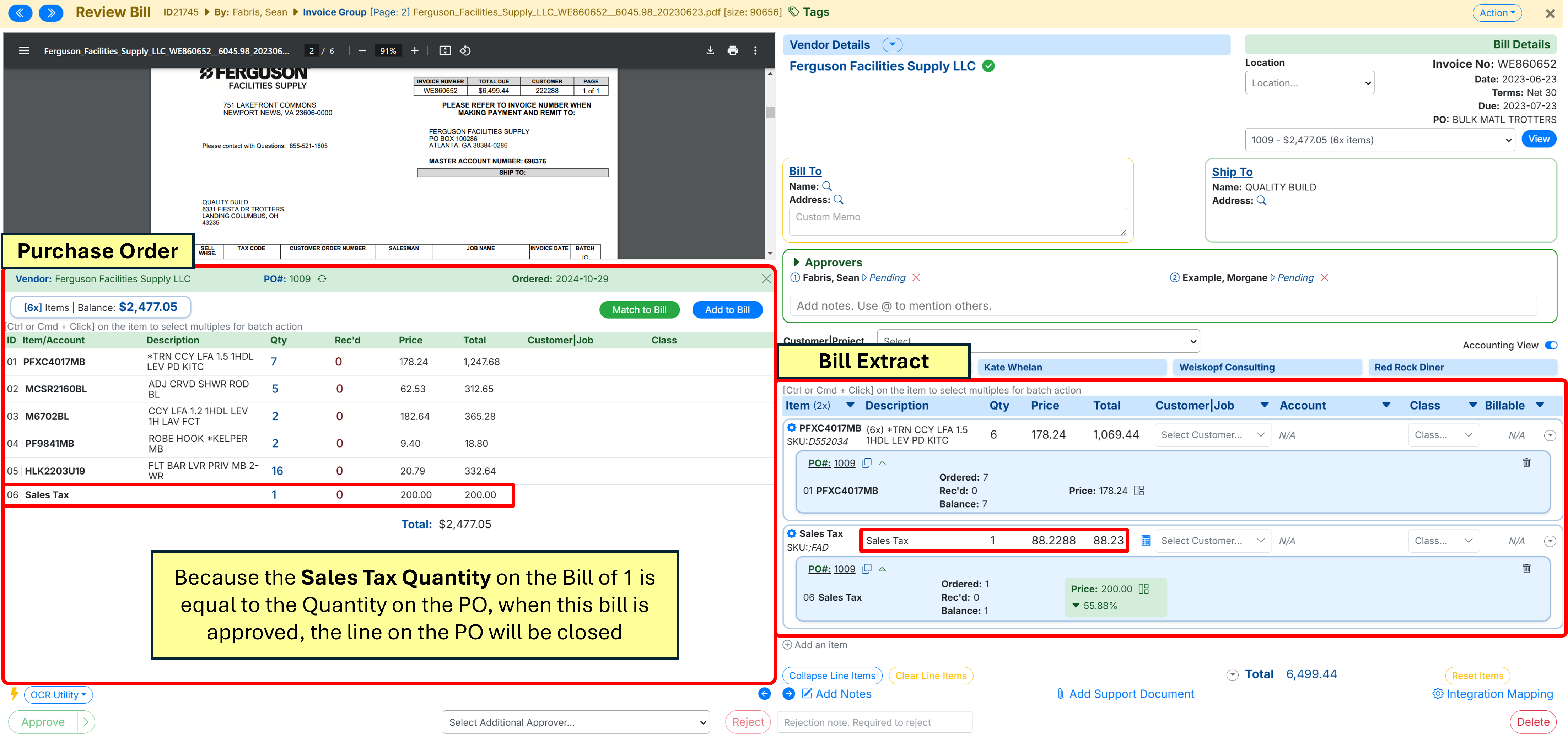
To have MakersHub update the quantity on the price, click the three rectangles next to the price.
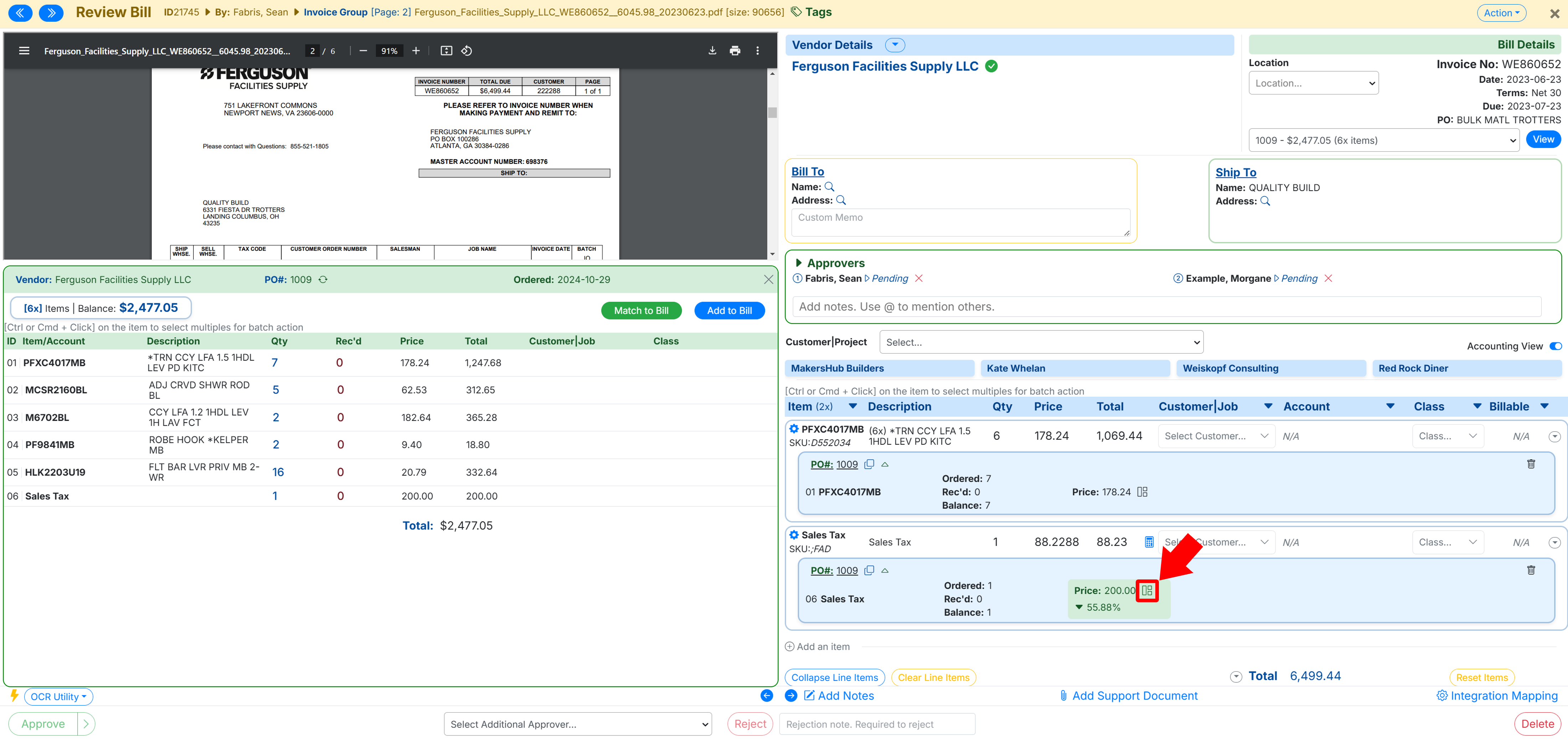
MakersHub, without changing the price on the bill, MakersHub will proportionally update the quantity based on the quantity that has been received [(Total on Bill/Total on PO)*Quantity on PO] so that the PO line remains open.