Payments that are scheduled but not yet processed will appear under the Payments tab in MakersHub.
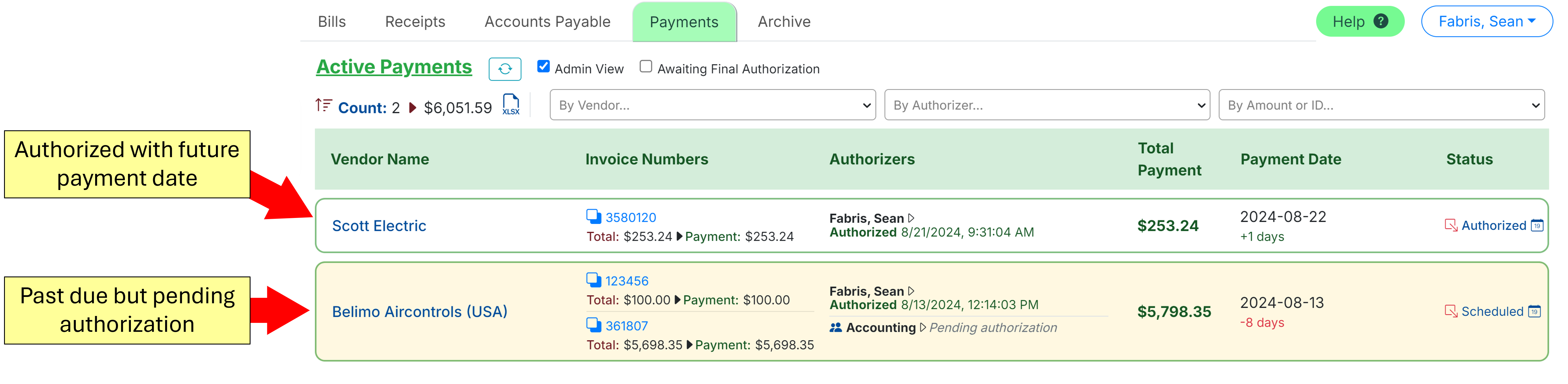
Once a payment is processed, the payment record will be synced to QuickBooks. It will be removed from the Payments tab but visible under the Archive tab where you can track its status under Archive>Payments.
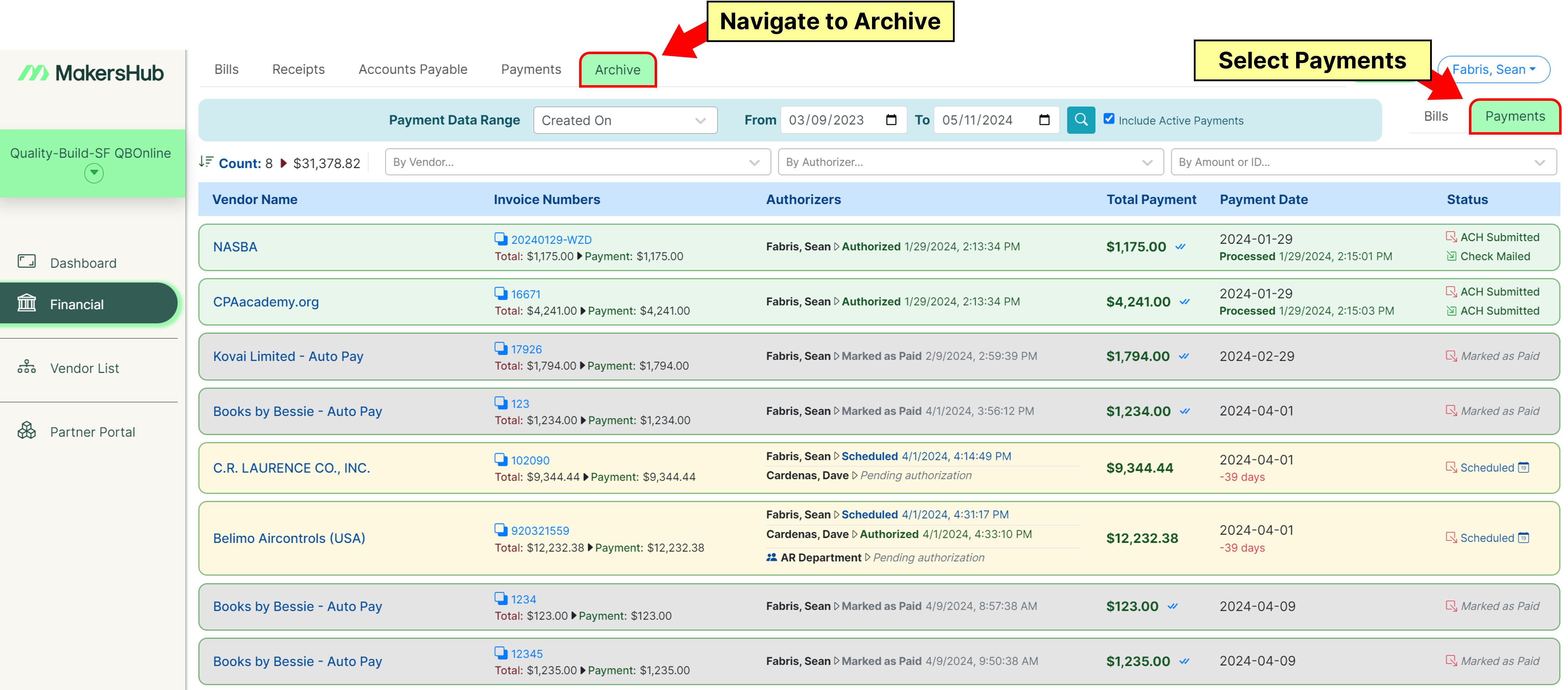
Within your Payments Archive, you have the ability to filter your data by various criteria including date range, vendor, authorizer, amount or ID, debit status, credit status, as well as the option to create and reuse custom filters.
.png)
Should you be looking for an outgoing remittance, such as checks that may be in transit you can always filter by the Credit Status. Here you can filter to see ACH Submitted, ACH Successful, ACH Returned, Check In Transit, Delivered, Deposited, or Stopped.
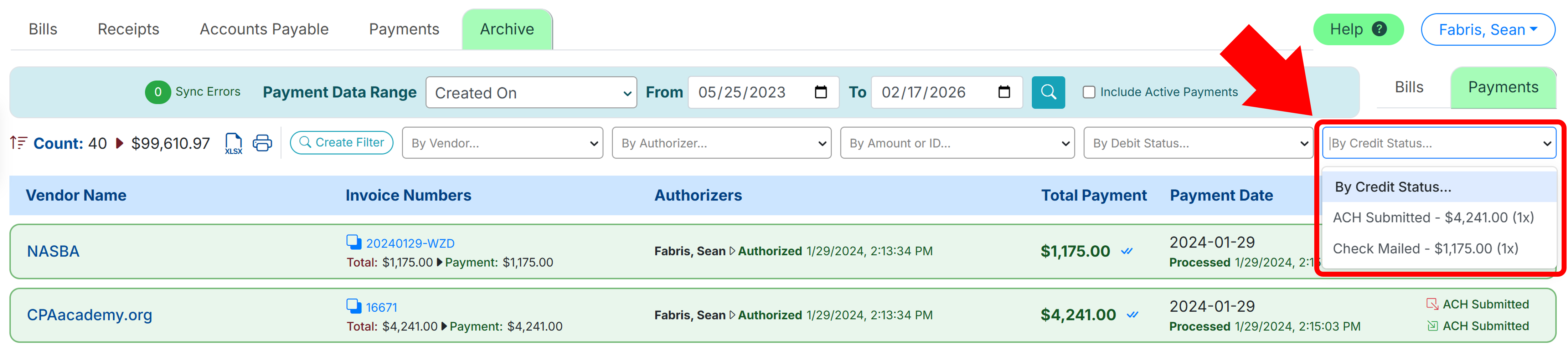
From this screen, you can click on a payment, and see the details of the debit from your account to MakersHub and when MakersHub issued the payment to your vendor. The examples below show both an ACH transaction and a check issued by MakersHub.
ACH Transaction from MakersHub
When you click on a payment, you will see two legs of the transaction. On the left side is the ACH debit from your account, and on the right is the corresponding ACH credit paying your vendor.
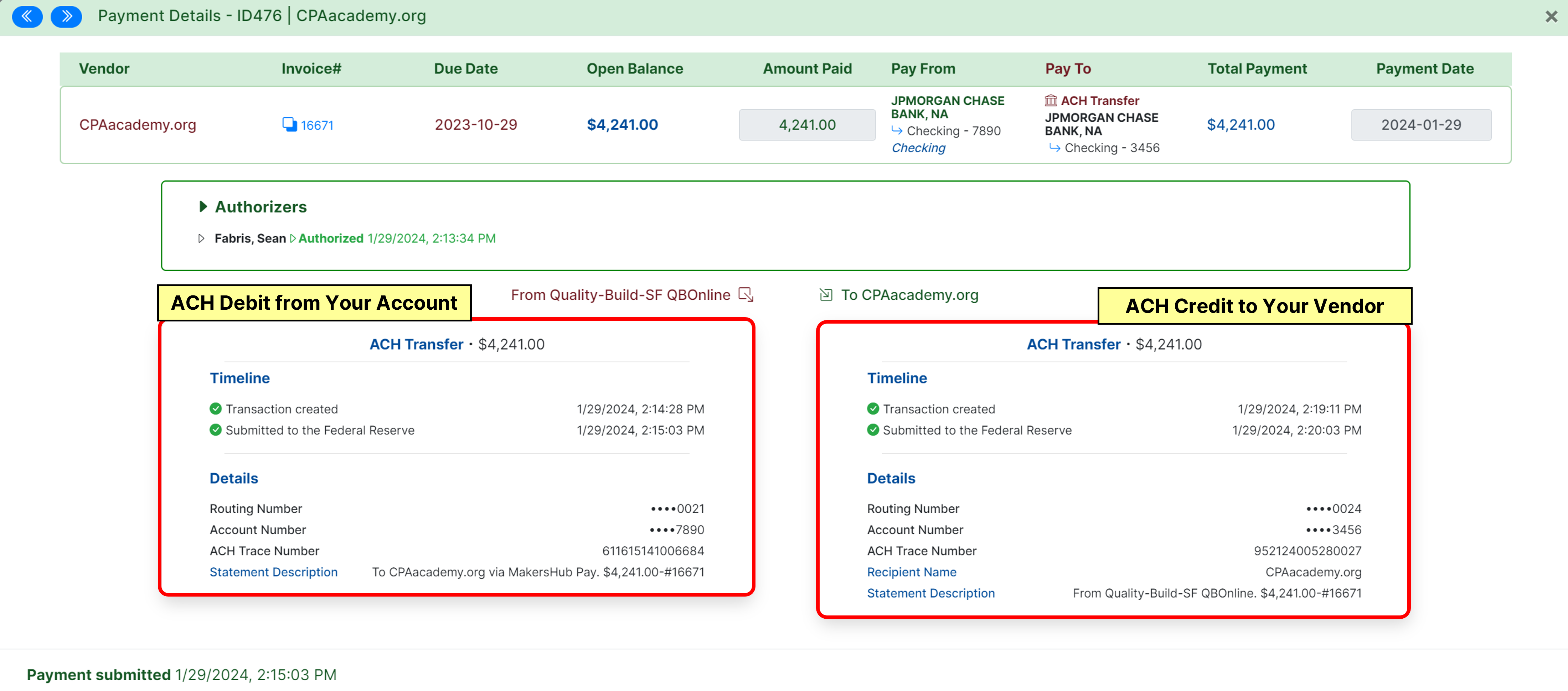
Check Issued by MakersHub
Check payments also have two legs. On the ACH credit to your vendor, you will see additional details as to the status of the check in transit provided by the USPS.
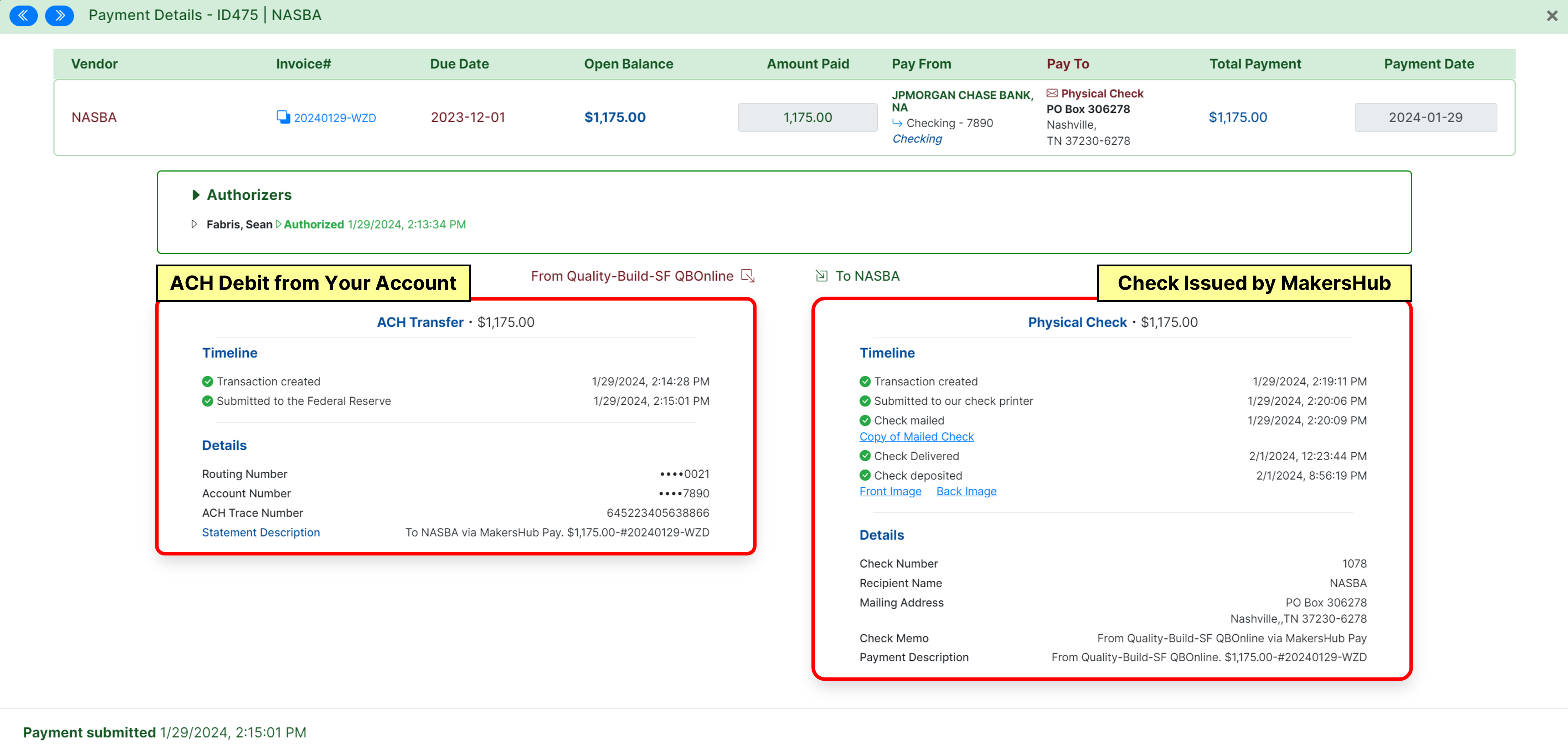
Edit or Stop an Active Payment
Click here to learn more about how to make changes to an ongoing payment.