With MakersHub, you can push vendor changes to QuickBooks and pull vendor updates from QuickBooks into MakersHub so that you have the most up-to-date vendor information.
Under the Vendor List tab, you can see all of the vendors for which you have fully approved a bill or added the vendor via MakersHub.
When you click on a vendor record, you will see that they are linked to a vendor in QuickBooks. In selecting Sync from QBDesktop or QBOnline, you will pull the latest information for that vendor from QuickBooks to MakersHub, overwriting existing vendor details.
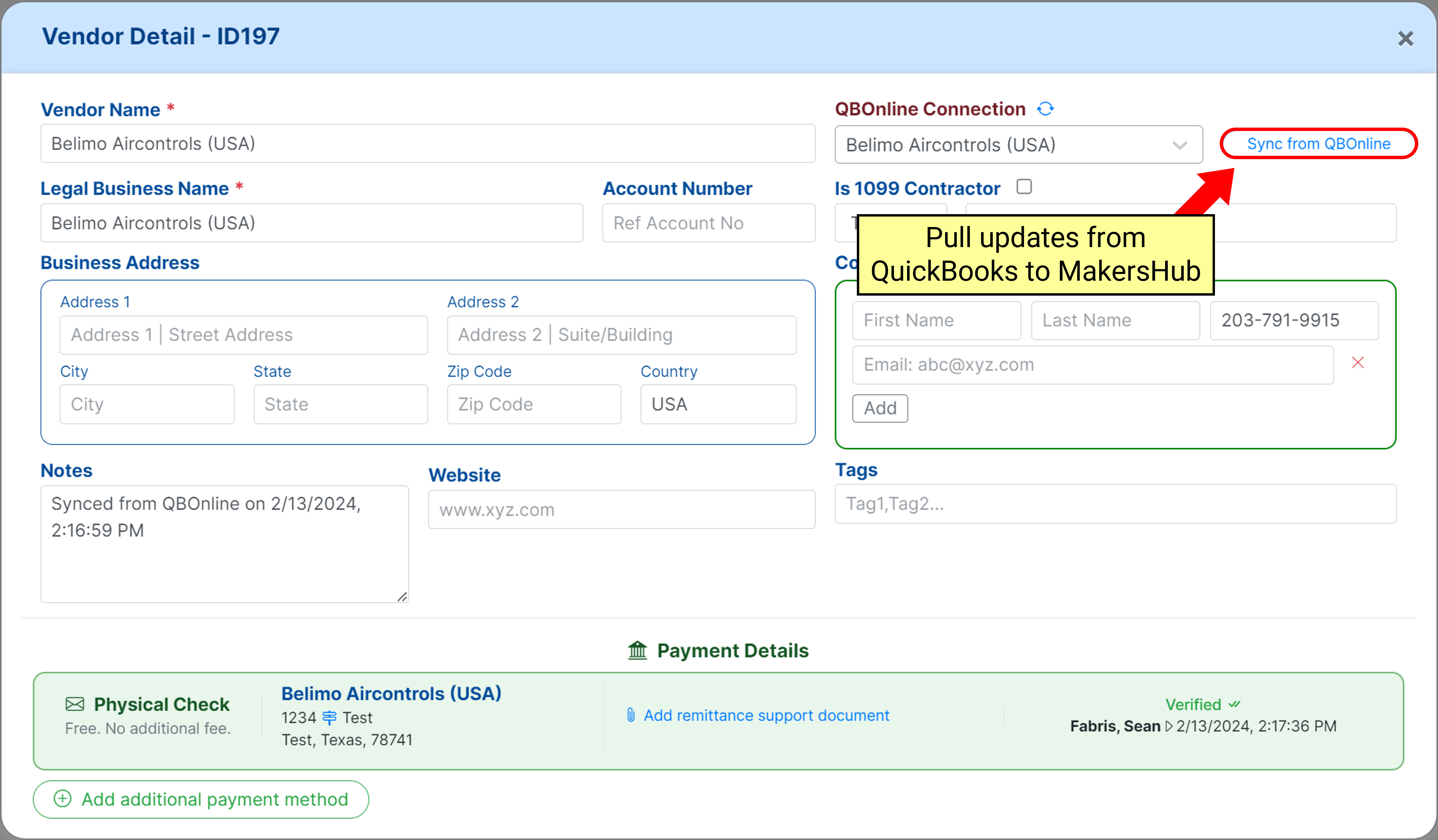
Should you make changes to a vendor’s information in MakersHub that you want reflected in QuickBooks, select Update Vendor Data. This will push the information under vendor details from MakersHub to QuickBooks.
.png)