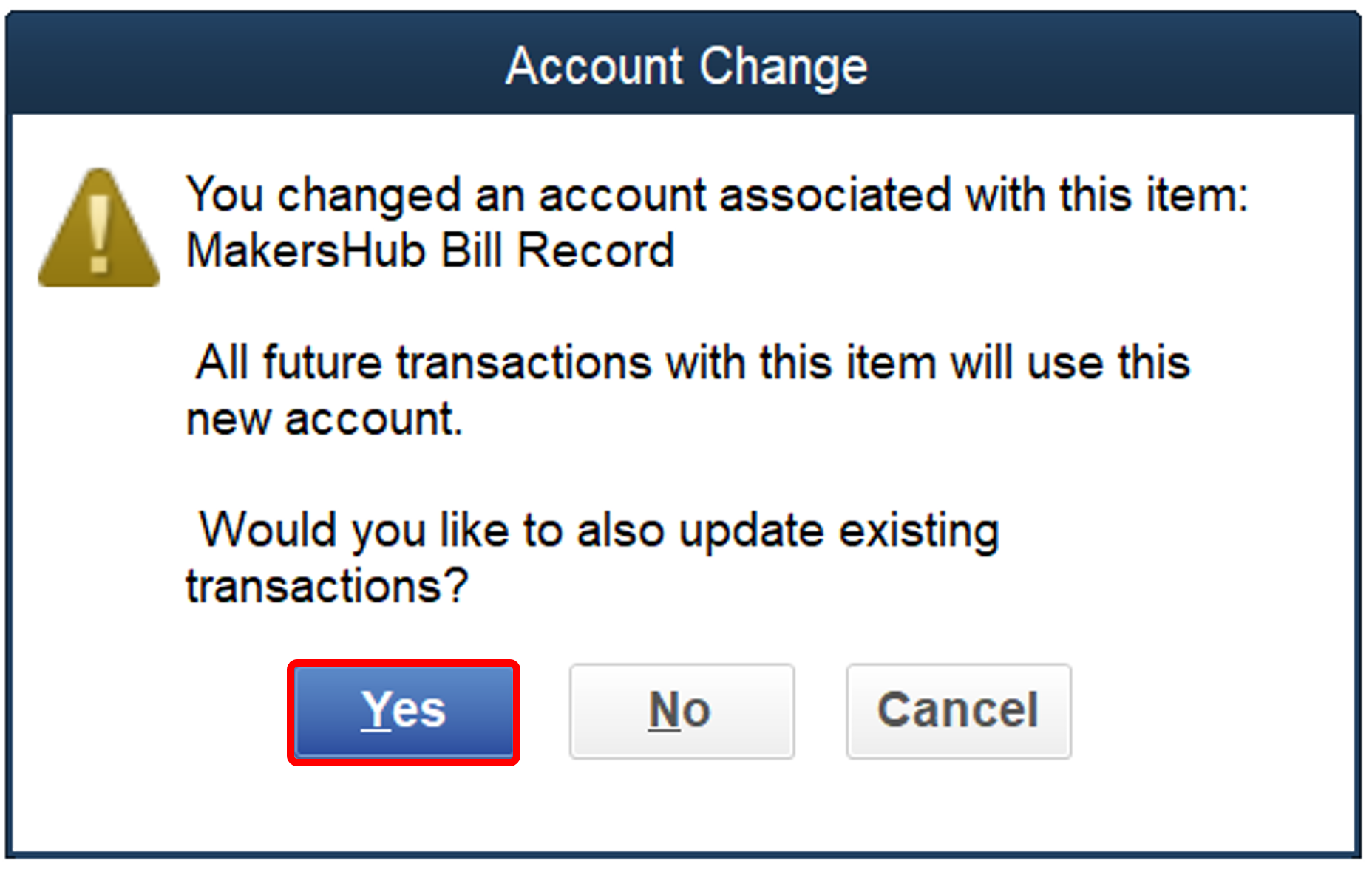When MakersHub syncs a bill to your QuickBooks, the system also pushes a link to the pdf of the bill as an item in your QuickBooks (shown below) titled MakersHub Bill Record and MakersHub Document Record.
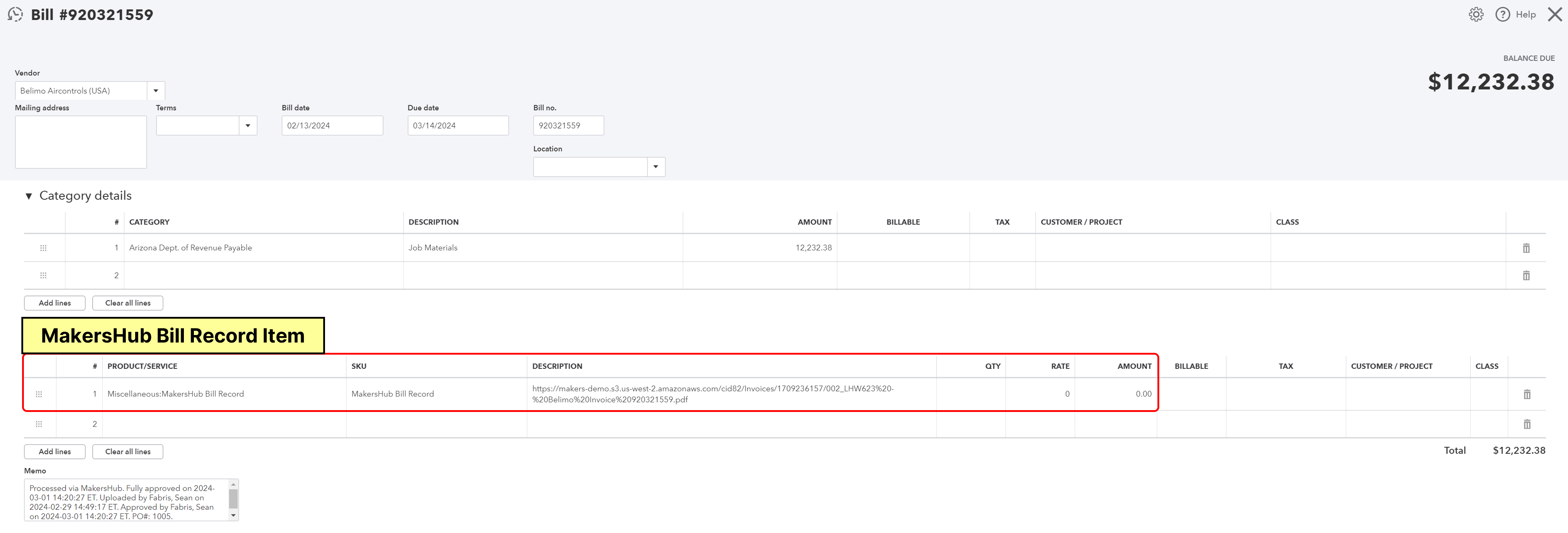
Some businesses that do a good deal of reporting may want to reassign the account the item is associated to so that it does not affect any of the reports that are run. This document will review how to change the MakersHub Bill Record item account. The same steps can be followed for the MakersHub Document Record.
Reassign the MakersHub Bill Record in QuickBooks Online
In your QuickBooks Online, click on the gear icon in the top right hand corner and select Products and services.
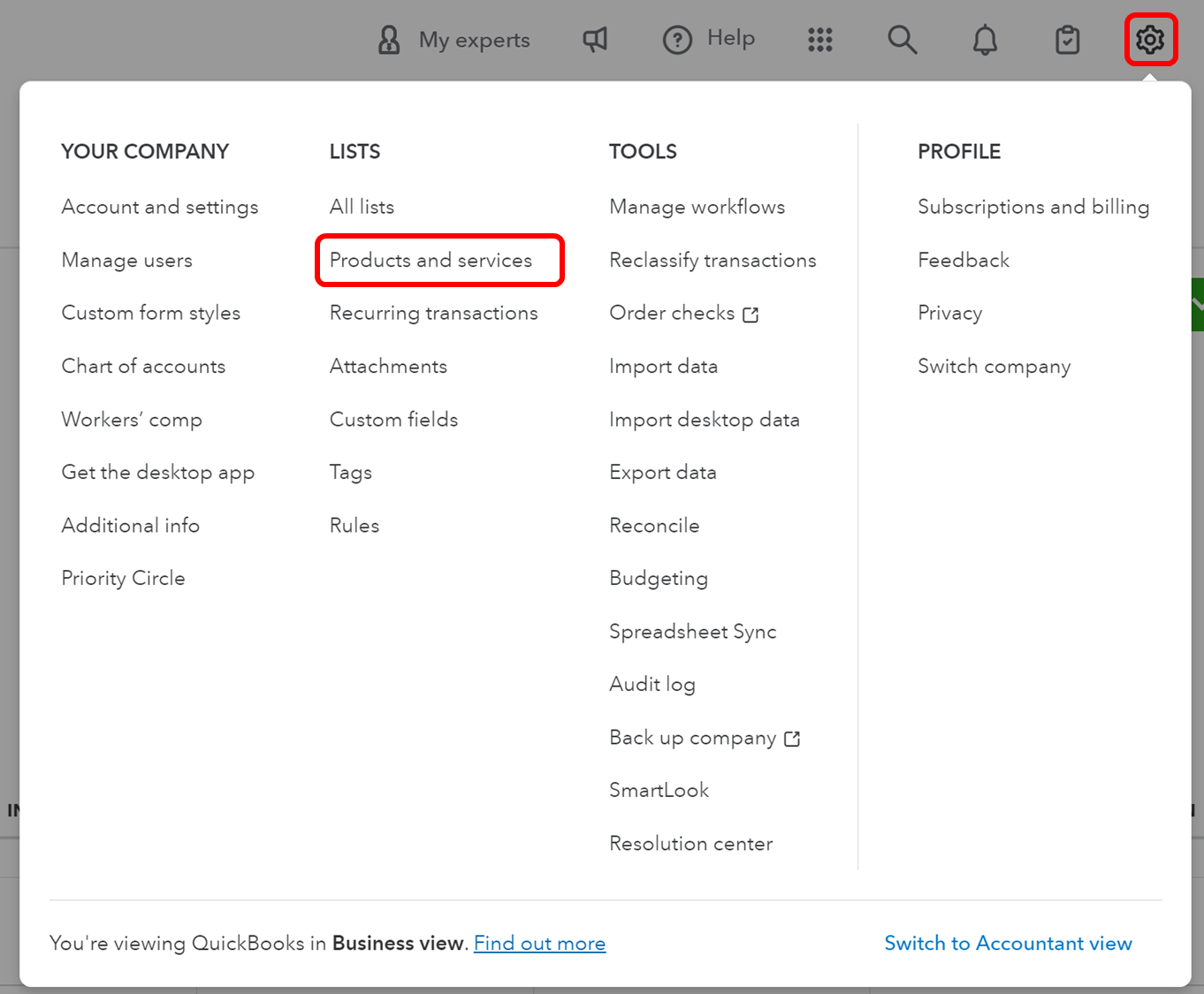
In the search bar type "MakersHub". Find the MakersHub Bill Record and click Edit.
.png)
Under the Expense account dropdown, select the account you want the MakersHub Bill Record to post to. Check the button below to Also update this account in historical transactions to have the previous posted entries updated. Then click Save and close.
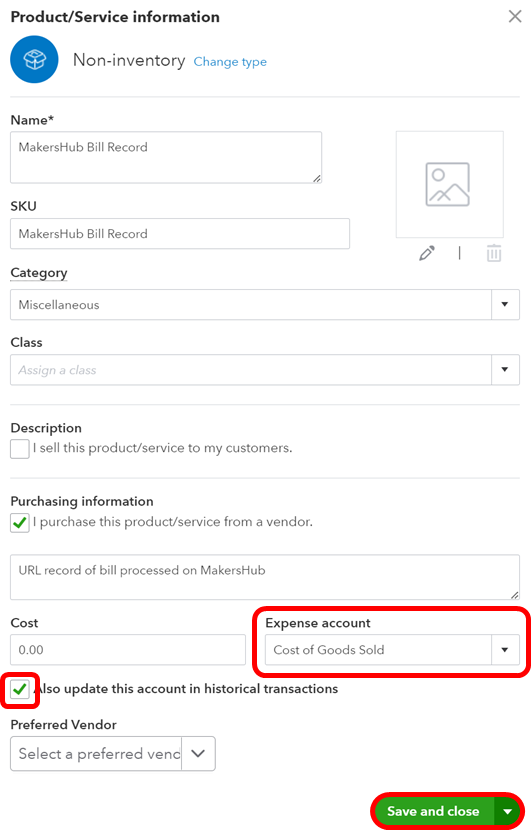
Reassign the MakersHub Bill Record in QuickBooks Desktop
In your QuickBooks Desktop. Select Lists>Item Lists from the navigation bar at the top.
.png)
Next to Look for, type in “MakersHub Bill Record” and click Search.

Double click on the MakersHub Bill Record item. In the bottom right hand window, click the dropdown next to Account. Select the account to which you want to assign the item and click OK when done.

Lastly, a pop-up will appear asking if you would like QuickBooks to go back and retroactively update the account for the MakersHub Bill Record. Click Yes if you want the previous items to have their account updated.