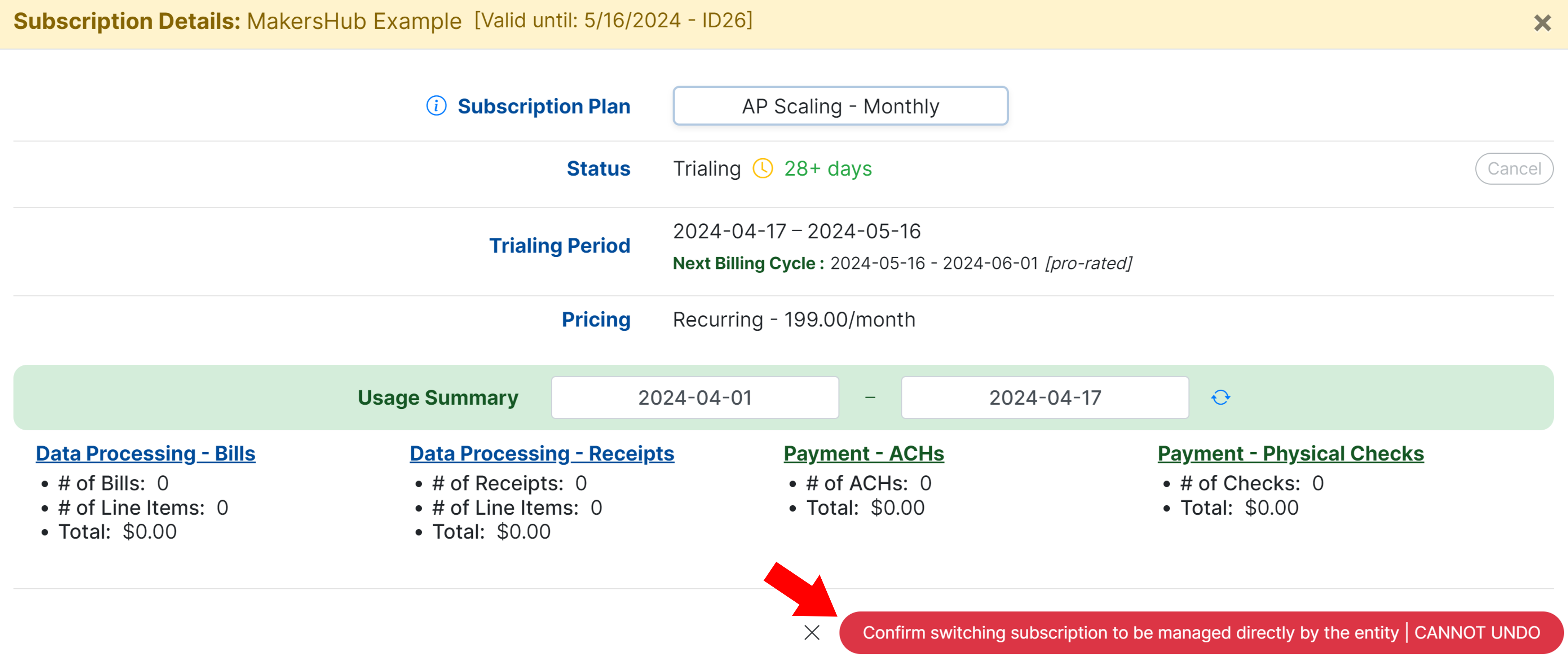By default when you add a managed entity, you are put in charge of the billing for the subscription. Should you want the subscription to be managed and paid by your client, follow the instructions below.
Switching the Payor Cannot be Undone
Once the subscription is switched to be managed by the client, it cannot be undone.
First navigate to the Partner Portal in your CPA account.
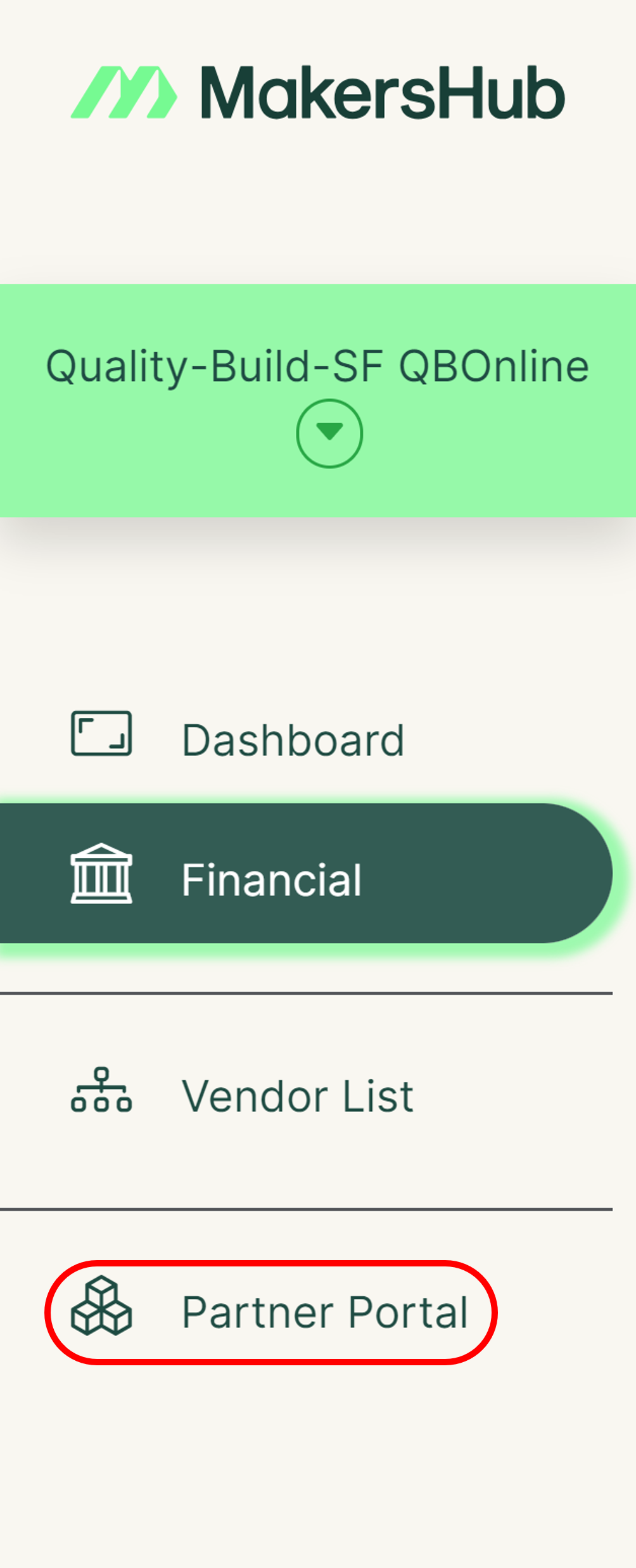
Click View on the subscription you want to change. In the bottom right corner of the screen, click Switch Subscription to Payor.
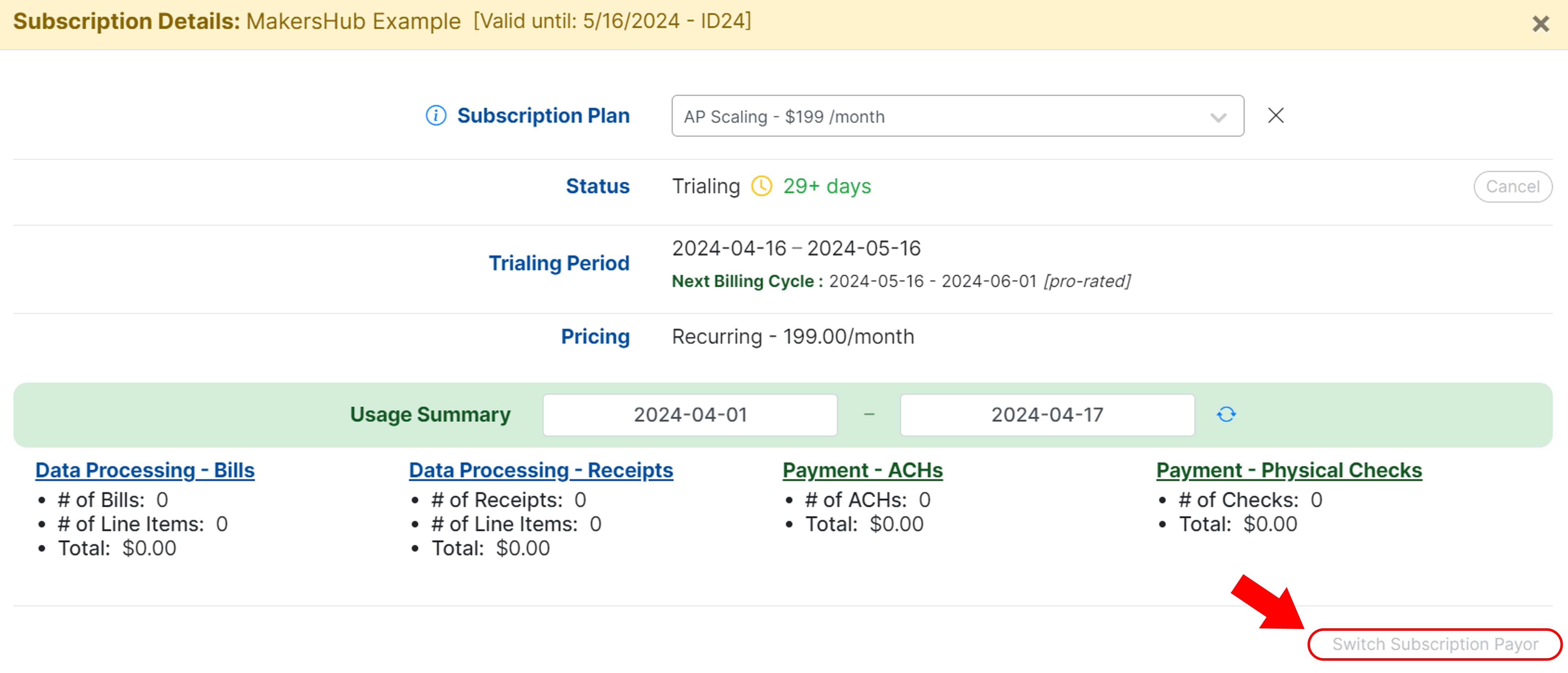
A red button will appear asking you to confirm you want to switch the subscription to the entity. Click the red button.