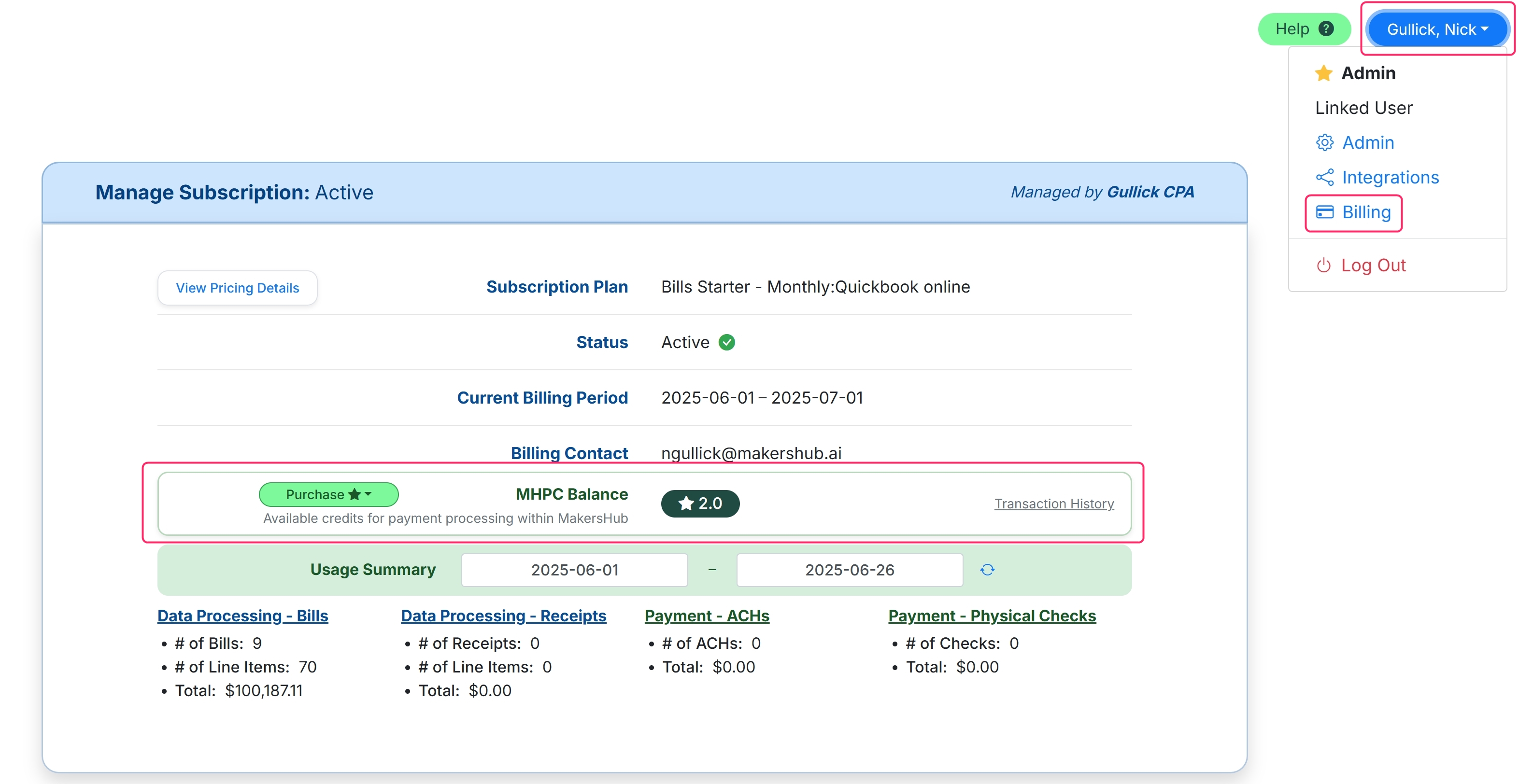We’re making it easier to control how and when your vendor payments remit — with full visibility every step of the way. With MakersHub Payment Credits (MHPC), you can now choose the speed of each transaction—pay faster when needed, or stick with the standard 2-business-day timing for ACH and check payments.
What are MakersHub Payment Credits?
MakersHub Payment Credits (MHPC) are digital units used within MakersHub to determine the speed of vendor payments. Each payment you make consumes a certain number of credits, based on the transaction amount and how quickly you want the funds to settle.
They give you control over payment timing—use more credits to accelerate payments, or stick with standard processing at no additional cost if it fits within your monthly credit allotment.
How does it work?
Users will receive a monthly amount of Payment Credits that depend on the package they have purchased. These credits will be reloaded each month and will not carry over month to month.

Payment Credits
Monthly credits allocated as part of your subscription plan do not roll over. Any unused credits will expire at the end of the month, when new credits are replenished. Additional purchased credits never expire.
When scheduling a payment you will have visibility into exactly when the vendor will be paid, letting you adjust the speed as needed to meet your needs.
.jpg)
Each payment you make consumes a certain number of Payment Credits; you can use more credits to accelerate payments or stick with standard timing. The standard timing for ACH and checks is 2-business-days.
When scheduling a payment that exceeds your allocated amount of Payment Credits, you will be prompted to purchase additional credits within the transaction screen or lower the amount of credits used for this payment. You can buy additional credits anytime, and purchased credits never expire.
Note
The total amount of Payment Credits you have will be displayed in the bottom right, along with the amount of additional credits needed to complete the transaction.
You can set the default payment speed for both ACH and Checks from within the Payments Settings tab. You can override your default setting for any individual transaction.
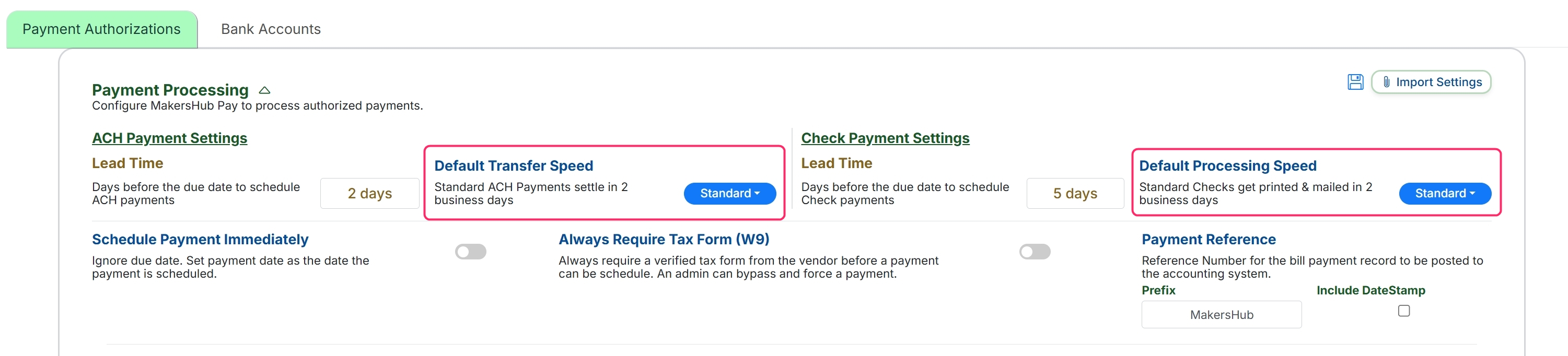
Viewing Balance and History
You can view your total amount of credits, buy more MHPC, and view your transaction history of your Payment Credits under the Billing Tab.