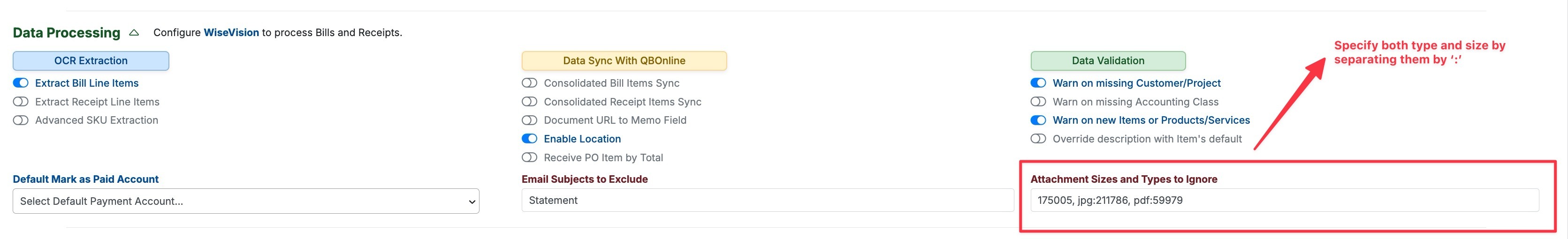In MakersHub, images larger than 100KB’s are processed as a bill. In some cases, users or vendors may have an image in their signature that exceeds this size and is processed as a bill. Should this be a rare occurrence, you can reject the bill, but if these bills are common, you can train MakersHub to ignore these specific images sizes.
In the top left corner, you can click to copy the image size.
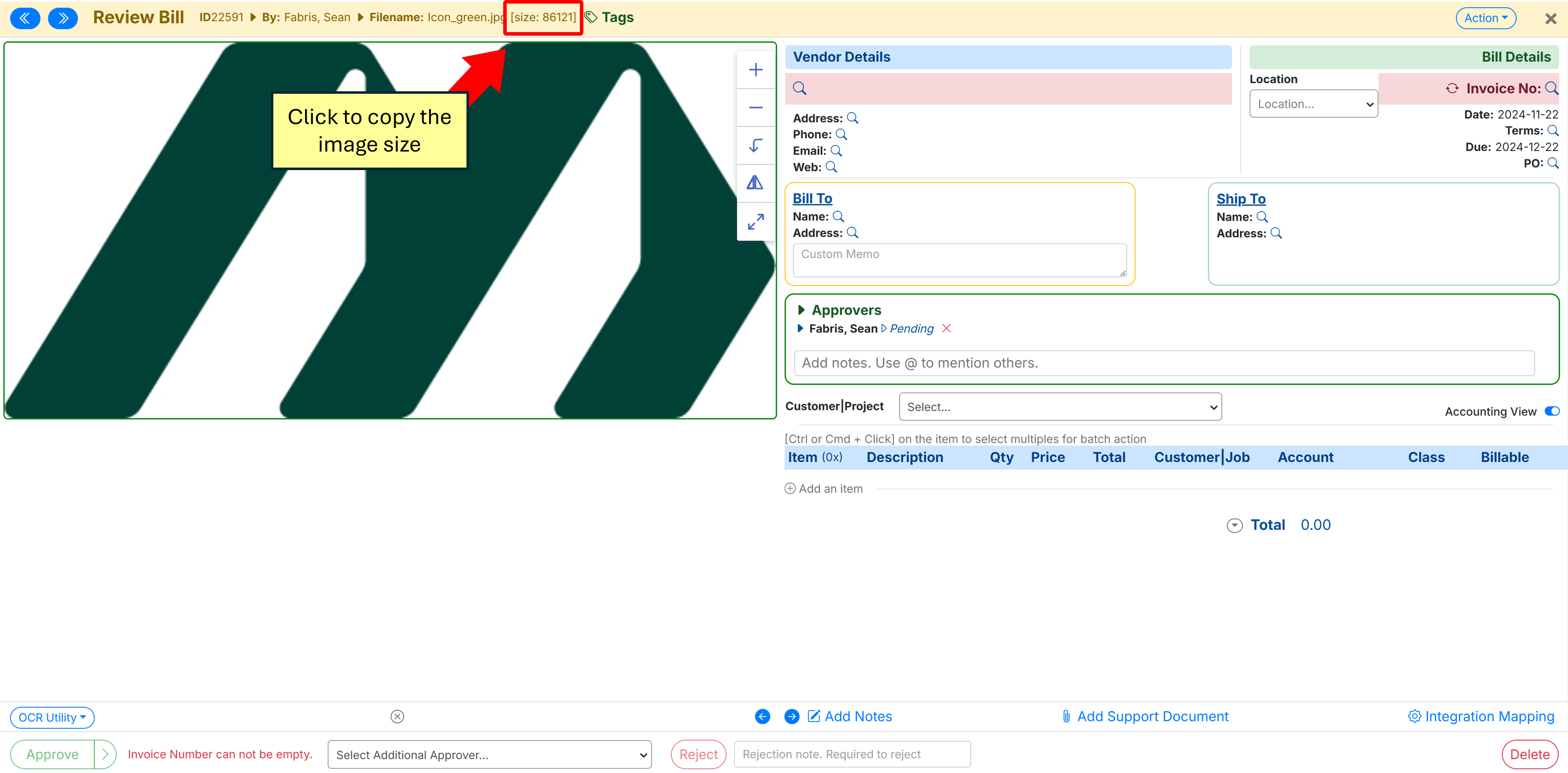
Next, click on your name in the top right corner and select Admin settings. Under Data Processing>Data Validation, you will see Image Sizes to Ignore. Paste the image size and click Update Settings. MakersHub will no longer process these image sizes when they are sent to MakersHub.
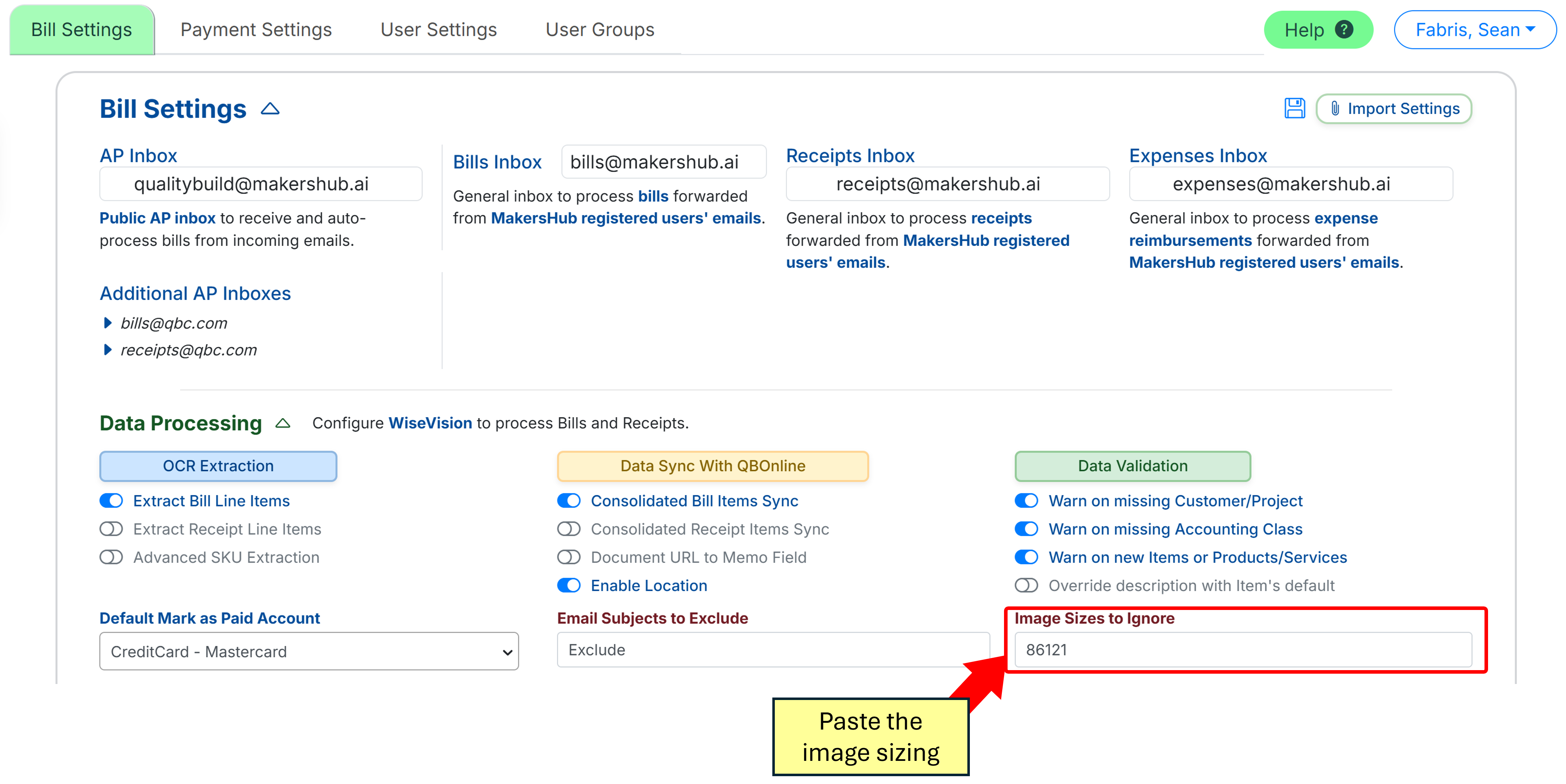
You can also specify the type of attachment , PDF or JPG, to exclude with a size associated with each. In the example below we are excluding any document with the size of 175005, any JPG only of size 211786, and any PDF only of size 59979.