When you first integrate, a user needs to authorize the connection between MakersHub and QuickBooks. MakersHub then pushes updates to QuickBooks as that user. When that user is removed from the file or their permissions change, MakersHub no longer has the authorization to talk back and forth with QuickBooks and you will see an Unable to Obtain Access Token error. The steps outlined below will walk through how to refresh the connection with QuickBooks under a new user.
Within MakersHub, click on your name in the top right corner, select Integrations.
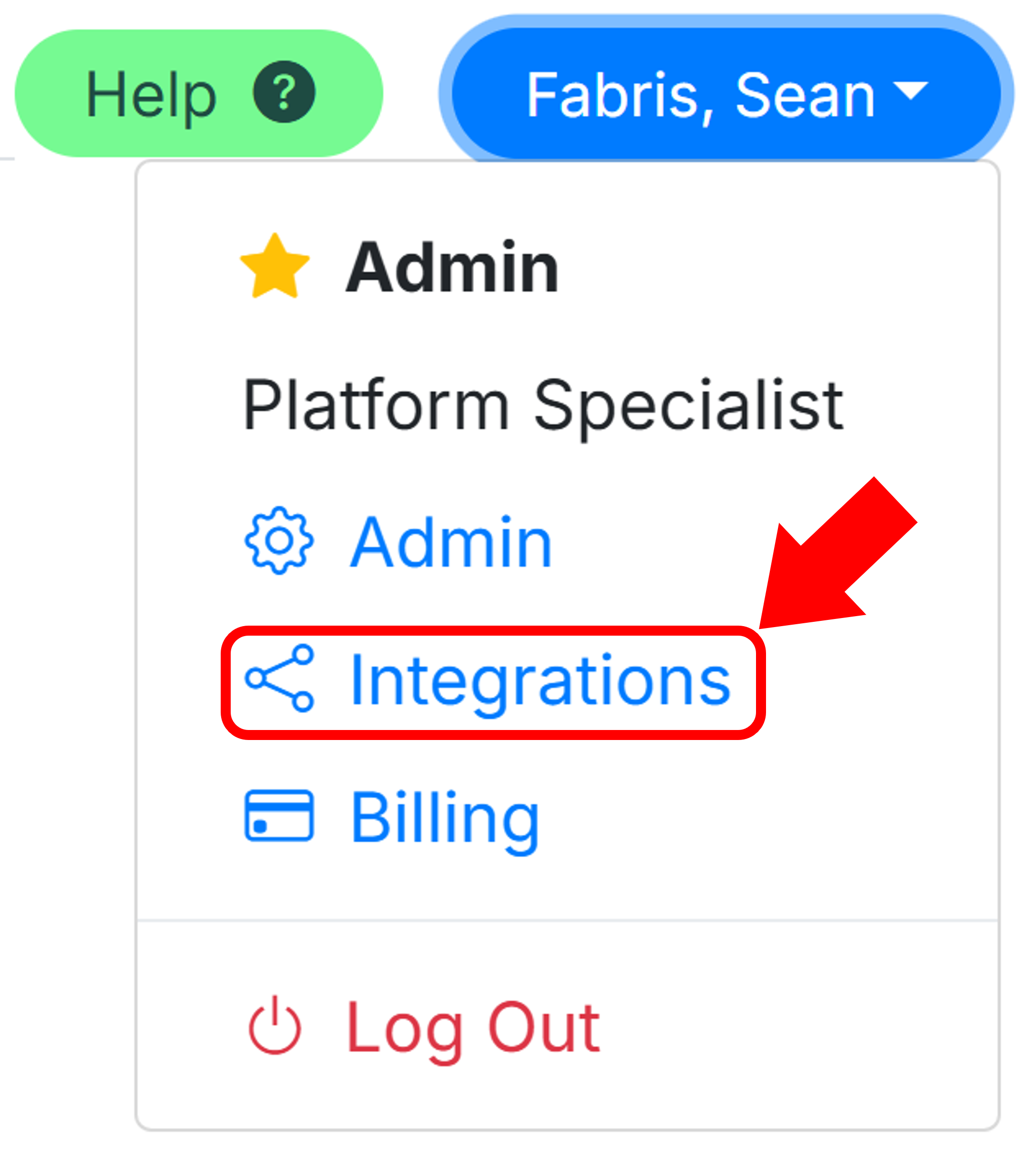
Click View next to QuickBooks Online.
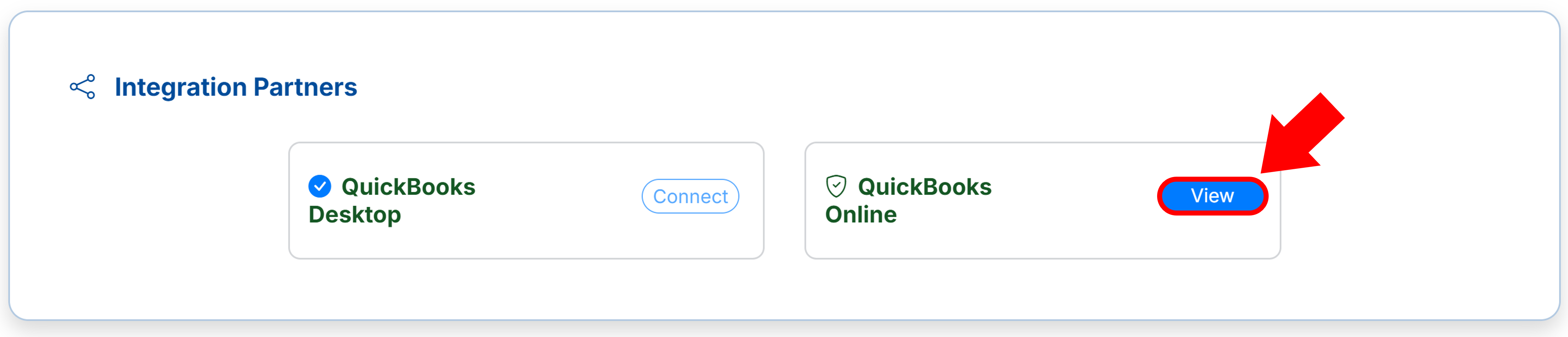
Navigate to the Integration Data Tab. In the bottom left corner, you will see that you can type in 'Refresh' to re-authorize the connection under your account.

You will then be prompted to Connect to QuickBooks.
.png)
QuickBooks will prompt you to login to the account and re-authorize the connection.
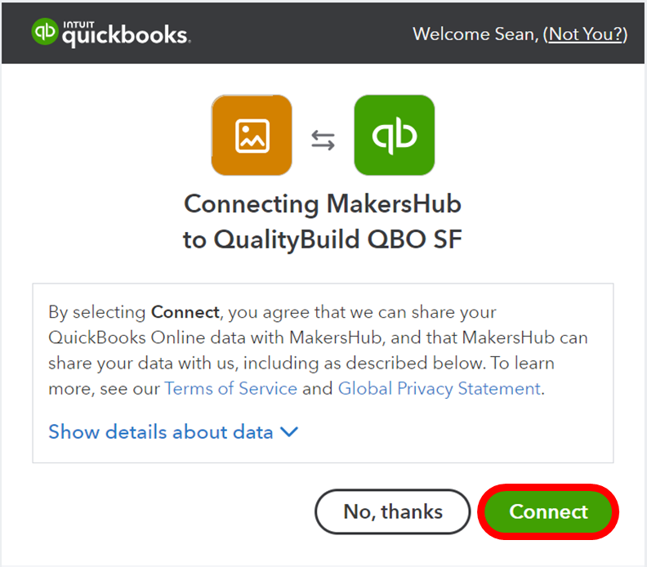
Once re-authorized, you can push through any pending bills by clicking on the blue chain icon.
.png)