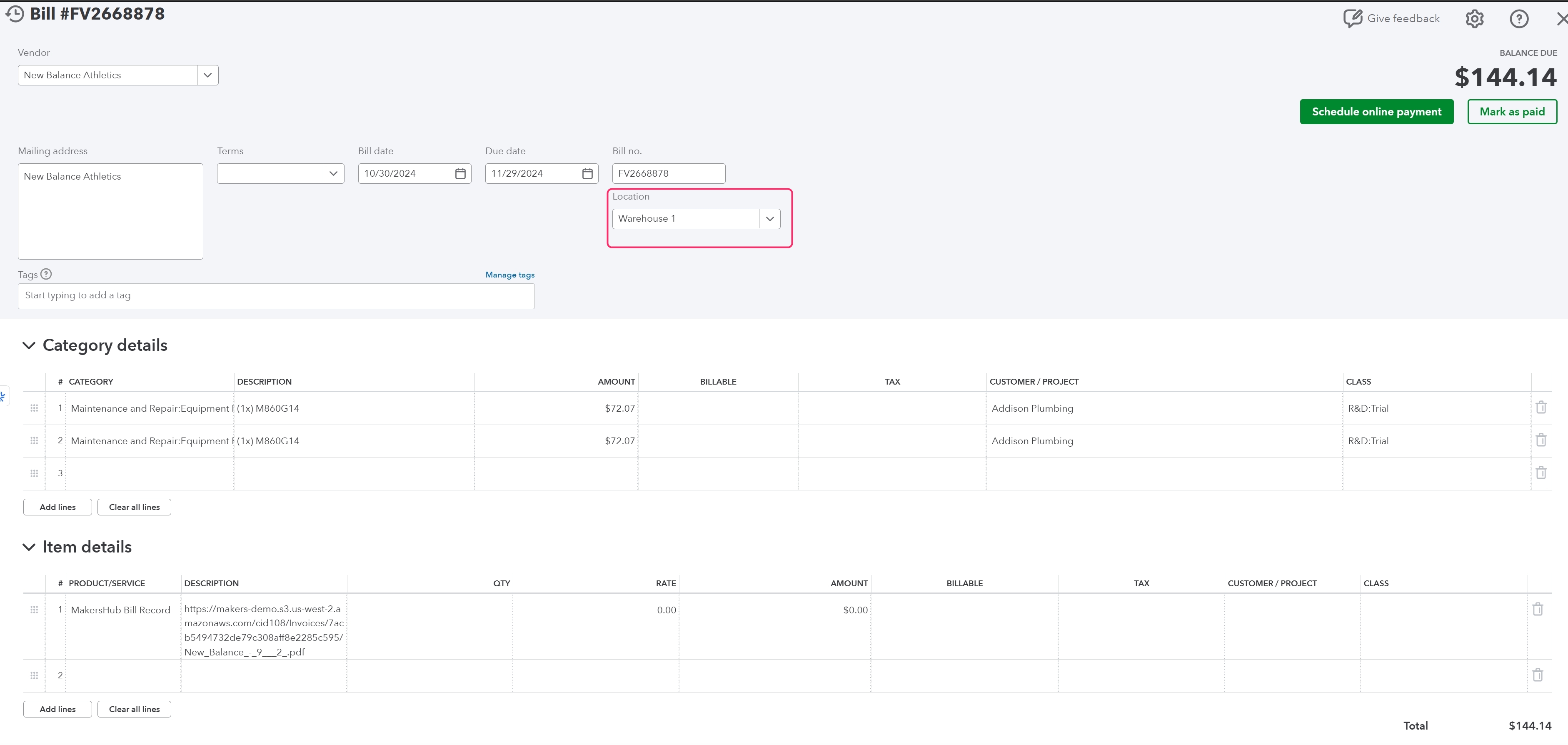If you use the Location field in QuickBooks Online to code bills, you can enable it in MakersHub by following the steps outlined below.
Turning On Location
Go to your name in the upper right > Admin > Expand Data Processing > Turn on Enable Location.
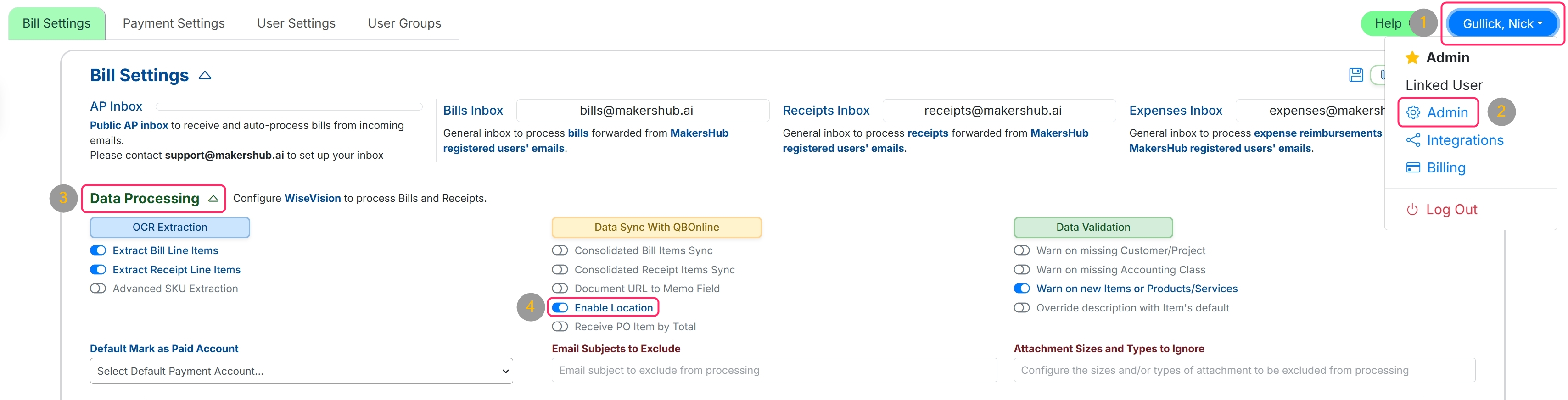
Now when you review bills, the Location field will appear in the Bill Details section and display the locations from your QuickBooks account.
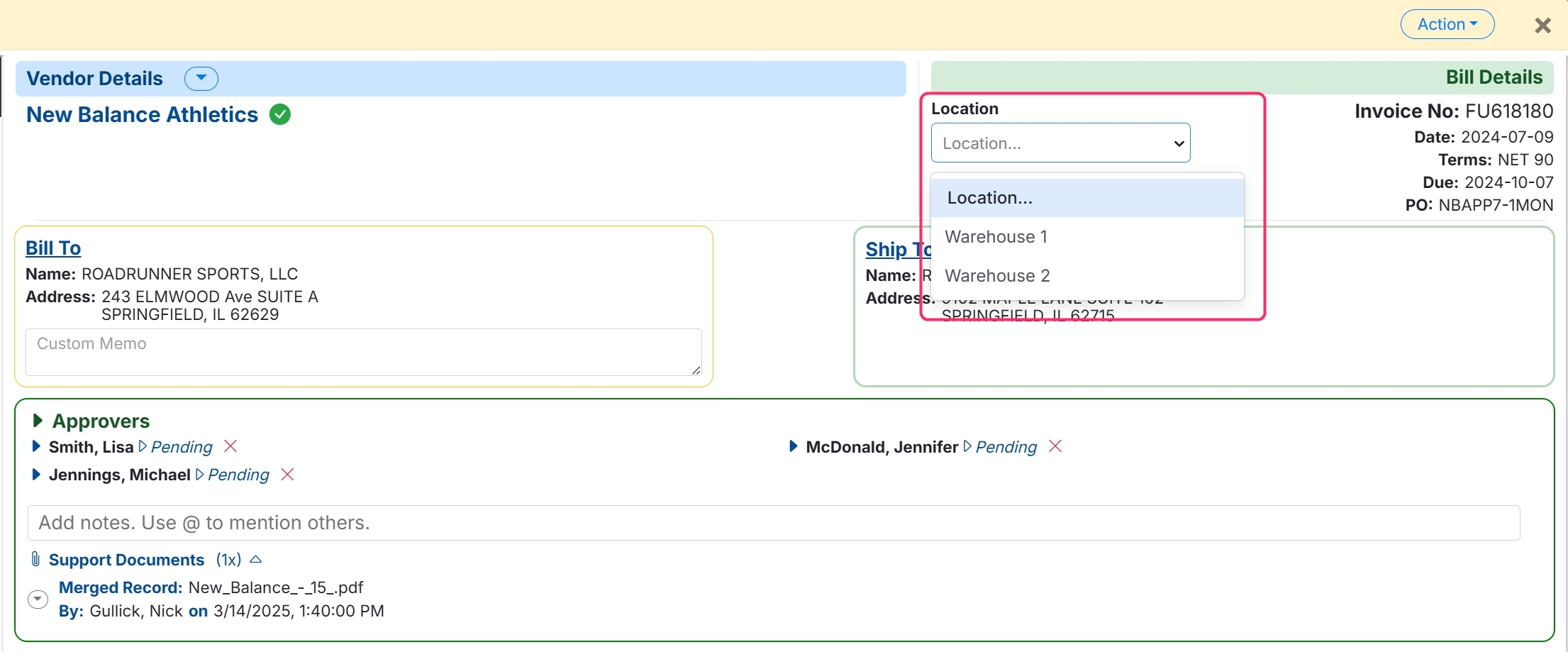
Once a bill is approved and syncs to QuickBooks, the location will be populated with the selected location.