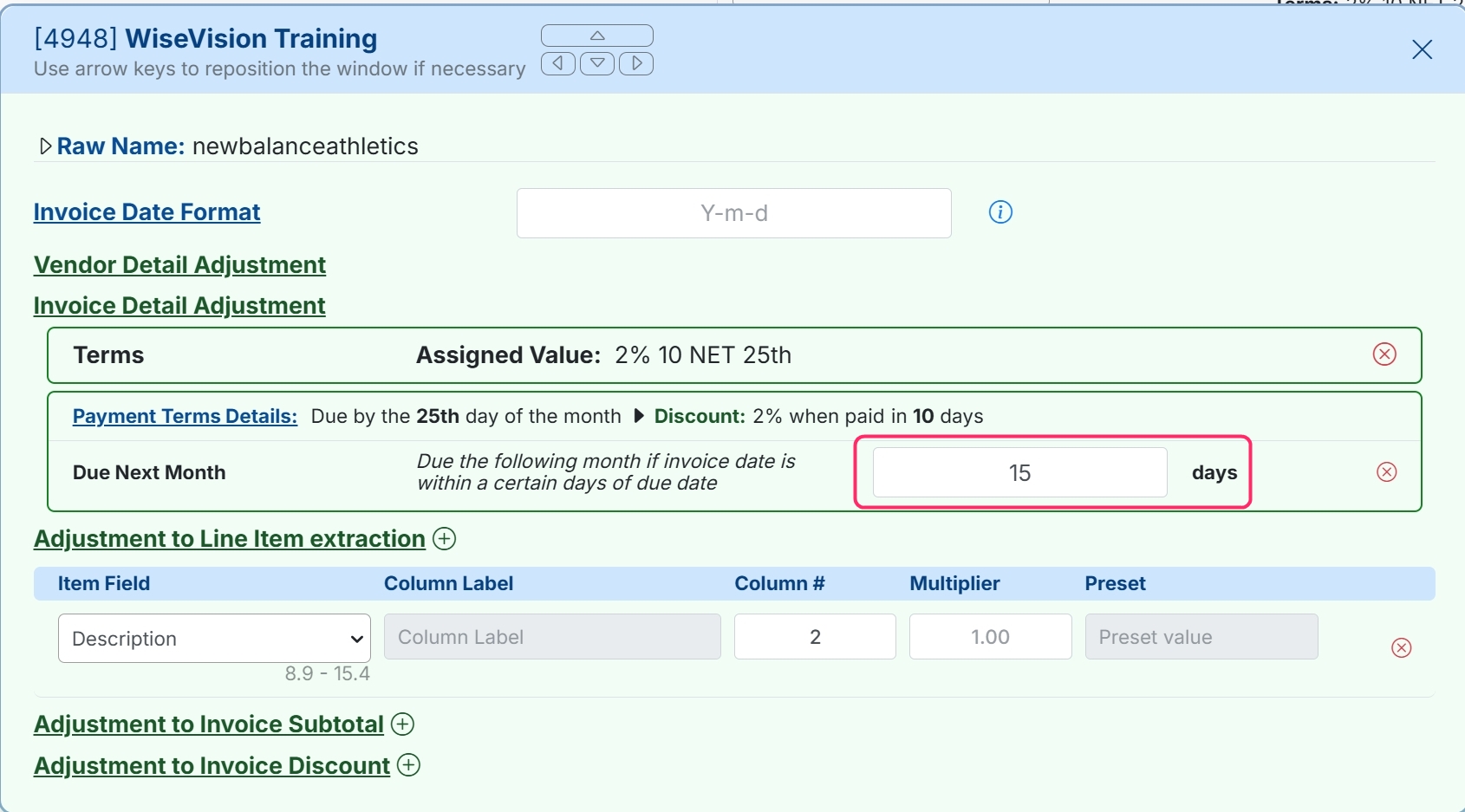MakersHub will use our language model to best interpret the correct terms, however sometimes there are nuances with timing of receiving the bill and when the due date is. The following article will show how to setup the days due to represent the true due date.
Payment Terms Details
Under the WiseVision Wand in the bottom left you can pull up the terms training for the specified vendor.
.jpg)
Under the Invoice Details Adjustment we will list the Payment Terms Details. This is an interpretation of how we have extracted the terms.
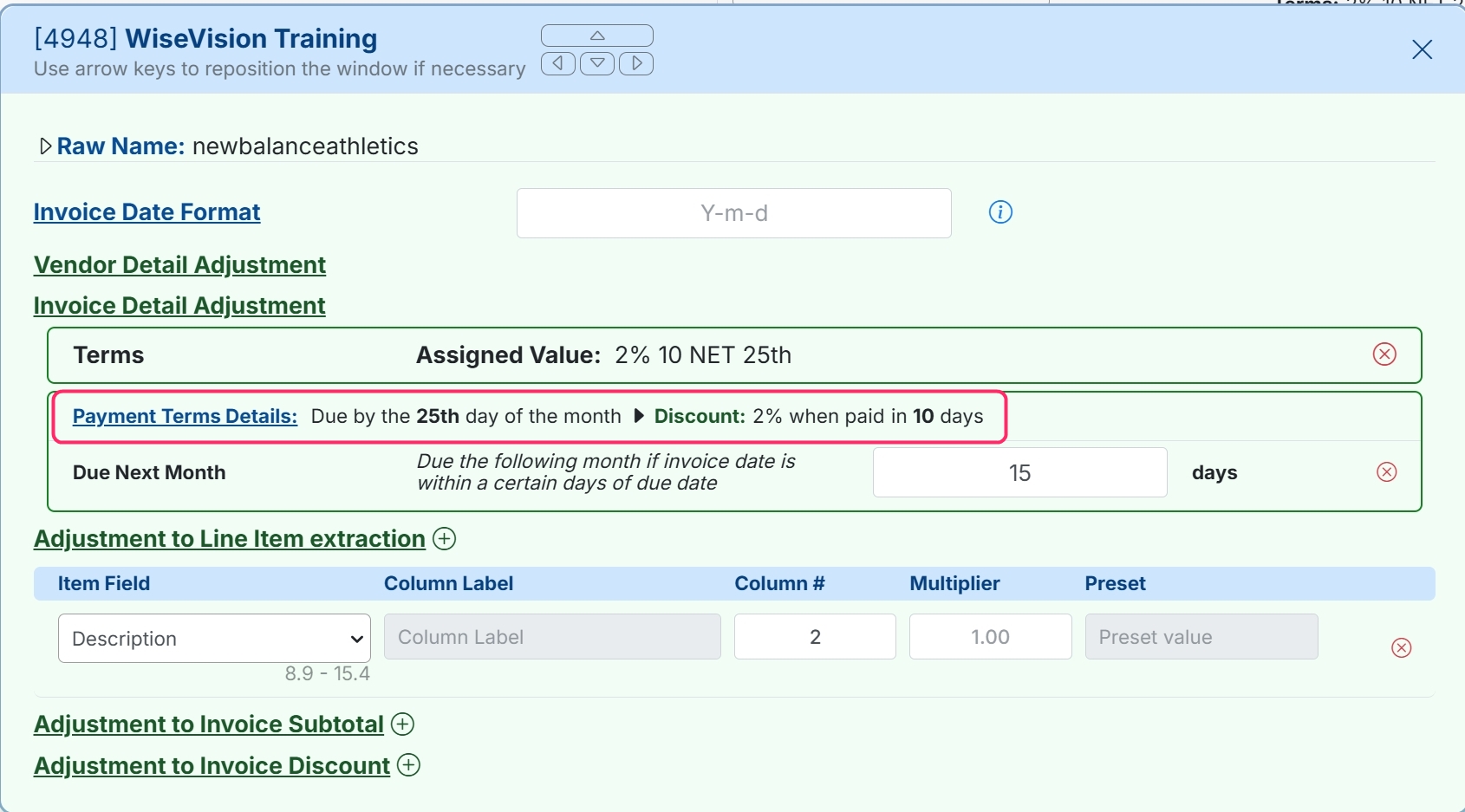
When a term calls out a specified date of the month that the bill is due you can adjust when this will roll over to the next month by adjusting the Due Next Month field. Example: If the bill below is received on the 15th of the current month the due date would be the 25th of the following month. If the bill is received before the 10th of the current month it would be due the 25th of the current month.